If you are running many micro websites under your WordPress or running a multi-niche WordPress blog, you may need to have different menus for your different posts, pages or category archives. In fact it is a very good idea that makes navigation smoother for visitors and they find related content more easily.
There may be four ways in which you can create different menus for different content sections.
- Menu assignment for a Post/page or custom post type
- Menu assignment for archive pages such as taxonomy/category
- Menu assignment for all posts under a taxonomy or category
- Show/hide menu items for specific page/post/custom post/ category/taxonomy
Here, in this post we have listed all themes and plugins that offer specific menu assignment for specific page, post or category.
Different Menus in Different Pages
This is the perfect way to achieve custom menu for any post, page, custom post type or even for posts under a specific category. We were in the hunt of a plugin that could provide a solution for different menus for posts that are categorized a specific category. We tried Uber Menu Conditional extension but found that it offers conditionally showing/hiding menu items only for category/taxonomy archive pages and not for posts that are under a category/taxonomy.
How to use this plugin
- On installing and activating the plugin, go to plugin option panel and register a new menu location so that you can add a new specific menu to this location
- Go to “Appearance > Menus and create your desired specific menu and select the menu location created via plugin panel
- Now you can use the plugin in different ways;
If you want to set different menu for a page/post or custom post
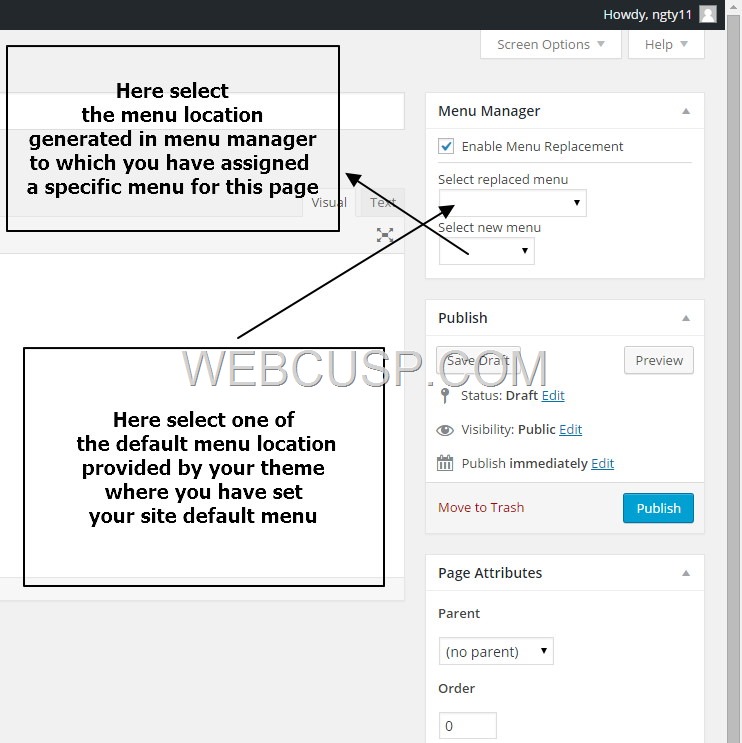
If you want to set a different menu for all posts/pages or custom posts that come under a specific category
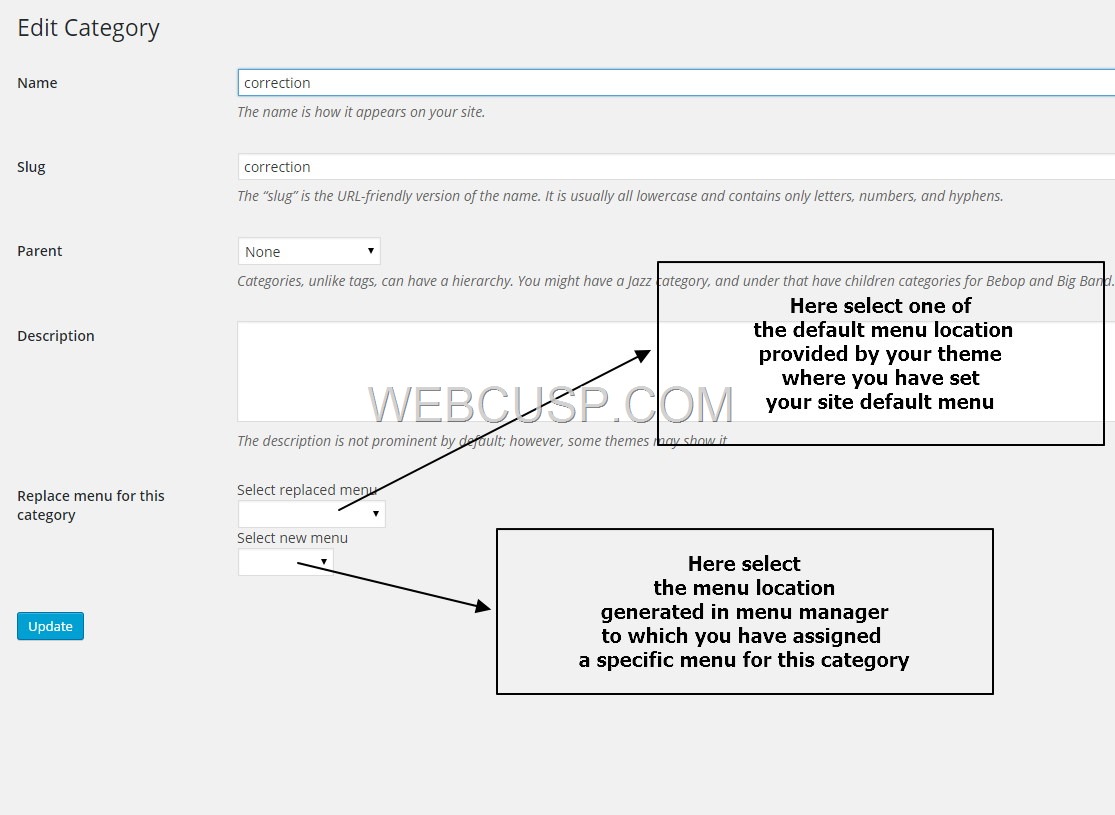
Download Different menu plugin
[emaillocker id=2873]https://inrealsense.com/download/different-menu-plugin[/emaillocker]
Menu Swapper
Menu Swapper is an extension for Uber Menu a powerful menu builder plugin for WordPress that offers a large number of options to customize WordPress menu in terms of functionality and style. Practically this plugin is of no use until you have Uber Menu plugin or any other plugin that could add extra menu locations to your WordPress theme. However you can use custom code to add additional menu locations.
How to add theme menu locations using custom code in theme function.php
It is very easy to register new menu locations for your theme if you are familiar with editing php files.
Use FTP or hosting file manager to edit your theme’s function.php file and add the following code;
function register_my_menus() {
register_nav_menus(
array(
‘additional_menu1’ => __( ‘Additional Menu1’ ),
‘another1-menu’ => __( ‘Another1 Menu’ ),
‘another2-extra-menu’ => __( ‘Another2 Extra Menu’ )
)
);
}
add_action( ‘init’, ‘register_my_menus’ );
Here you can change blue and red text according to your needs
- After registering a new menu location, create a specific menu and assign this menu to this new menu location on “appearance > menus” page
- Now open the page or post which you want to set this menu for.
- Look at the right section below “publishing settings” and you will find Menu Swapper settings for this page
- Now replace the “menu location” with the “menu location” where your specific menu is set.
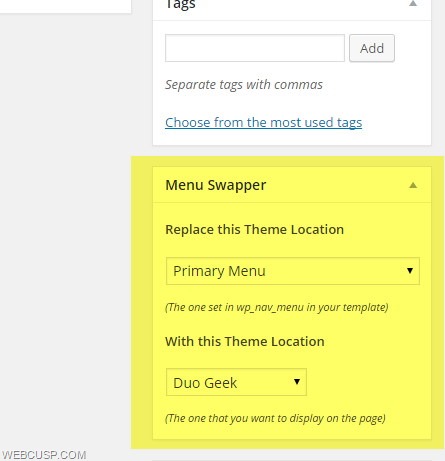
Page Specific Menu Items
With the help of this plugin, you can show hide specific menu items for a specific page. But there are issues with this plugin and developer needs to improve the plugin functionality and its compatibility with WordPress.
How to use this plugin
On installing and activating the plugin, you need to go to plugin settings and assign the menu that you want to get working with the plugin and also specify post types with which you want to integrate this menu plugin. After that go to any page, post or custom post type to which you want to specify menu items. You will see Page Specific Menu Items option widget on top right just above the post publishing options.
Download the plugin
[emaillocker id=2873] Checkout this plugin [/emaillocker]
Note – This plugin supports custom post types. But it doesn’t support menu items customization for category/taxonomy.


