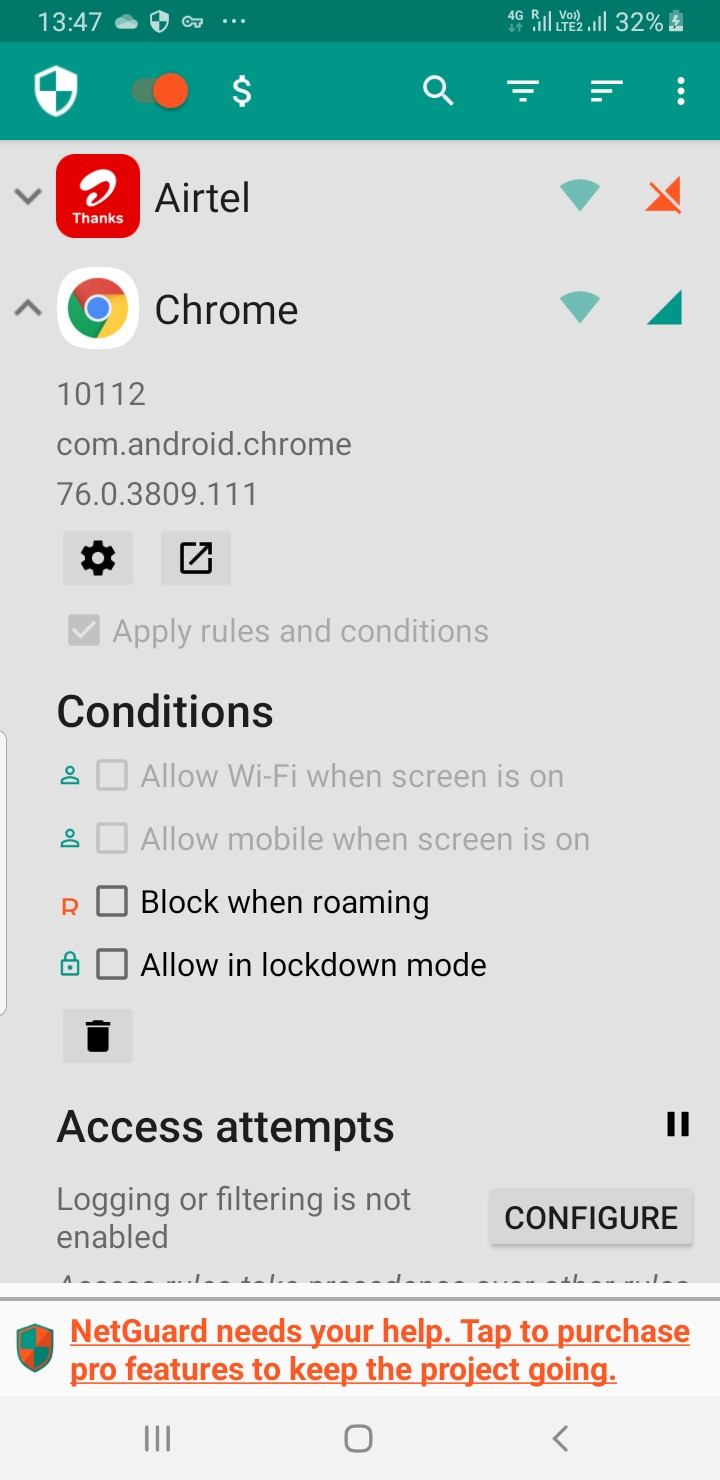Now that Android Q renamed as Android 10 is finally and officially out, it’s quite odd that developers have not yet paid any attention to the importance and need of an internet firewall in Android operating system, an effective way to block the entry of malicious apps trying to sneak in.
Android allows you to turn off the background data, and yet, there is no option to completely restrict the internet access of a particular app.
There are lots of companies that tinker with the stock version of Android to rebrand it as their respective custom OSs, which reflect touch and feel of that particular company such as Flyme OS of Meizu, Color Os of Oppo and Realme, EMUI OS of Huawei and MIUI OS of Xiaomi. These are Android’s custom versions and come with their built-in firewall.
However, Samsung, LG, Google Pixel and the other companies that use Android One or the stock version of Android do not provide a built-in firewall.
So if your phone is also running on stock Android or Android one, you may be bothered about how to block internet access of malicious apps. Don’t worry, you have three options:
The most basic and only partially effective way
Stop Background Data
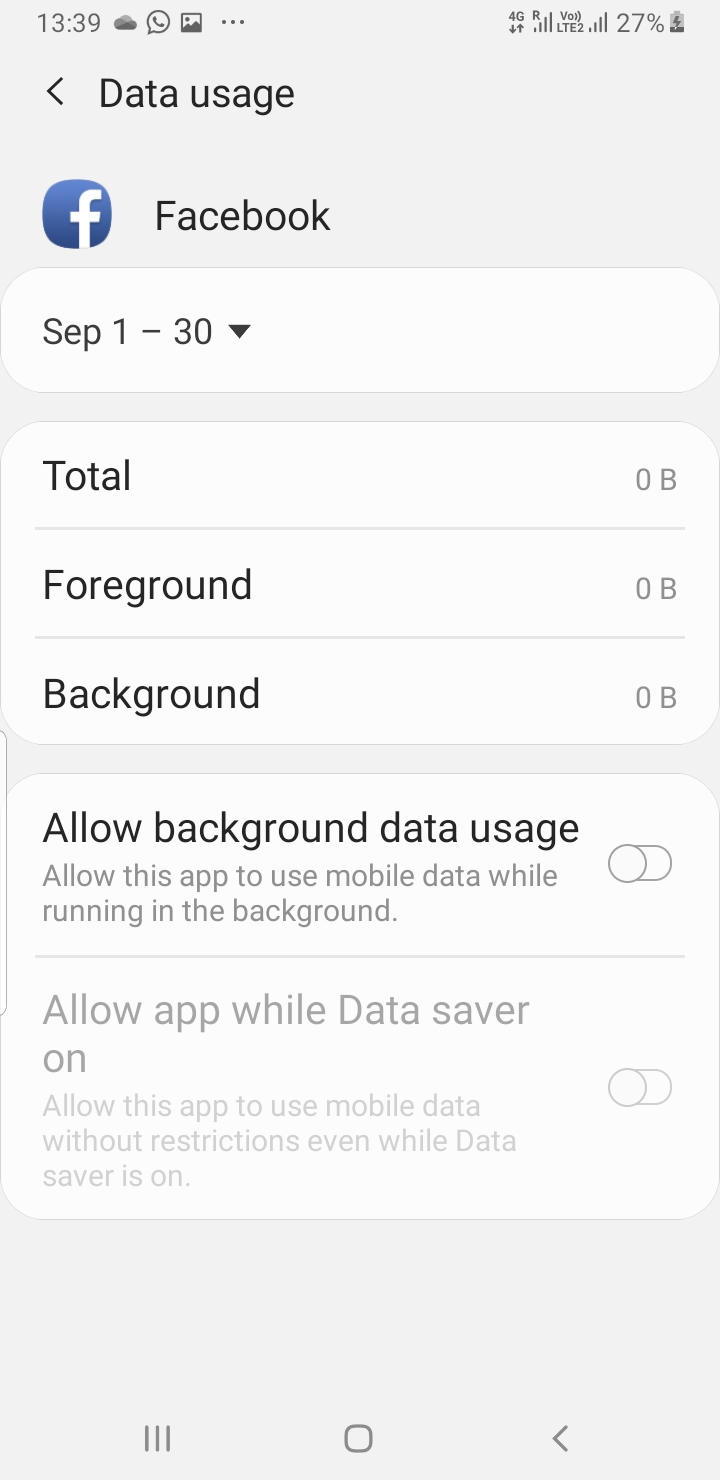
The option to turn off the background internet data access for any app was first introduced in Android 7 and it has been there from then on. It basically means when an app is not on the screen (not being used at the time), it cannot access the Internet. The thing is I have tested this option and to my horror, I found that even if I turned off background data for some apps, they were easily accessing the Internet in the background. On the whole, it’s not at all an effective way to block unwanted access to the Internet by an app.
NetGuard – The most effective way (free)
NetGuard is a Google Play verified 4.7 star rated app that is being used by over 1 million Android users. I personally tried the app and it worked flawlessly for me. NetGuard comes with both free and pro mode. Free mode is sufficient enough to prevent any app from accessing the internet.
NetGuard set up a VPN connection to control internet access of different applications or the entire network. I had some misgivings whether it could be that its VPN slowed down my internet connection. Fortunately it didn’t turn out to be the case and it maintained internet speed up to 90% which is highly satisfactory when it comes to a VPN connection.
With NetGuard, you can block all applications or only certain apps from accessing the Internet on the WIFI/Cellular network. In other words, internet access of one or more apps can be disabled or enabled at any time as you want.
To make the most out of NetGuard, you must disable your phone battery optimization so that it runs in the background and the system doesn’t stop it.
The best part of NetGuard is that it doesn’t require any system permission.
Note – By default roaming comes under “disabled internet” but you can enable it in app settings
PIA (Private Internet Access) Click Here
Note – PIA is not a free VPN
Netguard is a reliable Android app developed and managed by an individual developer Marcel Bokhorst, but the problem is that all your internet data is going through this app, which many users like me do not prefer. Unfortunately, this is the case for all VPN apps. However, there are levels of trust. We’ll hardly show as much trust in Xiaomi and Huawei as we trust Google and Microsoft and still less in an individual developer. I hope my point is clear.
Undoubtedly, NetGuard is a free, great and reliable app but think it over that it is being put to use for a highly confidential and sensitive job. It filters network traffic and and even a minor mistake or negligence at your end can seriously jeopardize all your sensitive information and data. .
PIA or Private Internet Access has been recognized as the best VPN provider worldwide and I use it personally for my VPN needs. It is an award-winning VPN and has been featured several times on different websites and magazines.
PIA, though, is not a dedicated firewall for Android, you can use it as a powerful firewall for your Android phone.
How to use PIA as Internet Firewall on Android
- To use PIA like an internet firewall, you need to enable PIA as “Always on VPN” in Android connection settings > VPN and also enable option “blocks connections without VPN”
- Then, in PIA app go to “per app settings” and unlock all those apps whose internet access of you want to restrict.
- After that, connect VPN and that’s all. Now all selected app will no longer be able to receive or send data via the Internet.
- Note that everytime you change the rule for an app “in per app settings” you need to reconnect PIA otherwise new settings will not work.
Conclusively we can say that PIA is a comprehensive professional solution to block the Internet for specific apps but with limited options. On the other hand, NetGuard offers a full featured VPN firewall but less reliably.