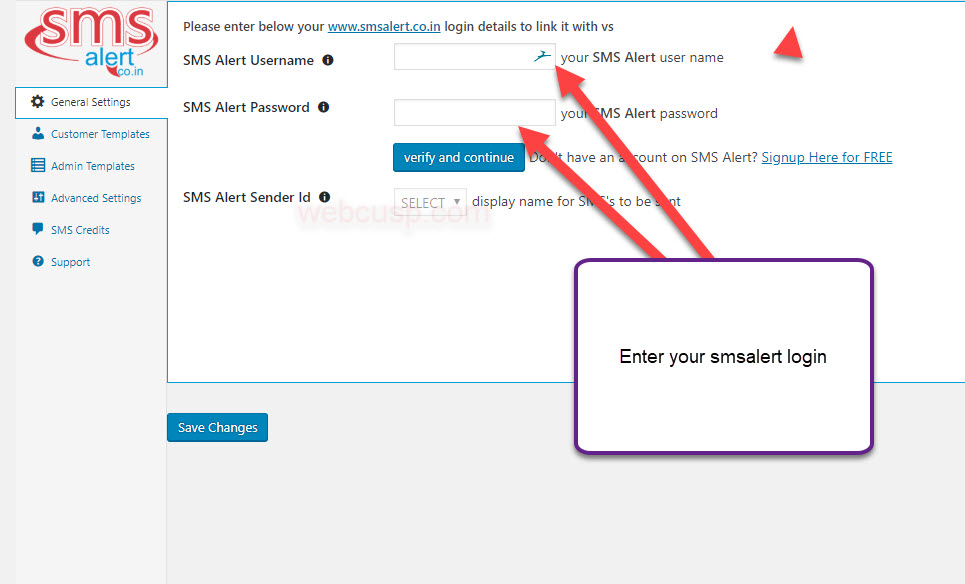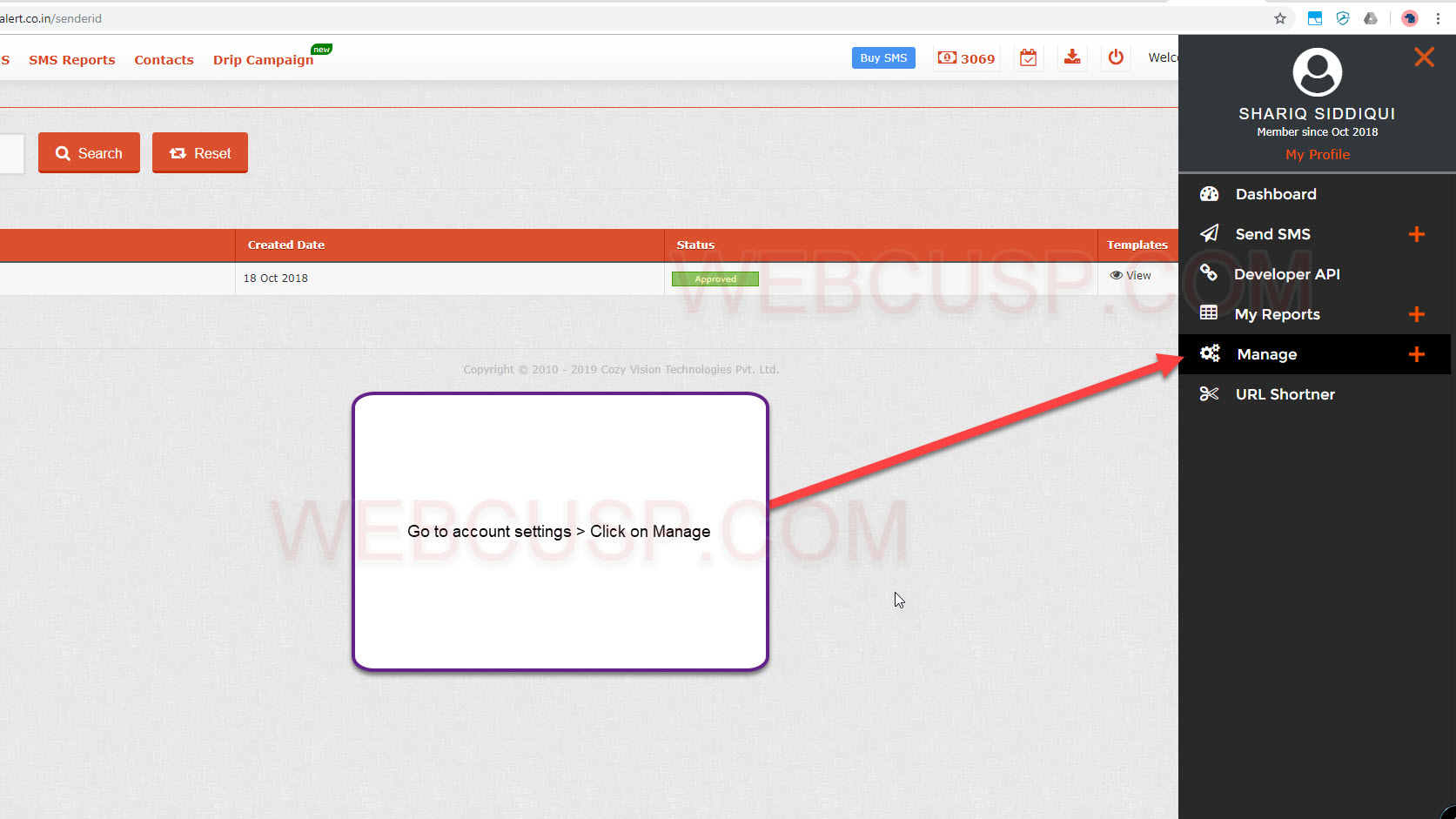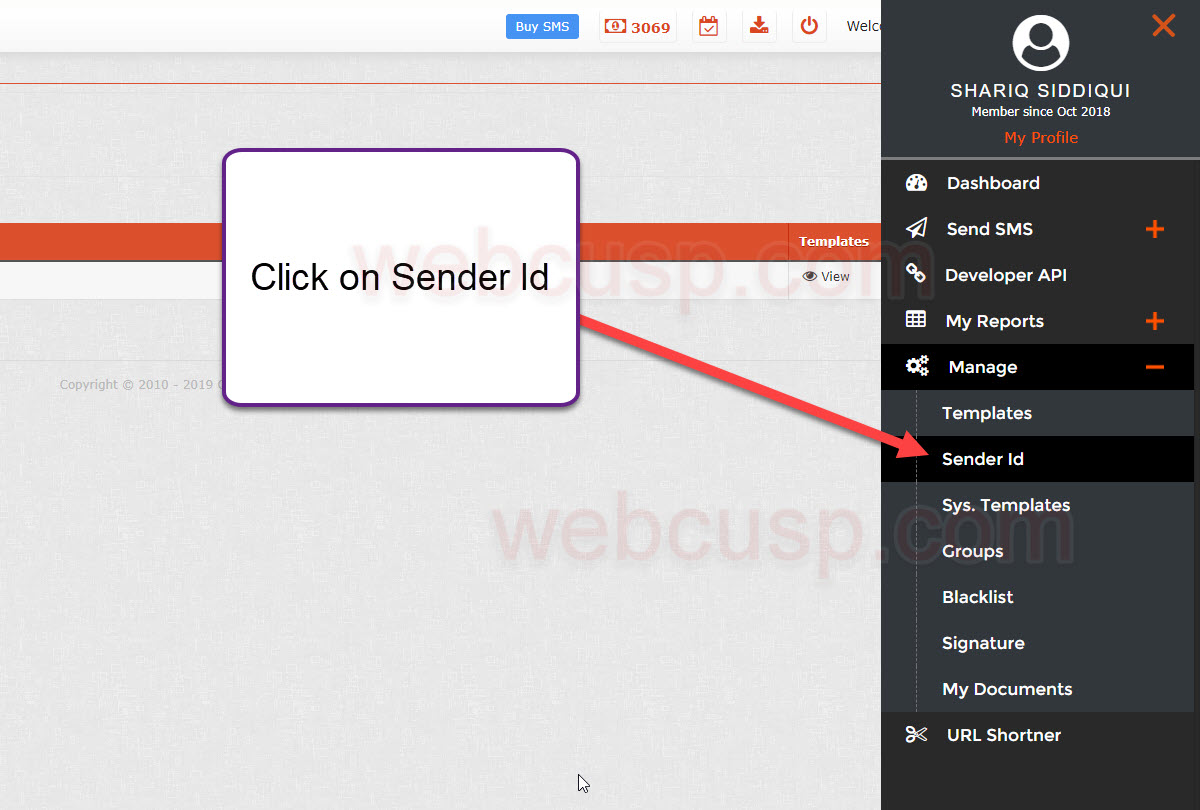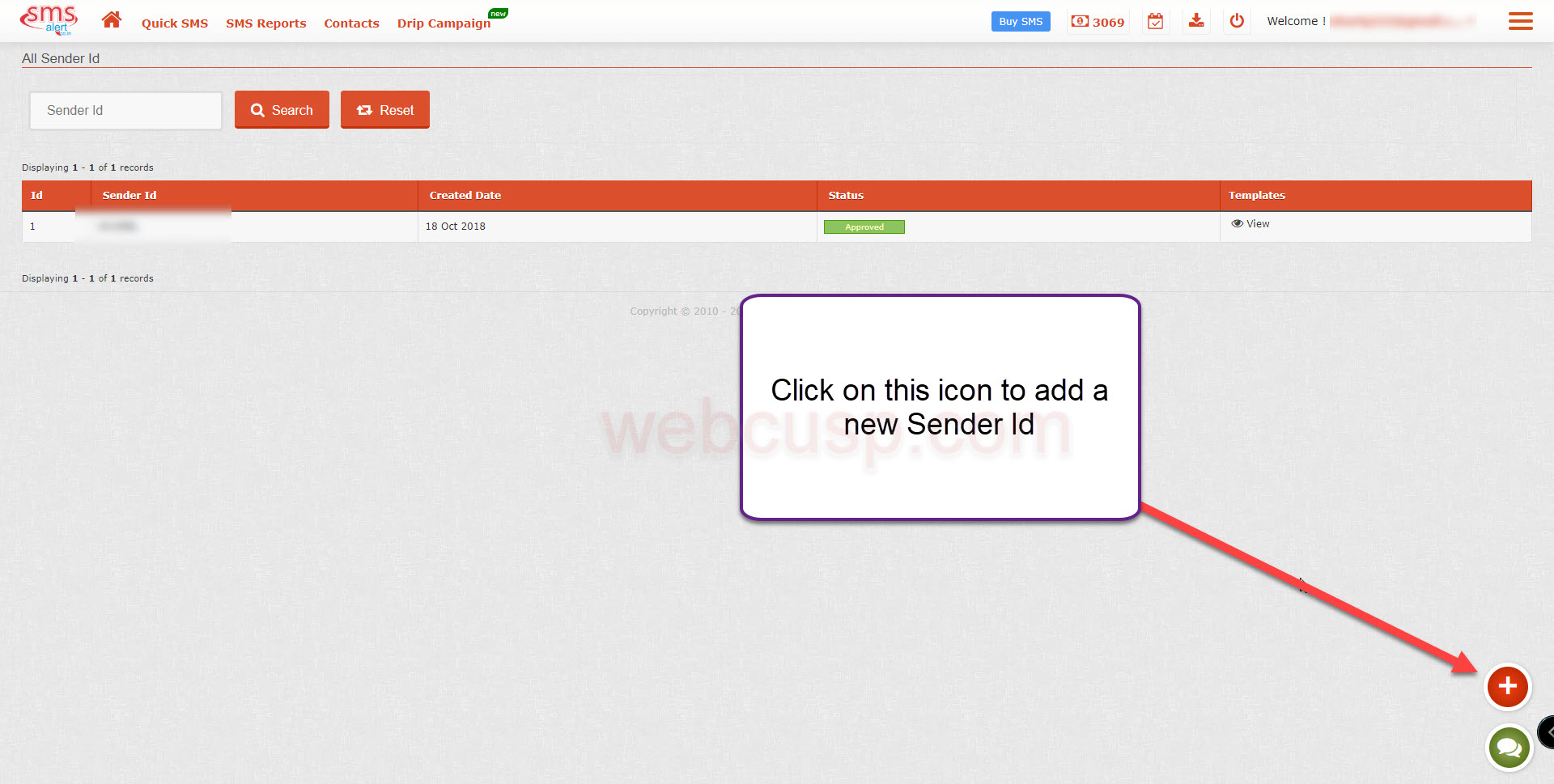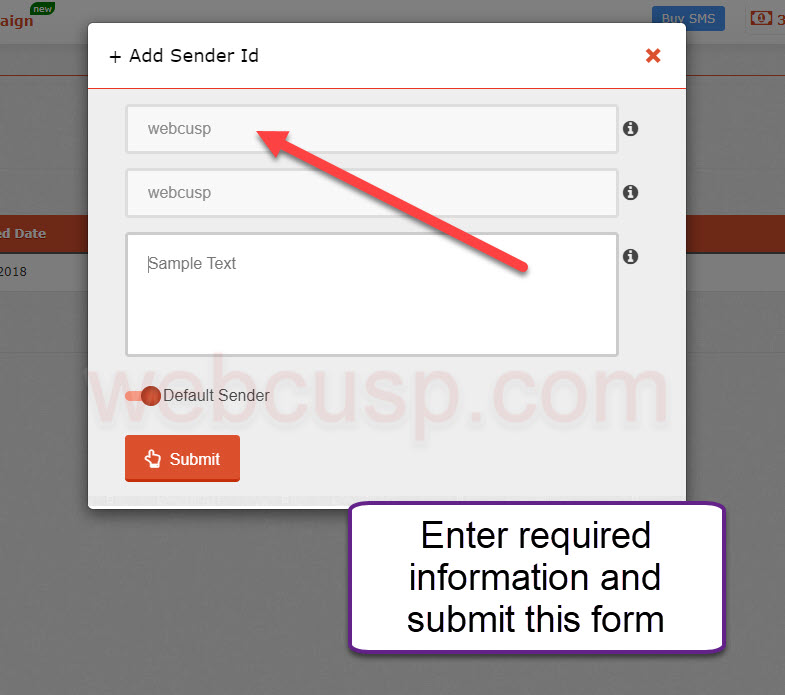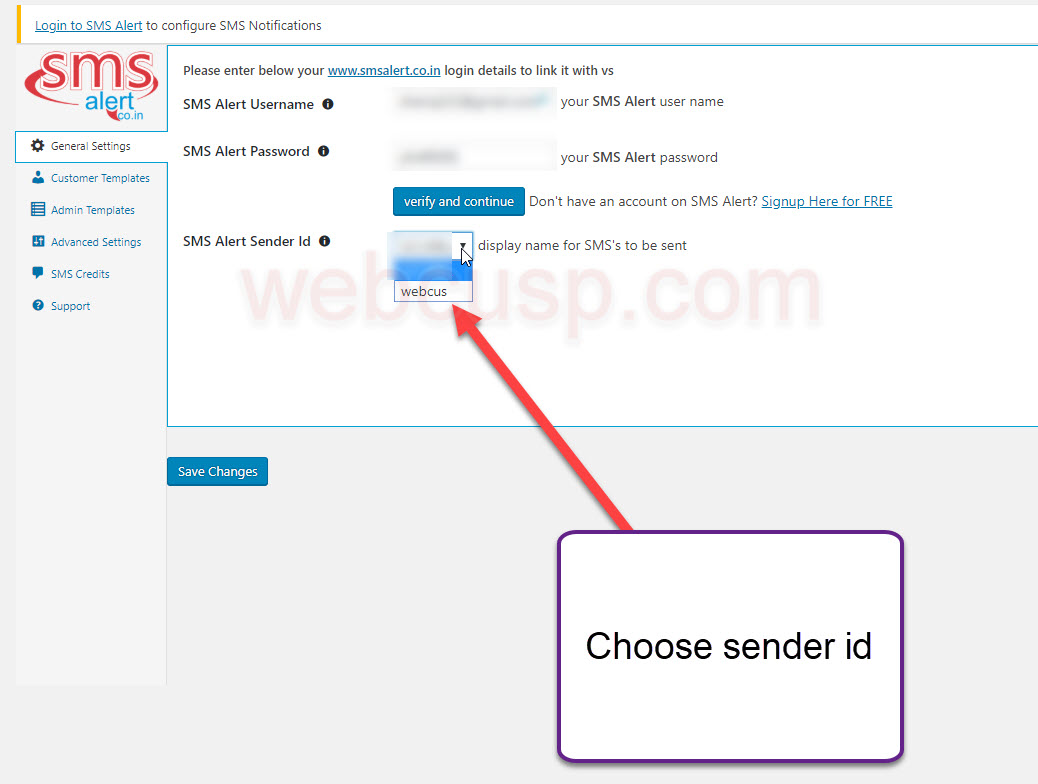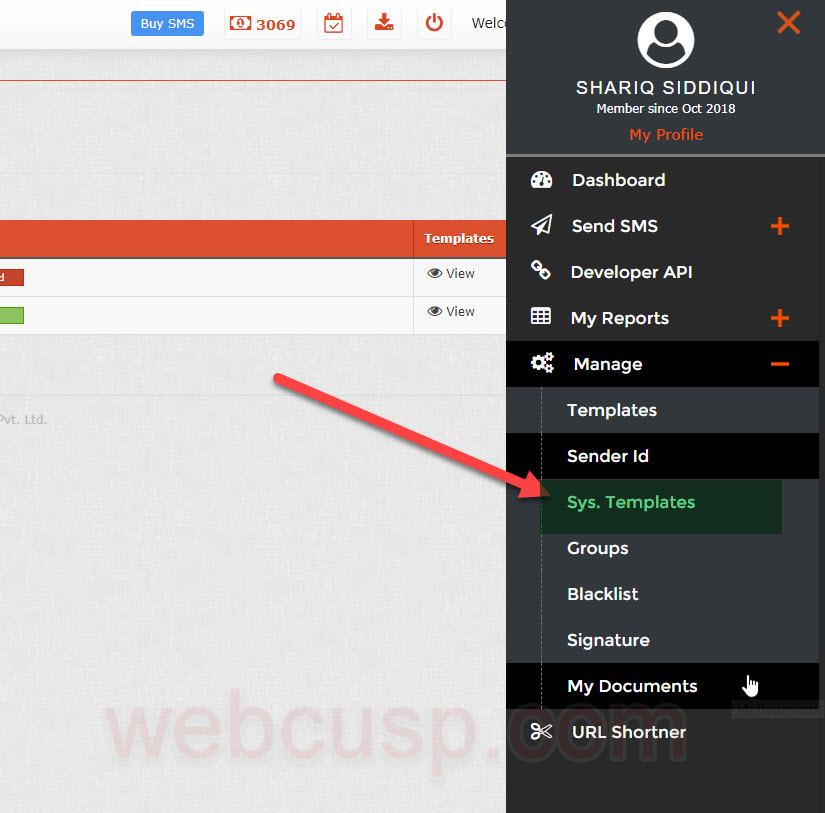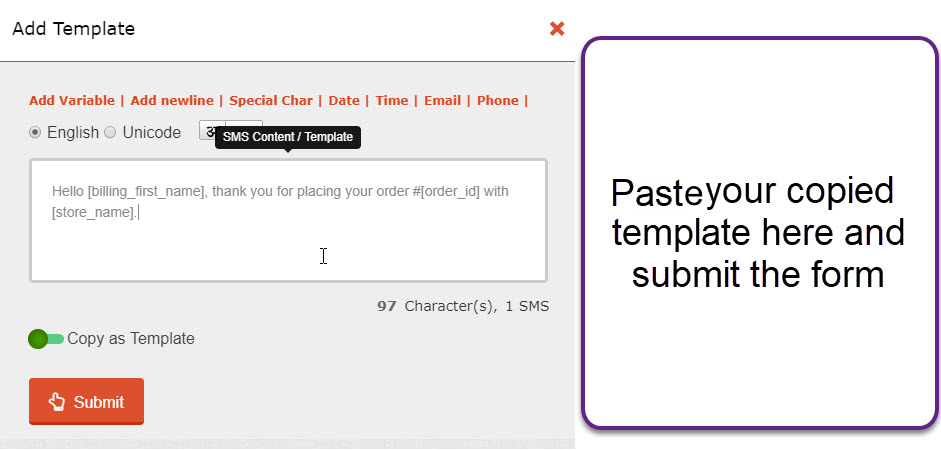How To Send SMS Using WordPress
Can WordPress be used to send text messages (SMS)? Do you own or run a WooCommerce store and want to send your customers their order updates automatically? If your answer is in the affirmative then for sure what I’m going to tell you really matters and big news for you. So, first, let me be clear: Yes, it is absolutely possible. You just need an SMS provider and a plugin to connect the provider to WooCommerce.
Twilio
When it comes to international SMS carrier, Twilio is the best and most widely used for this purpose. Admittedly Twilio is comparatively pricey but at the same time there are many free plugins available to couple it with eCommerce and with the help of these plugins, WooCommerce order notifications can be sent to customers.
Woocommerce Twilio Add-ons
Unlock the official links of free and premium Twilio WooCommerce addons
[sociallocker id=5255]
YITH WOOCOMMERCE SMS NOTIFICATIONS
Twilio SMS Notifications by skyverge
[/sociallocker]
If you’re looking for a little economical and cheap international service, You should go for SmsAlert.co.in. It comes with a free plugin developed by the same company. The plugin is not only seamlessly integrated with WooCommerce but also quite customizable.
SmsAlert.co.in
SmsAlert.co.in is an India-based company, which provides bulk SMS service at a very reasonable price. With their free plugin, you can automate WooCommerce order SMS notifications flawlessly. Not only that, their free plugin comes with the fantastic feature of OTP verification, which is really a brilliantly useful feature. You can use OTP verification feature for user registration and the order verifications of cash-on-delivery orders.
How to use SmsAlert.co.in
- First signup and buy a transactional sms pack on SmsAlert.co.in
- After that install its free plugin (available at WordPress plugin repository)
- Go to WooCommerce > SMS Alert and enter your SmsAlert.co.in username and password
- Get back to your SmsAlert.co.in account and in account settings > Manage click on Sender Id and create a new Sender Id. Sender Id contains up to 5 characters
- If your sender id is not approved automatically within an hour, contact support and they will approve it manually
- Now in your WordPress website choose sender id you have created in SmsAlert settings
- After creating your desired sender id in sms alert account, contact SmsAlert support and they will manually approve your created sender ID. That’s all. Your order notification for selected order status type is set up.
- In WordPress admin panel > SmsAlerts > Templates you can create sms notification templates for different order status. Various dynamic shortcode are available such as billing first and last name, order id etc.. Copy your created template and again go to SmsAlert.co.in
Go to smsalert.co.in account > Manage > Sys. Templates
- Your created template will show up in > manage > templates as unapproved template. If your created template is not approved within some hours, contact support and they will manually approve it.
- In the same way create template for any order status type that you want to send sms notification for.
- With the help of SmsAlert plugin you can enable OTP verification too for cash on delivery orders.
- If you want to send order updates to your customer, simple add an “order note to customer” and it will be sent as SMS via SmsAlert api
YITH WooCommerce Notifications
Checkout Yith Plugin. It costs you some money but it is a dedicated WooCommerce sms sender for many bulk sms service providers worldwide. List is given below
- Mobily.ws
- Nexmo SMS
- SMS Broadcast
- Sms Country
- SmsCyber
- SMS Gateway Hub
- SMS Office
- ThaiBulkSMS
- Trend Mens
- Twilio
- UAEDesAgile Telecom
- Bulk SMS
- ClickSend SMS
- Clockwork
- Crystalwebtechs
- Green Text
- Jazz (Mobilink)
- MessageBird
- mNotify
- Msg91
- + they are continuously working to integrate more and more providers