If you are working on WordPress custom branding then you will definitely be searching an admin menu editor with which you could customize menu items labels and hide certain menu items for other users. In this article we will talk about the ways that let us customize admin menu.
Why you may need to customize WordPress admin menu
By default many WordPress sensitive options are visible to editors and if one of your site editor messes with any sensitive setting, you will be paying for it. Additionally there are many options that you don’t want your client hands on.
In short admin menu customization keep your site safe and white label as well.
For instance, you install a plugin and its settings are visible to “editor role” and in plugin options there is no way to hide its settings based on user role then how you will remove that plugins settings from admin menu?
In this case, you require a function that could remove plugin traces from admin menu.
Advanced Access Manager
You need Advanced Access Manager (AAM) to hide/show admin menu items for different user roles. Luckily, to the date, this plugin’s free version covers this feature.
- Install AAM plugin from WordPress repository, its free.
- On installing the plugin, AAM creates its menu item in admin menu. You need to click on it
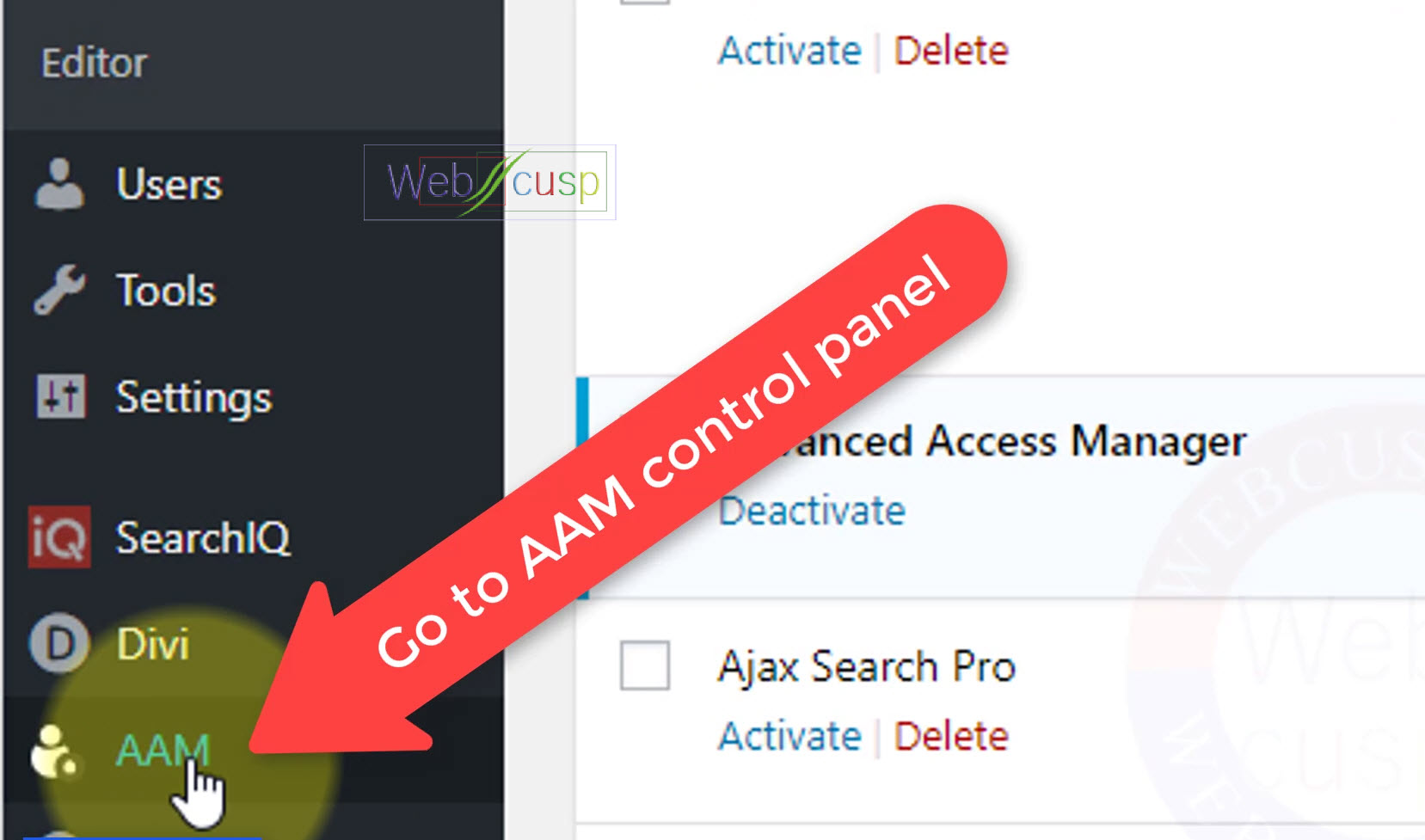
- On AAM option panel, along with many options you will see different menu options for different user roles and you can show hide any menu item for any user role
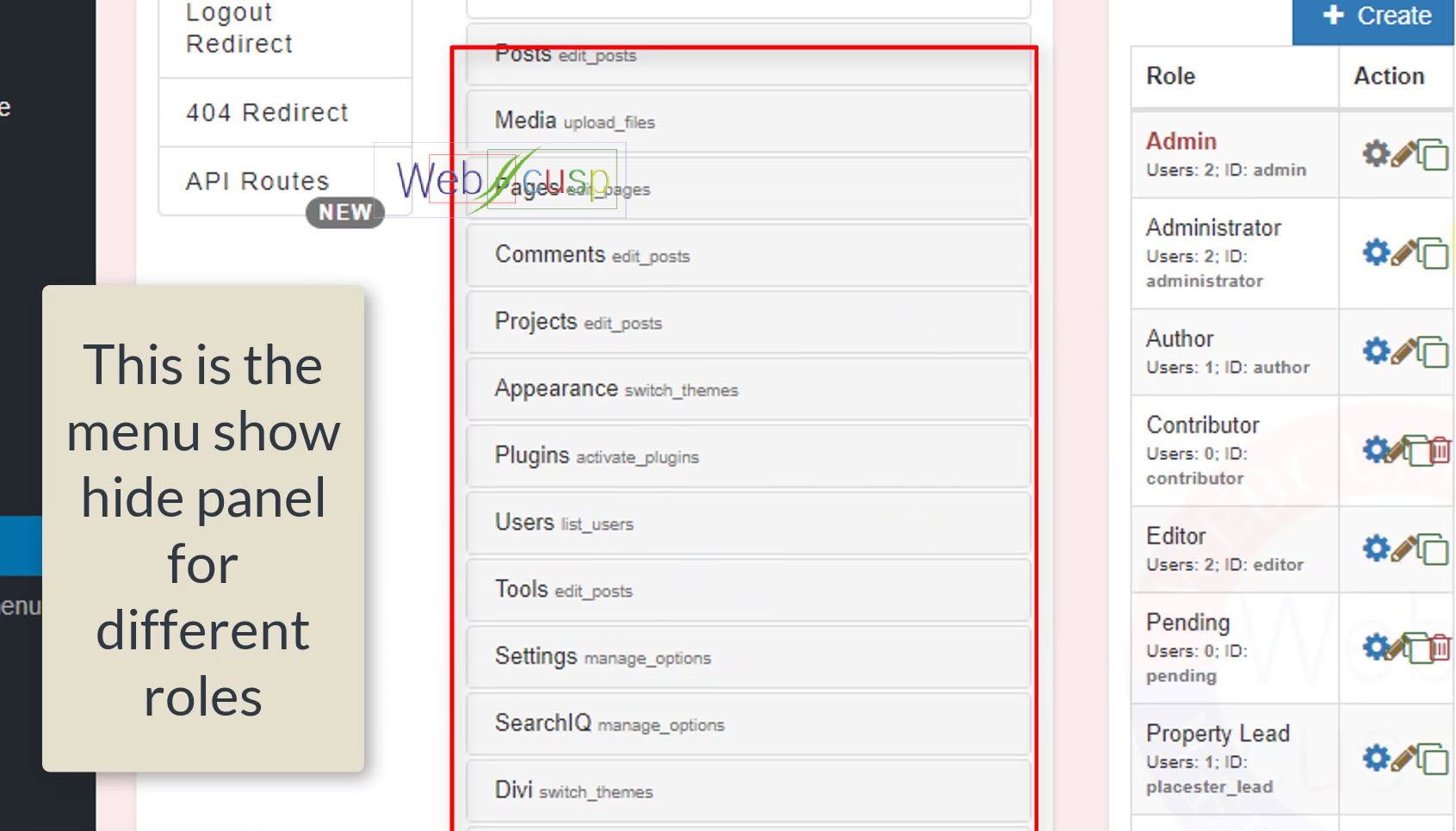
- To show/hide menu items for specific role click on the “Setting” icon attach to that role as shown in the image below. This will display menu options for that user role
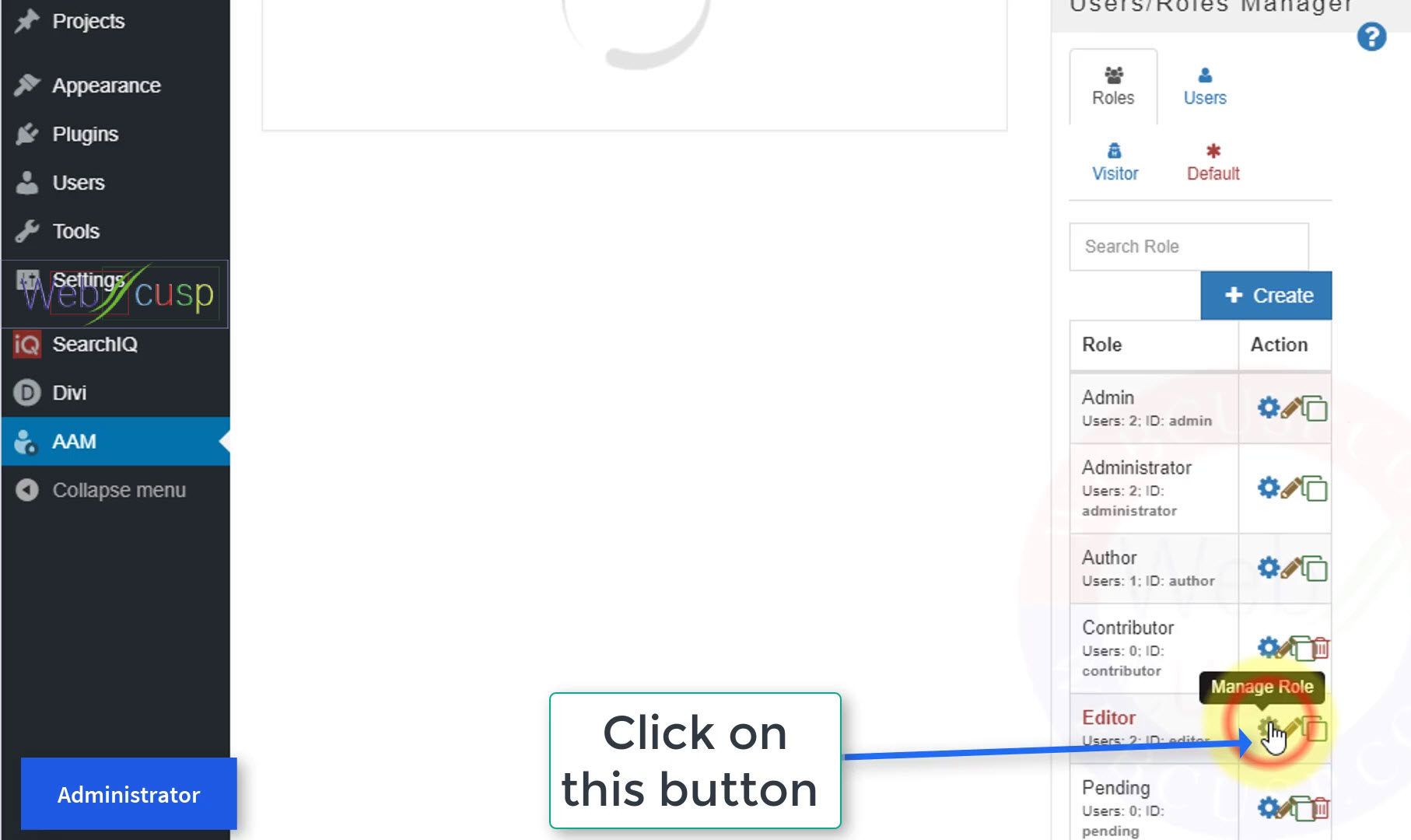
- Here you can hide any menu item or submenu item. All you need to do is hitting the “Restrict Menu” button.
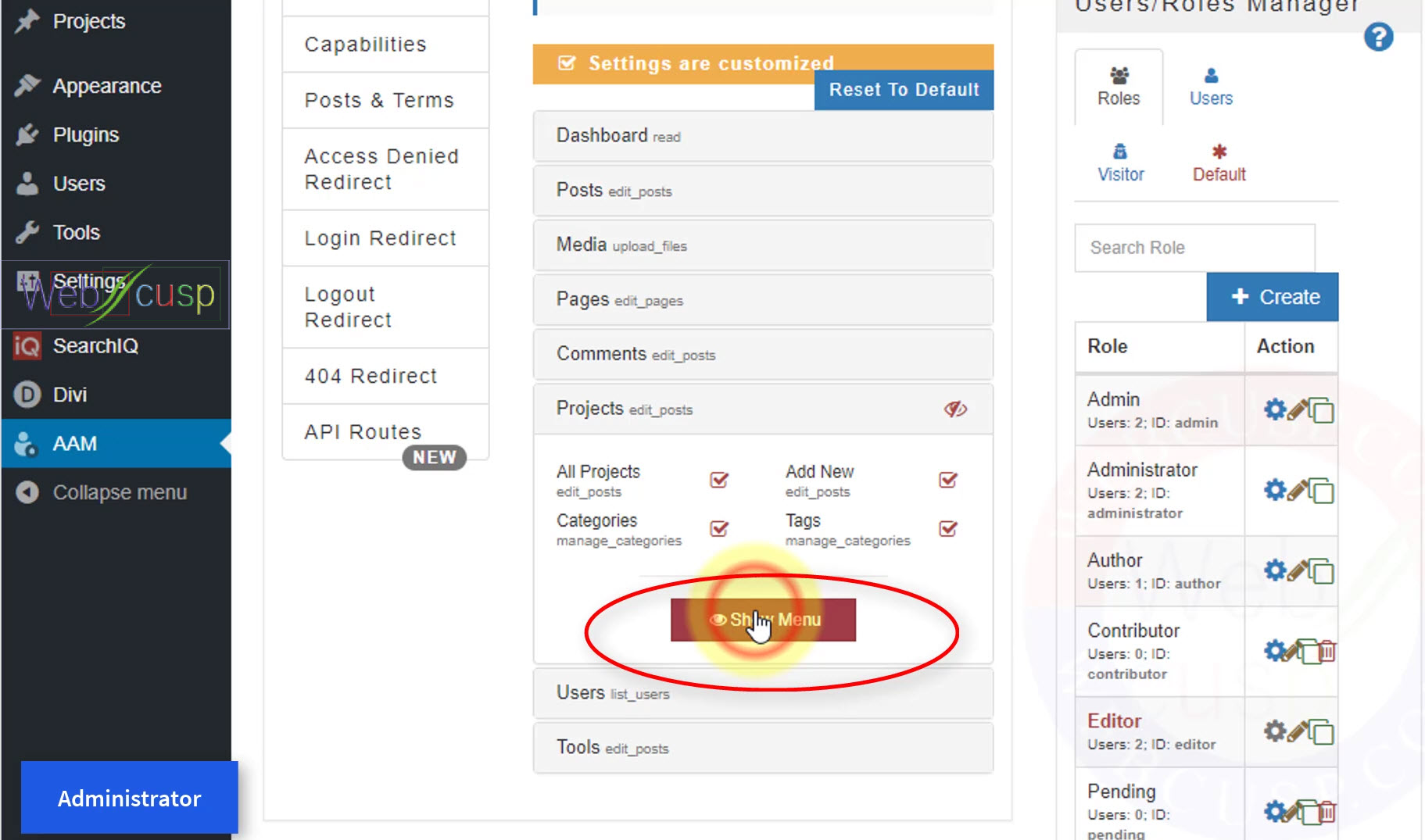
- If you want to hide any submenu item and keep main menu then you can check that sub-menu item instead of using “Restrict Menu” button
Download Advanced Access Manager
[sociallocker id=1489]https://wordpress.org/plugins/advanced-access-manager/[/sociallocker]
Adminimize
Adminimize is the most helpful plugin to make WordPress white label. With the help of this plugin you can show/hide almost everything in WordPress admin dashboard for specific user role. Even you can show/hide CSS selectors with the help of this plugin. Apart all amazing features this plugin comes with a dedicated admin menu editor for different user roles and we can make different menu items visible or hidden for particular user role.
Read detailed guide how to White label WordPress with Adminimize plugin
- To hide specific admin menu link, go to Adminimize option panel. You can access Adminimize in Settings > Adminimize
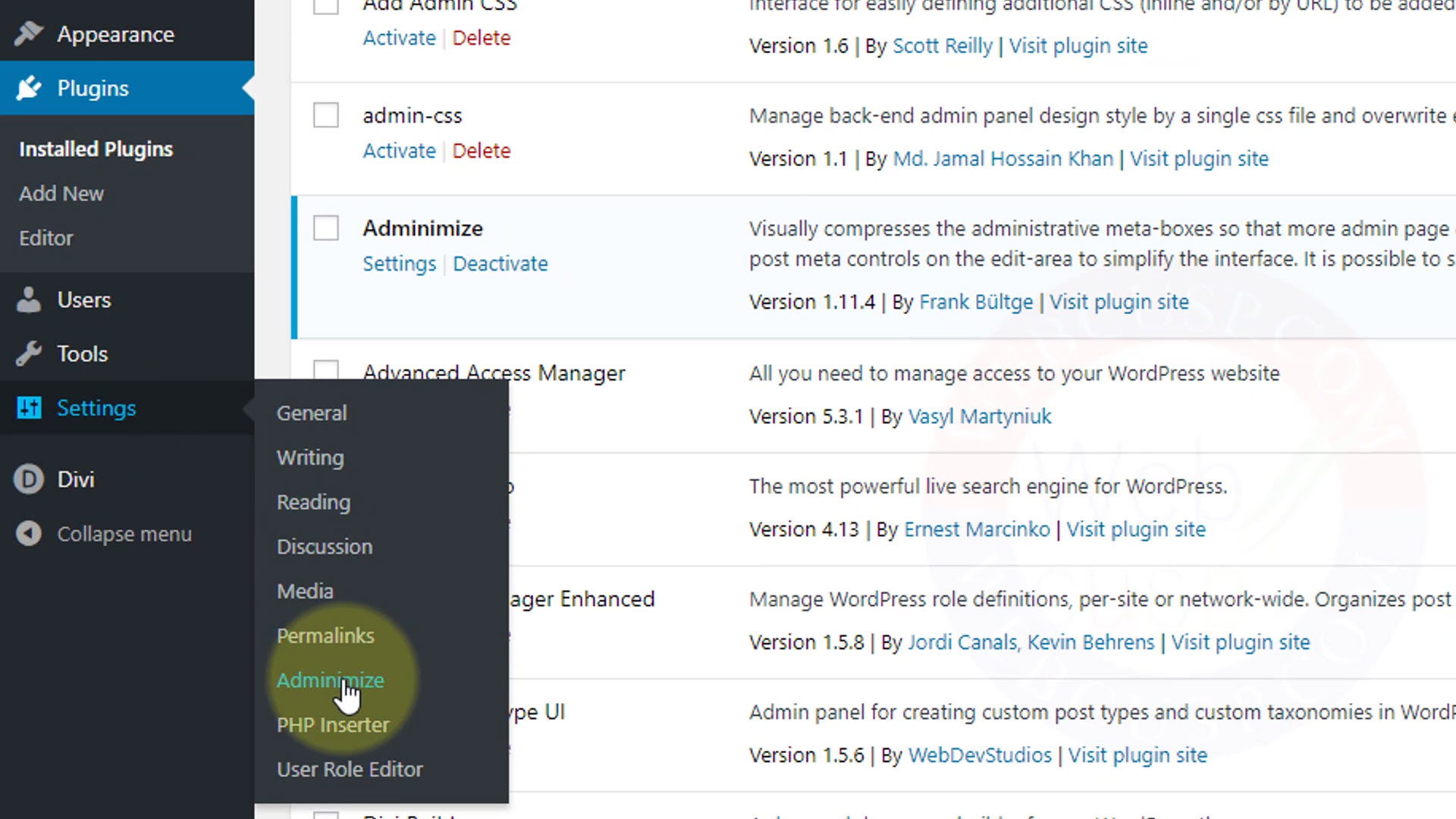
- Here you will see many options to customize. You need to click on “Menu Options”
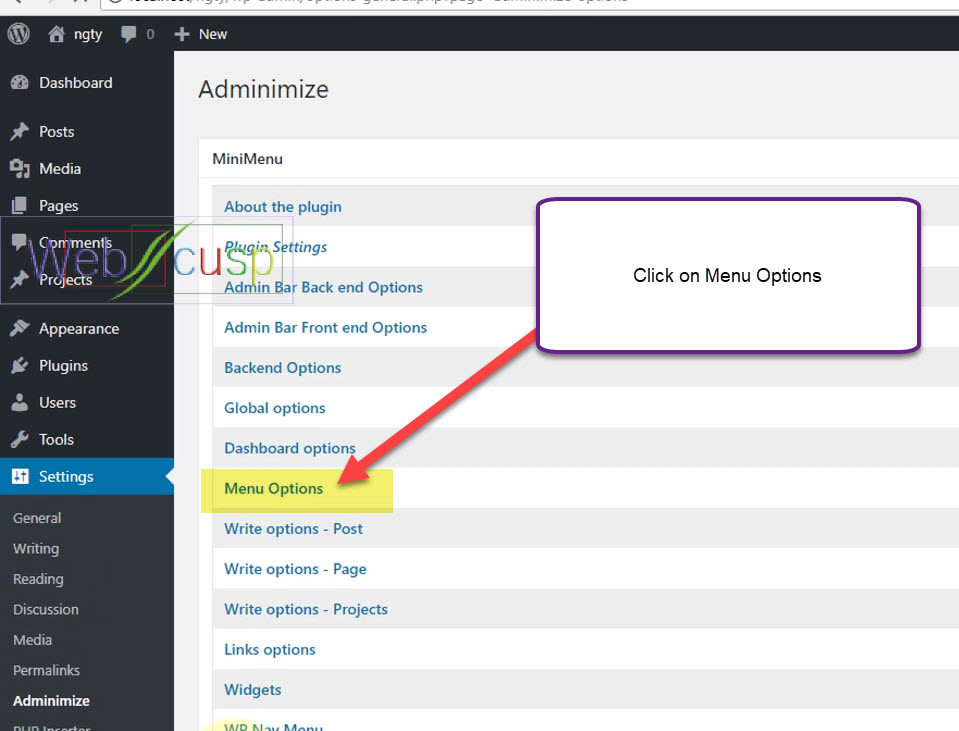
- Clicking on “menu options” will take you to the menu tree where you can see all menu items in admin menu and you can show/hide any menu item for different user roles such as editors, authors, subscribers, administrators and more
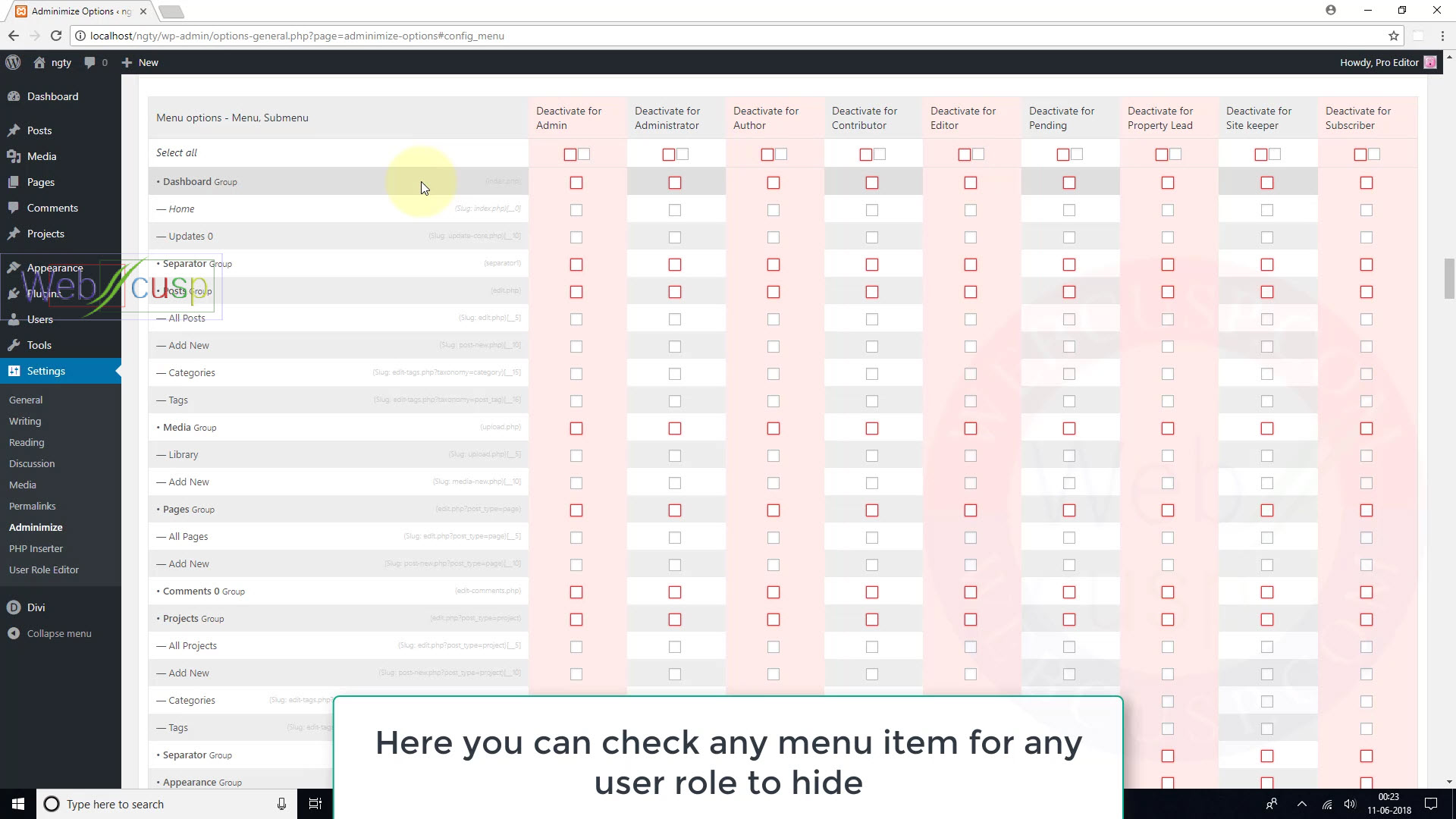
Download Adminimize
[sociallocker id=1489]https://wordpress.org/plugins/adminimize/[/sociallocker]
Other Important post related to WordPress custom branding


