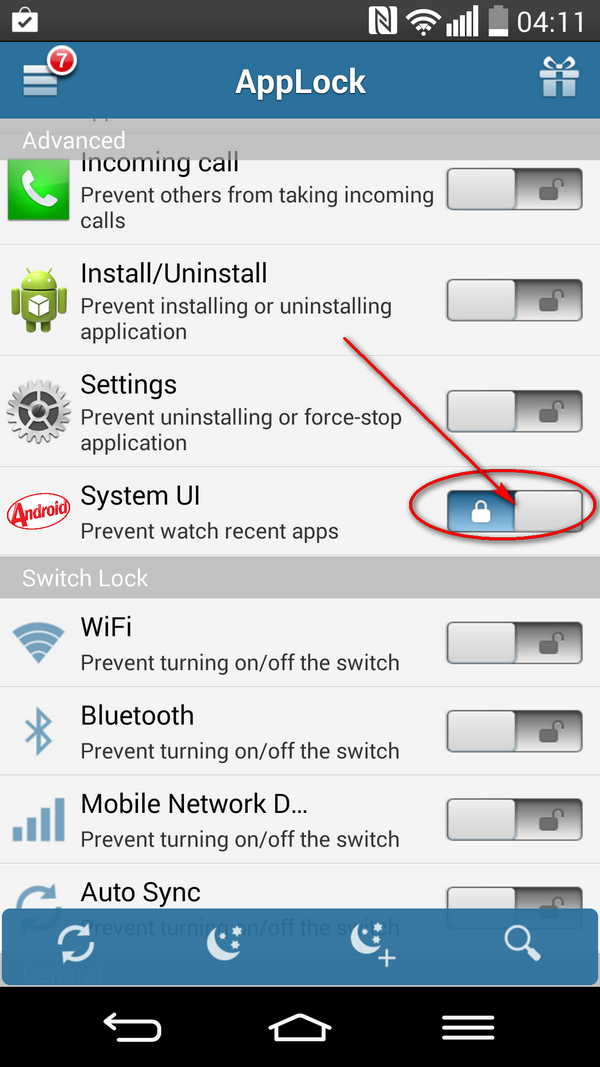After a long long time, I am starting to write something on technology with this short article ” how to lock recent app thumbnails in Android.” It is a much awaited functionality for me and likely for many other Android users those have been bothered by current app thumbnails privacy hole.
I have been always thinking that the thumbshots of recent apps appeared, could have been disabled using an option i.e. Android should have the option to disable these thumbshots to back privacy needs of many people.
Anyone can know what you have used recently in your Android phone by long pressing home key and can see a thumbnail of your SMS, Email, Web browser, video, photos, etc.
What is Android Recent App View

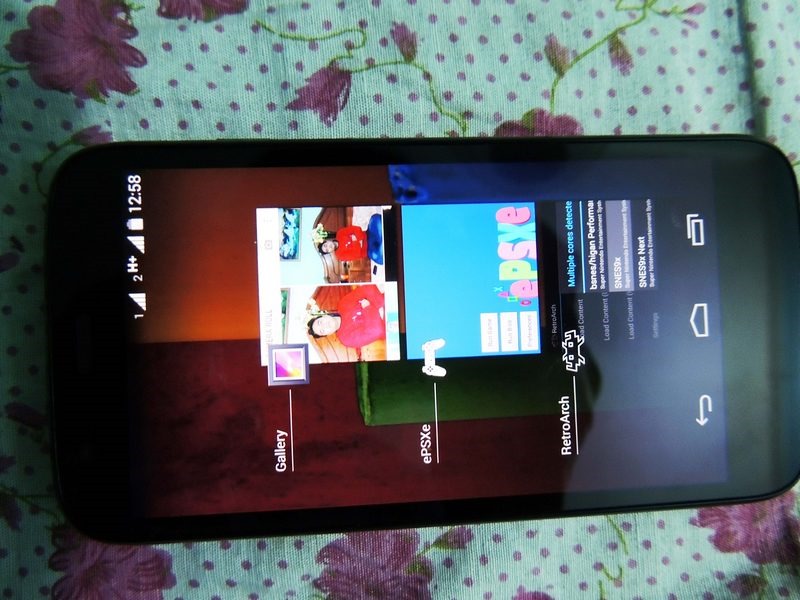
In KitKat, Recent App thumbs can be seen by clicking on the right home screen button while in previous versions of Android Recent Apps thumbs are displayed when we long press Home Key. These Thumbnails can show your last opened Email, SMS, Whatsapp conversation, Browser page, gallery items and more. Sometime this will hurt your privacy when your secret email,SMS etc is shown to others in Recent App thumbs.
Now a solution is available
Smart App Lock
Smart App Protector has now this feature. With this comprehensive App Lock you can set lock on Recent Apps.
Step by Step Guide to set lock on Recent Apps Thumbs
- Go to PlayStore and Search for Smart App Protector
- Install this app and open it
- Use default password ( 7777 ) to login the first time (you can then change the default password)
- On application homepage bottom right corner you will see option => “System Lock” – Open it. => you will see the various locking feature here. Switch on the option “ Recent Apps ( Multitasking)”
All done! Now Smart App Protector asks for a password when you or someone other want to access “Recent Apps” 😉
AppLock
It is the another way to achieve this facility. After some days of adding this feature by Smart App Lock, the most popular Lock application on Google Play, AppLock, also got this feature.
If you are a use of AppLock then you can bypass the first app and activate Recent App Lock on your current app ( AppLock ). You can enable this feature as shown in the screenshot below;