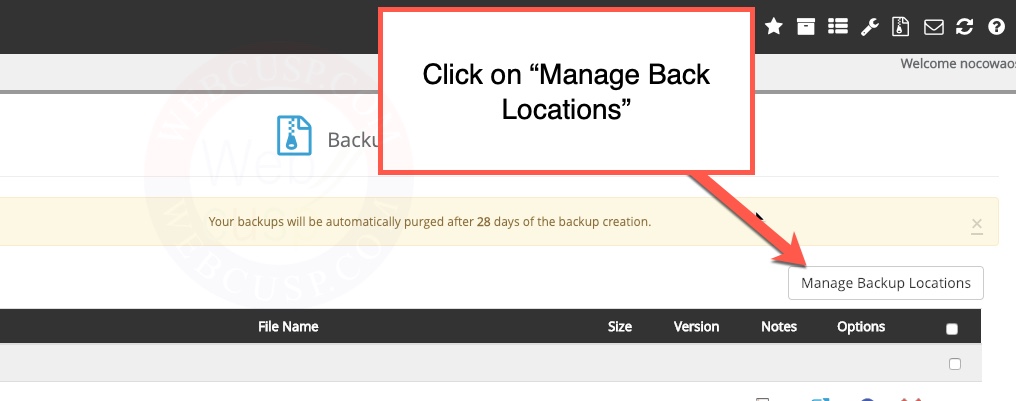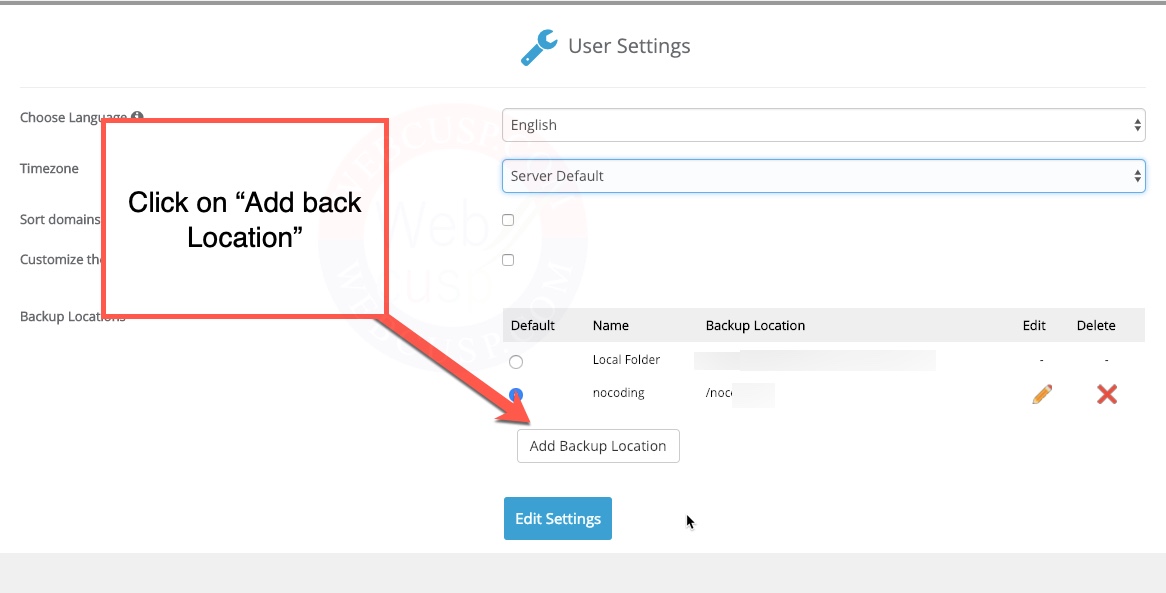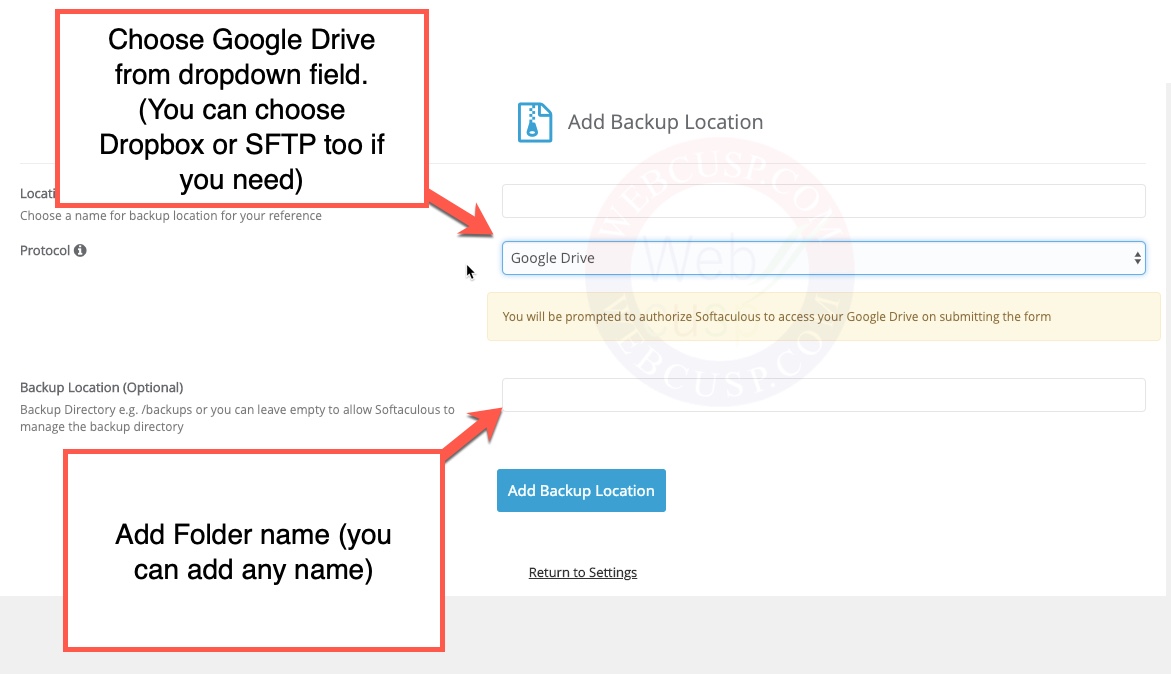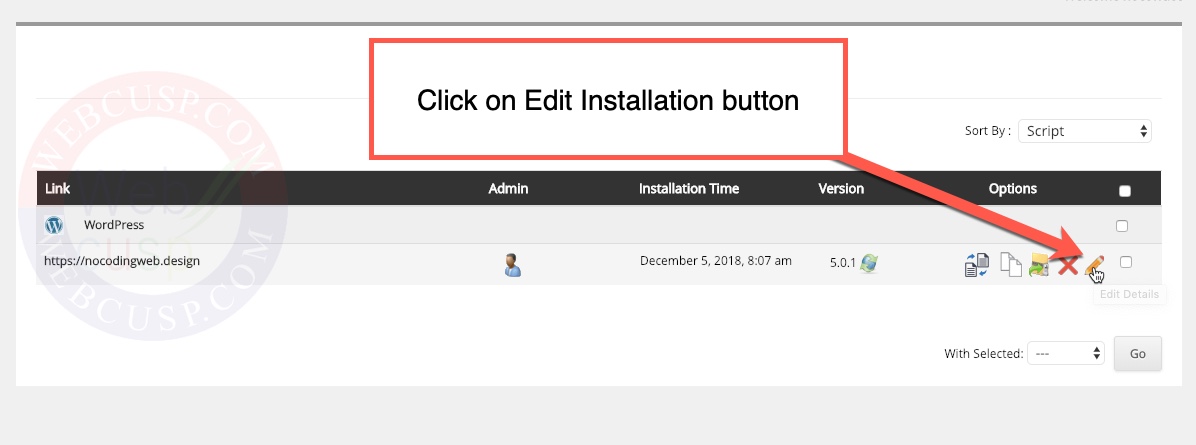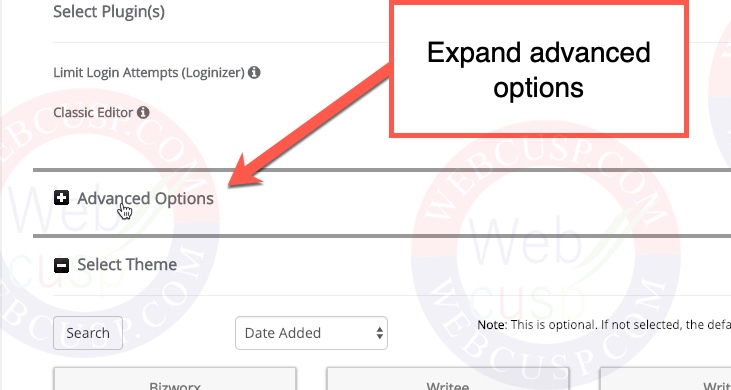Know how to use Softaculous as a powerful free alternative to BackupBuddy and UpdraftPlus. If you are using Namecheap, A2 Hosting or any other web hosting that offers Softaculous script installer, you can automate cloud backup of your WordPress websites without spending extra money, but mind you, it is an alternative not better than aforementioned plugins.
Backup isn’t something you can simply wave aside or sell short if you’re running a professional website. Well, it’s still an underestimation of necessity of backup. Let me correct myself – Backup is indispensable everywhere in our life and so is in case of website data. If you’re running a professional website, don’t you dare think to go ahead without a backup. If something goes wrong, in a blink of an eye, your hard work will go up in smoke and you will have no choice but to cry over spilled milk.
A backup of WordPress is required to get your website back in its normal running condition, if something goes awry, such as:
- Accidental data deletion
- Plugin or theme malfunction
- Hacked WordPress database and files
I have already written a comprehensive guide how to backup WordPress with UpdraftPlus and backupBuddy. UpdraftPlus offers free backup and one-click restore direct from WordPress dashboard. But the problem is that Updraftplus offers a free cloud backup only for Dropbox. If you want to send your backup to Google Drive, you need to pay on per domain basis per year.
BackupBuddy is also a paid plugin and you need to spend some extra bucks to enjoy its help.
Have you ever wondered (for free) whether it is possible that your site is backed up automatically to Google Drive, FTP, SFTP or Dropbox and can be restored with just one click when needed?
Automatic Cloud backup Management with Dropbox/Google Drive/SFTP is now fully free
In Fact it is possible if you are using a web host with Softaculous. Below are some hosts that offers Softaculous script installer;
- Namecheap (Full featured Softaculous with freedom of scheduling backups daily, weekly or even every hour using cron)
- A2 Hosting
Apart from just a script installer Softaculous is a powerful tool that lets us schedule backups and in addition to keep backup on server we can add cloud destinations such as FTP, Dropbox and Google Drive.
Backup restore features of Softaculous
- Schedule backup for installed WordPress (or any other script installed with Softaculous)
- Automatic backup at daily, weekly or monthly basis. Or take backup at any frequency using cron
- Keep backup on server or set up Google Drive, Dropbox or FTP/SFTP
- Restore backup with one click
- Restore files and database / file or database
How to set up cloud back with Softaculous
Install WordPress with Softaculous
Sign in to your Dropbox or Google Drive account that you want to use for cloud storage. We recommend using Google Drive as it comes free with your Google Account and you have 15GB storage capcity with a free Google Drive subscription. On the other hand Dropbox offers only 2GB free storage.
Now in Softaculous panel, go to Backup Management as shown in the image below
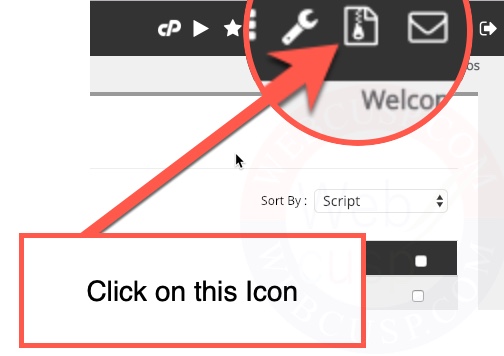
Click on Manage backup locations
Add New back Location
Add your desired cloud backup location from three available options – Dropbox, Google Drive and SFTP. And add folder name available on Cloud. If the provided folder name doesn’t exist, Softaculous will create it automatically.
Give Softaculous access to your Cloud location and you are all set.
Now go to Softaculous Installations and Edit the Insallation
In Edit Installation page Explore Advanced Options
In Advanced options you can customize backup options
You can set backup frequency weekly, daily or monthly. Even you can set up backup frequency anything using cron option. We suggest you to set backup frequency daily
Set the backup rotation up to the maximum limit applied by your hosting provider (10 in Namecheap)
Softaculous automates the backup process and you can restore any available backup anytime. Even you can restore Softaculous backup if transfer website from any other Softaculous powered hosting.
Softaculous VS Updraftplus/Backup Buddy
| Softaculous | Updraftplus | BackupBuddy | |
|---|---|---|---|
| Automatic Local Backup | Yes | Yes | Yes |
| Automatic Google Drive backup | Free | Pay per site | Pay Per site |
| Automatic Dropbox backup | Free for unlimited sites | Free for single site | Paid |
| Automatic Restore to Save server | Yes | Yes | Yes |
| Number of Backups | Depends on your Hosting providers 10 for namecheaps, 1 for A2 Hosting |
Unlimited | Unlimited |
| Restore to different server | Yes. But server must have Softaculous installed | Yes | Yes |
| Manual Restore | Yes, on any server | Yes, on any server | Yes, on any server |
| Hassle free restore | 100% hassle free | Sometime server fails | Sometime server fails |