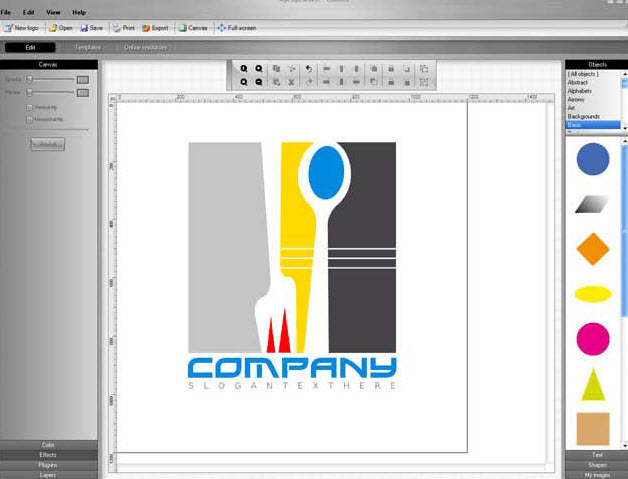As the logo is very important for a company or a brand, it should be cautious to get a proper logo for your business. To hire a professional designer is a good way but it can cost a lot, and maybe the result is not what you want. Don’t worry, and there are some great logo makers help you create brilliant logos by yourself easily.
DesignEvo
DesignEvo is a free web-based logo maker, which is also available on iOS & Android devices. There is no registration or download requirement. It is devoted to helping people design eye-catching logos in a simple way. Here are some of its stunning features:
- 4000+ fully customizable logo templates.
- Over one million icons available to search through.
- Hundreds of text fonts and shapes to choose from.
- Freely customize a logo with powerful editing tools.
The templates and icons cover many kinds of styles and occasions, which can absolutely meet your needs. Besides, you don’t have to worry about the design things because all of the well-designed templates will inspire you. Just feel free to start your design journey with DesignEvo, and it will surprise you, even if you have no design experience or professional design knowledge.
Avanquest Logo Maker
Avanquest Logo Maker is an advanced logo maker tool for Windows PC. This software is designed for beginners as well as advanced users. This program comes with not only tons of readymade shapes but also offers shape editing tools like vector drawing software (Adobe Illustrator and CorelDRAW). Every graphic design noob needs readymade design templates and Avanquest Logo Maker seems to be tailored for such users as it is available with thousands of editable design templates. Other than vector editing tools, this software offers 3D text and object creation and many image editing filter effects.
Features of Avanquest Logo Maker
- Thousands of readymade design templates
- Advanced 3D shape/text editing
- Millions of photos and images
- Image and shape editing tools
- Multiple layers
- 10k+ fonts
Compatibility – Windows XP, Vista, 7, 8 and 10
Sothink Logo Maker
Sothink Logo Maker is very much like Avanquest Logo Maker with lots of premade logo templates, shape editing and drawing tools, image editing tools etc. Using its library of pre-made shapes and text effects, this WIndows PC app can create for you a unique professional logo within a few minutes. By paying a little one time amount, you can generate unlimited number of logos for you and your clients as well.
Features of Sothink Logo Maker Pro
- Raedymade color schemes for your projects
- Over 400 free logo templates
- 5000+ logo elements (vector and raster shapes)
- Text effects
- Image filter effects
- Shape drawing tools
OS Compatibility – Windows XP to Win 10
Canva
As we all know, canva is a great product in graphics design field. It is a handy design tool that helps businesses, bloggers, and other individual professionals create attractive images without any graphic design skill The online design solution offers users a wide array of features, including drag-and-drop design creation, quality photographs and illustrations, layouts, and fonts. With this tool, users can take their ideas and turn them into a design that can then be printed, downloaded, or shared on social media.
Go Checkout Canva online designer
Logocrisp.com
It is a fully free online logo maker software that lets us create logo, using readymade shapes and fonts. You can choose premade logo templates from different categories and customize shape and text colors. You can drag and move different logo elements on logo building canvas. However, this online logo maker lacks advanced logo creation features such as image editing, searching shapes by keywords like in designevo.com. But don’t forget, it is 100% free.
Picmonkey
Picmonkey is an online all-in-one graphics design tool that allows you to edit photos, make collages, design logos, cards, posters, and so on. It has the capabilities to do basic photo editing in a powerful and quick manner. PicMonkey also offers a premium version which will give you access to more fonts and tools.
As it says, “We create image editing tools that truly get what it means to compete across digital and real-life domains. Flexibility, collaboration, rapid iteration—all the power and mojo that designers and non-designers alike need to get to awesome, faster.”
Logotypemaker
Logotypemaker is another great platform to create stunning logos by yourself online. It provides many kinds of logo templates to inspire you and help you create logos in an easy way. What you need to do is re-edit these templates as per your need and enjoy designing. Besides, it merges hundreds of shapes, icons and fonts into a logo editor that help you create beautiful branding.
Conclusion
All of the four logo makers are handy and useful to create logos. Don’t worry if you don’t know how to do or you’ll make mistakes. Feel free to have a try, and get inspirations from the delicate logo templates. You’ll get what you want.