I could have placed iPage or some other very cheap hosting on top in my recommended hosting list if I was a paid reviewer. There are many popular websites, that top Google search if you search for “top web hosting”, recommending cheap hostings such as iPage, JustHost, BlueHost, GoDaddy etc..
Most of the users are not aware of the fact that companies like iPage offer heavy commissions and bonus to this kind of Hosting review websites. And this amount may be more than several times what a customer pay first time to the hosting company
iPage has been disreputable because of overselling their servers (resulting in very slow hosting and frequent downtimes). On the other hand BlueHost, GoDaddy are the biggest culprit of offering low CPU resources for their regular shared hosting plans and similar scenario is for InMotion, JustHost, HostMonster, Web Hosting Hub etc. They are victimized customers in different ways using their tricky marketing campaigns to sell their shared hosting.
On their homepage you will find everything unlimited that is in fact too much limited and you can easily discover it reading their Terms and Conditions page where these companies write bitter truth regarding their shared hosting.
So, how to find some Dolphins in the sea where mostly sharks are found
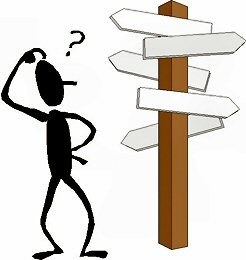
It is very tough to decide a web host for your single or multiple websites and you may be hit hard by your host if you are failed to choose a suitable host according to your requirements. We have got a lot of emails asking which is the best web hosting these days for a small business website, for a blog with heavy traffic or for multiple WordPress installations that get moderate number of visitors.
Guys! It is really a broad question and it is not easy to answer. However, it is true that over 95% web hosting companies suck and they kick out you immediately if your website starts growing and crosses their narrow limits.
But before I proceed further, I want to clarify that shared hosting is generally not for high traffic websites. If your website receives over 4000 – 5000 visitors per day, you should consider managed WordPress hosting or VPS to avoid hassles. High traffic websites are either banned or made extremely slow on shared server.
Only a few web hosts provide reliable web hosting for different kind of user requirements. Some hosts are good for shared hosting, some for VPS hosting and some other are known for their powerful reseller hosting. Barely a web host offers good hosting for every kind of hosting requirements. There are some hosts that are good but they target only users who are technically expert and have advanced knowledge of managing Linux and Windows hosting. But here we will talk about only user-friendly hosting that target ordinary users who have average skills to operate computer, internet and web hosting control panel.
We have reviewed all popular hosting providers so far and now we have come up with our final conclusion with this post. It is the comparative analysis of top hosts and being unbiased strictly we have listed all pros and cons of these hosting companies.
Limitations of shared hosting
Review the daily traffic of your website
It is the most important thing to consider before adopting a web hosting. If your website is getting daily traffic over 4000/day, you should override shared hosting from any company. In this scenario, VPS is the way to go. VPS hosting comes with flexible scalable server and you can scale resources as your website gets traffic spike. And if the traffic goes too far over 25k per day, dedicated hosting is for you.
Review the plugins and scripts you are running in your hosting account
If you have a static website that doesn’t use PHP and MySQL, you will be good to go. But if your website is running on a CSM that uses PHP and MySQL, you need to review how many scripts you run in your hosting account. If you have several plugins activated, there may be many chances that some of them are taking considerable amount of CPU. In this condition, shared hosting may not be suitable for you and you may need to switch to a VPS plan. If your hosting provider gives you a heads up about high CPU usage, then figure out which plugin is taking more resources and better to eliminate that plugin. This is the only way to survive on shared hosting if you have lots of plugins installed.
Don’t use shared hosting for resource consuming portals
Practically, shared hosting is not to run forums, ecommerce portals or social networking engines.
Practically shared hosting is not unlimited
Most of the shared hosting plans come with unlimited database and domain hosting. But it is far from reality. With an unlimited domain hosting plan, you can should use not more than 7-8 WordPress websites, otherwise your hosting account may become unstable.
There are following parameters that makes a web host reliable
- It should bear at least 3000 visitors per day for a single shared hosting account
- It should tolerate at least 6-7 WordPress installations with a few hundreds visitors per install
- Server uptime must be above 99.9%
- Server must be fast and responsive
- Server limits such as memory limit, execution time limit should be generous so that every essential plugin can work properly
- Shared hosting plan comes with a rock-solid backup restore tool that takes daily restorable backups
- Customer support should be fast and reliable
When you start a website, it gets a few visitors per day. If you work continously and with good strategy, traffic starts growing month by month. Very soon, it crosses 1000 then 2000….. and so on. One day when your traffic analytics display daily visitors around 4000. You should make your mind to ditch shared hosting and switch to VPS or Managed WordPress hosting (from select companies)
Arvixe

Recommendation Status – their shared hosting is recommended for medium traffic websites up to 3000 visitors per day
Pros – good support, good for medium traffic websites, no inode (file number) limit, reliable server with least downtimes
Cons – Their backup utility may not take daily backup sometime, Most of the support staff is outside from North America and Europe (only phone support is USA based), not suitable for high traffic WordPress driven websites
Arvixe is a strong competitor of HostGator. Arvixe is the only web host that doesn’t apply any limit on files per shared hosting account. Additionally Arvixe supplies more physical memory (RAM) per account.
Arvixe support – If you call them via phone, you will be good to go. But their email and chat support is mostly taken care by support agents outside of North America and Europe
Control panel and tools – Arvixe hosting panel is a regular cPanel and you can import cPanel backup from any other cPanel hosting. Arvixe features Softaculous one click installer that is reviewed as best and advanced script installer so far. With softaculous you can take backup of your installed softwares automatically and can restore available backups with one click. Additionally Arvixe boasts a tool named R1 Soft that automatically backup files of your hosting account and you can restore all or selected files from available backups. However this tool doesn’t take backup of databases.
Resource Test – Coming to Arvixe regular shared hosting, it is good for a daily traffic volume of about 3000 visitors per day. You can host multiple WordPess websites but always bear in mind that they are properly optimized with caching plugins and no resource intensive plugin is installed on different websites. Resource intensive plugins may affect entire server and so is your hosting account.
| Server Speed | Good |
| Traffic efficiency | up to 3000 visitors per day (Personal Class plans) |
| Can bear Multiple WordPress load | Our tests suggest that Arvixe’s Personal Class plans can bear multiple WordPress installations with average traffic volume. |
| Can bear resource consuming plugins | **Yes (but for a single WordPress install) or consider business plans for multiple websites |
| can run eCommerce website properly | Consider their Business Plans or VPS |
| Customer support | ***Good |
| Free Backup Restore tool | Yes, but only for files, not for database. For database restore you need to ask support to restore an automatically generated database snapshot. |
A2 Hosting

Recommendation Status – Recommended
Pros – Good support, Enough system resources, free file and database restore tool (browse and recover any file from hosting account snapshots), higher inode (file number) limit, offers SSD hosting (addon) that is several times faster than normal hosting
Cons – We didn’t notice any setback of using this hosting
A2 Hosting is a new shining star in the world of shared hosting. We have used it and tested it thoroughly. We found this hosting an absolute stunner in terms of speed and tools provided in hosting panel. We have also impressed with its giving of sufficient system resources to nurture good volume traffic websites. You can run multiple WordPress websites (with small amount of traffic) on its shared hosting without any issue. A2 Hosting uses SSD drives in its shared servers that makes it many times faster than that of others.
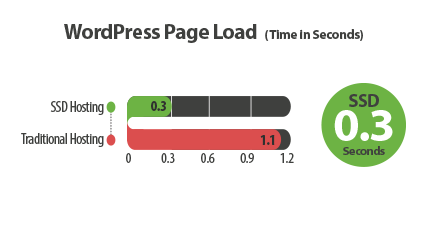
A2 Hosting support – They provide support via Live Chat, Ticket system and phone. Minor issues are resolved via Live Chat and major issues are sorted over phone and email tickets. Overall support is nice from A2 Hosting.
Control Panel and tools – This host uses regular cPanel as hosting control panel. With Softaculous you can install WordPress and hundreds of other PHP softwares within seconds. They use their in-house technology named server rewind with which system takes automatic backup of your hosting account on daily basis and saves daily snapshots of your account for past 7 days. You can browse files and database and restore all or individual file or database.
Resource Test – A2 Hosting offers different shared plans for different kind of needs. If you want to host a website that is getting average daily traffic or you want to host 5-6 WordPress websites every of that is getting a few hundreds visits a day, you should buy its Swift plan but if you have a website with good amount of traffic or you want to host more than 6-7 WordPress or want to host a eCommerce website with thousands of visitors, then Turbo plan is advisable for you.
- Basic Plan – Suitable for static websites with small amount of traffic (around 500/day)
- Swift Plan – Suitable for small business websites that receive about 4000/day (with a caching system)
- Turbo Plan – Suitable for moderate traffic website that attracts about 5000/day (caching is inbuilt)
| Server speed | higher* |
| Traffic efficiency | up to 5000 visitors a day in different plans, for high traffic websites please consider their VPS plans |
| Can bear Multiple WordPress load | Yes, up to 5-6 with low traffic |
| Can bear resource consuming plugins | **Yes (we suggest you to add Performance Plus to get more RAM and CPU) |
| can run eCommerce website properly | Yes, but with average traffic. VPS is recommended for high traffic eCommerce websites |
| Customer support | ***Excellent |
| Free backup Restore tool | Yes. Even you can restore individual files |
Try A2 Hosting Risk Free ( 51% discount coupon – FLEET51)
HostGator

Recommendation Status – Recommended
Pros – More system resources, high performance servers, excellent uptime
Cons – Very slow support – have to be in Live Chat queue for over 20 minutes or more, Restore tool is not free
Who doesn’t know the hosting power of Hostgator and it has been the best choice for most of the people who run small business websites or who run a blog network on a single shared hosting account. HostGator is known for its powerful shared hosting with which you can host multiple WordPress websites on a single shared hosting account. HostGator also offers VPS and reseller hosting that is found reliable in tests. HostGator seems to be best shared host when CPU resources are concerned but..
HostGator support – In latest surveys it is found very poor when it comes to technical support. No hosting can be perfect until it delivers satisfactory support. For a past few years HostGator popularity has been decreased significantly and the main cause behind it is supposedly poor and slow technical support. And poor support may force many users to ditch HostGator and to find HostGator alternatives.
Resource Test – see in the table below
| Server speed | High* |
| Traffic efficiency | HostGator shared hosting can bear 5000 daily visitors per day. For higher traffic websites try their cloud or VPS plans |
| Can bear Multiple WordPress load | Yes, up to 7-8 with low traffic |
| Can bear resource consuming plugins | **Yes |
| can run eCommerce website properly | Yes, but if traffic spike happens, site may get troubled. Better to go for VPS plans |
| Customer support | not good |
| Free backup restore tool | N/A |
DreamHost
Recommendation Status – Recommended only if you are an advanced user who knows how to use SSH
Pros – Enough CPU per user, Easy and fast control panel, good support
Cons – No true file manager – you can’t zip/unzip files using its file manager and rather you will have to use SSH to do this, Support ticket system is not user-friendly, File manager doesn’t upload a file larger than 20MB and you requires a FTP software like FileZilla to upload large files.
DreamHost comes with powerful servers and you can host high volume traffic website on its shared servers. Just like HostGator, Arvixe and A2 Hosting DreamHost too offers sufficient system resources for your dynamic websites to grow well until your websites crosses traffic limits on shared hosting that should be around 3k/day for a good host. DreamHost nurtures your multiple WordPress websites with average traffic and even you can host eCommerce website on it too.
But before heading DreamHost, you must take some things into your account;
Its file manager has no facility to extract / compress files and you need to rely on SSH to do so. We have prepared an easy tutorial how to zip / unzip files on DreamHost and hopefully you can get it to work if follow the tutorial carefully.
DreamHost offers support via LiveChat but it remains hidden until you will become an active customer of them
| Server speed | *perfect |
| High traffic WordPress | 5000 daily visitors with shared hosting, up to 30000 – 40000 daily visitors with DreamPress 2 |
| Can bear Multiple WordPress load | Yes |
| Can bear resource consuming plugins | Yes |
| can run eCommerce website properly | Yes |
| Customer support | Good |
| Free backup restore tool | Yes (only in shared hosting) |
BlueHost

Recommendation Status – Not recommended
Pros – Better support, Free restore tool
Cons – Insufficient system resources, site may be suspended because of high CPU usage, no monthly billing cycle, no cPanel account import facility (you can’t migrate your cPanel account from any other host to BlueHost)
BlueHost is also known as a powerful shared hosting provider until its CPU throttling bothers you. Many users have been reporting CPU throttling issue even when there hosting account doesn’t get lot of traffic. We tested this hosting and we have to face this horrible CPU throttling issue. CPU throttling is an in-house technology of BlueHost developed by its founder and former CEO Matt Heaton and this technology is meant for stopping resource hogging websites from taking too many system resources so that other websites could run properly in shared hosting environment. Developer’s aim was nice but this CPU limiting technology became a nightmare even for websites that don’t take much CPU. So, overall BlueHost regular plan is good to host only small business websites with a few hundreds visitors per day.
BlueHost support – BlueHost is far better than HostGator in terms of support. They respond very fast either by Live Chat or by email support. Their phone support is better too.
Control panel and free tools – BlueHost cPanel is a customized cPanel and they have worked a lot to redesign cPanel. They modified it so much that you can’t import a cPanel backup from any other cPanel hosting and obviously it is a disadvantage if you need to transfer large hosting account to BlueHost.
Bluehost offers Simple Script one click installer that works like Fantastico script installer. This host keeps backup copies of your hosting account and you can restore available backup with one click if something goes wrong with your hosting account. But you can’t restore individual file, folder using backup restore tool. However you can restore single database with it.
Resource Test
In your hosting panel you can check if and how many times your hosting account was down because of CPU throttling. For your information, your entire hosting account was suspended automatically for a duration of around half an hour. It really sucks when you can’t sleep with peace in the night thinking that your site may be down any time.
| Server Speed | Average* |
| Traffic efficiency | 2000 daily visitors with normal shared hosting, 4000 with Pro Package |
| Can bear Multiple WordPress load | Up to only 2 – 3 |
| Can bear resource consuming plugins | No |
| can run eCommerce website properly | You need to buy Pro plan |
| Customer support | Good |
| Free Backup Restore tool | Yes |
GoDaddy
Recommendation Status – GoDaddy cPanel (not recommended), GoDaddy Pro (recommended)
|
|
GoDaddy Pro |
| Pros – Lacking words to write here. still. All we can say is that it is a cPanel host
Cons – Lowest CPU per user, No Live Chat, Slow server, Expensive on renewal |
Pros – High speed hosting, Fully Managed, Free restore tool, Fine tuned for WordPress, crafted for high traffic websites, highly secured, free SiteLock
Cons – Different plans can host up to 5 domains, only for WordPress, limited control, no file manager (you need to depend on FTP) |
GoDaddy, in terms of its regular shared hosting (which is now powered by cPanel) seems to be one of the worst hosting and suitable only for small websites. It comes with much limited CPU and RAM.
On the other hand, GoDaddy has launched its managed WordPress hosting which is excellent. We tested it with a high traffic website and found it working perfectly. GoDaddy Pro for WordPress comes with some cool features such;
One Click Site Staging
With the help of their Site Staging tool, you can clone your site onto a temporary address and make changes in it and then push the changes on live site with one click.
Site automatic backups and restore tool
GoDaddy provides restore tool for free with its managed WordPress hosting. With the help of this tool you can restore database or files. You can restore from past 30 days of backup copies.
SSD Hosting
GoDaddy Pro hosting is powered by SSD that makes site loading several times faster.
WordPress Migration Tool
With migration tool, you can import your WordPress installation from your old server with the help of FTP.
| Server speed | Very slow* |
| High traffic WordPress | No |
| Can bear Multiple WordPress load | No |
| Can bear resource consuming plugins | No |
| can run eCommerce website properly | No |
| Customer support | ***Poor |
| Free backup restore tool | N/A |
*here server speed refers to the speed under normal load on your shared hosting account. If your account start taking resources over the limit, it will getting slower on every shared host.
** resource consuming plugins are the plugin who takes CPU more than usual. Some of the commonly known resource hungry plugins are JetPack, Backup Plugins like UpdraftPlus, BackupBuddy etc.. If a plugin is not coded well and not optimized for database, it may create trouble on any shared hosting. So, better use plugins that are well reputed and avoid resource consuming themes and plugins.
*** technical support response may vary. For reliable hosting companies too, support may be slow sometimes. So don’t judge the quality of customer support on the basis of two or three late responses.
In a nutshell – Over 95% hosting companies don’t like websites that take more than few hundreds visitors per day and they start making your website slower and this finally leads to suspension of your account. Those companies start forcing you kindly to upgrade your account to VPS or to a shared hosting plan with more CPU. In shared hosting industry, there are only a few that are honest and offer you what you pay for.
Additionally if your website grows and starts receiving visitors more than 4000, the wisest decision is to switch to managed WordPress hosting or VPS. I suggest you KnownHost VPS as it comes at lowest price in the industry yet affordable. If you are not comfortable with VPS, then DreamHost managed WordPress hosting will be an amazing alternative for you. It is a fully managed VPS comes at the price of shared hosting.




