Things may get worst for you if your web hosting email server starts malfunctioning or gets down. In these conditions you can’t reset your WordPress admin password (or any other user). Every time you submit a password-reset form, WordPress executes the PHP send-mail function, but due to the server issues, it will not reach your email inbox.
In this disastrous condition you will have two things to do; either wait until your hosting mail server goes up or contact hosting support to inform about the problem. Both ways will take several hours to work and can’t work in emergency when you need to access your WordPress admin panel immediately.
To make you get out from this panic, I tell you about the alternative and secure way to change password for any WordPress user registered on your website and it can be done in a few minutes. All you need to do is having the knowledge for how to use web hosting control panel and its part phpMyadmin
So, first of all login to your hosting control panel and locate the phpMyAdmin
In phpMyAdmin, you can see the list of all database created in your hosting account, either by you or script installer. You need to identify the database that is being used for the target WordPress.
How to identify the database of WordPress if you are not sure about its name?
Go to hosting file manager > WordPress directory > Open wp-config.php > see the database name there
- Click on the database and you will see lots of database tables. Locate and click on the table wp-users

- In wp_users table, click on “Browse”. It will display all registered WordPress users. Click on the desired user that password you want to update.
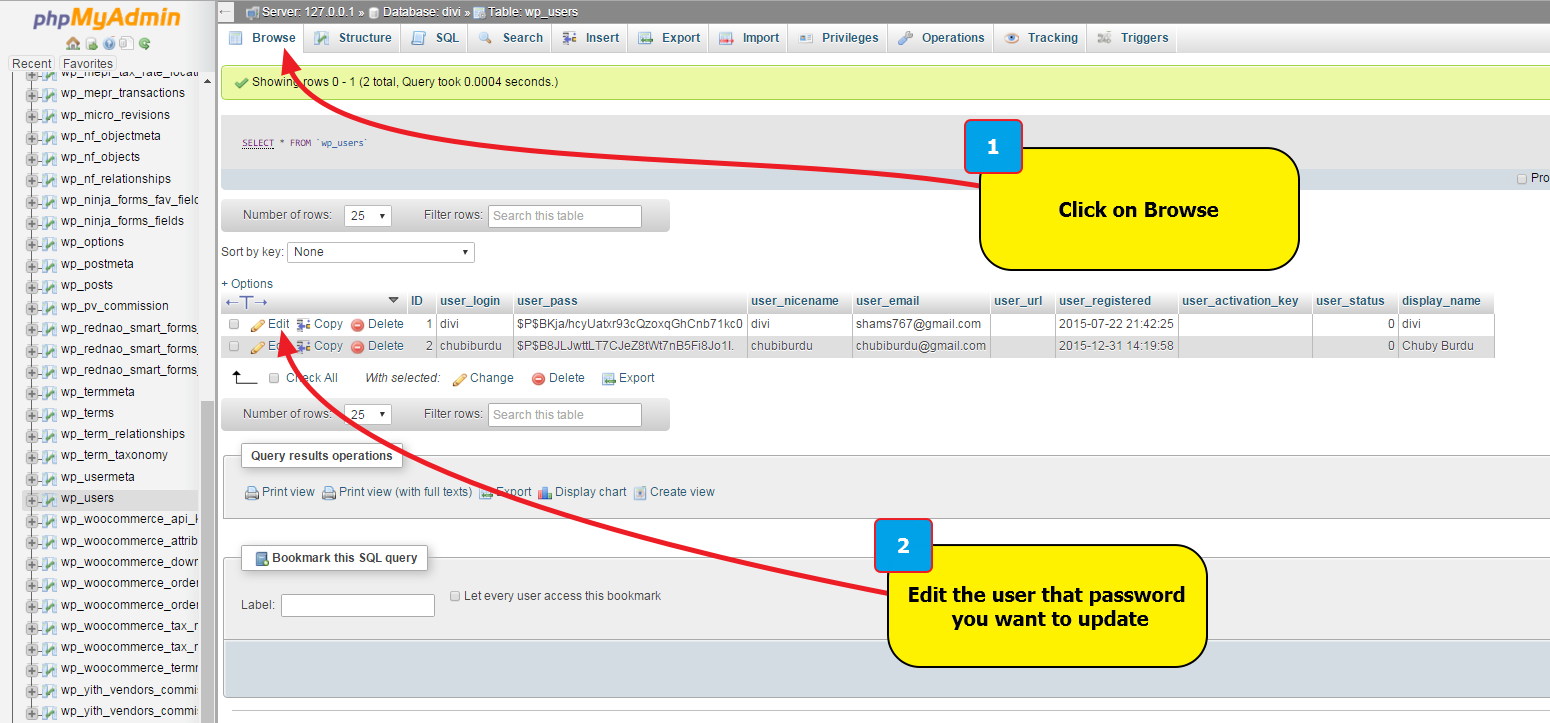
- In user_pass field, you will see a long line having letters,number and special characters. This is the MD5 encrypted form of the password and it is done by WordPress to prevent password stealing. You need to replace this string with your own generated encrypted MD5 hash password string.

- Choose MD5 from dropdown and simply add the desired password and click on the ‘Go” button. Voila! password is updated.

Feel free to share your own opinions on this topic.


