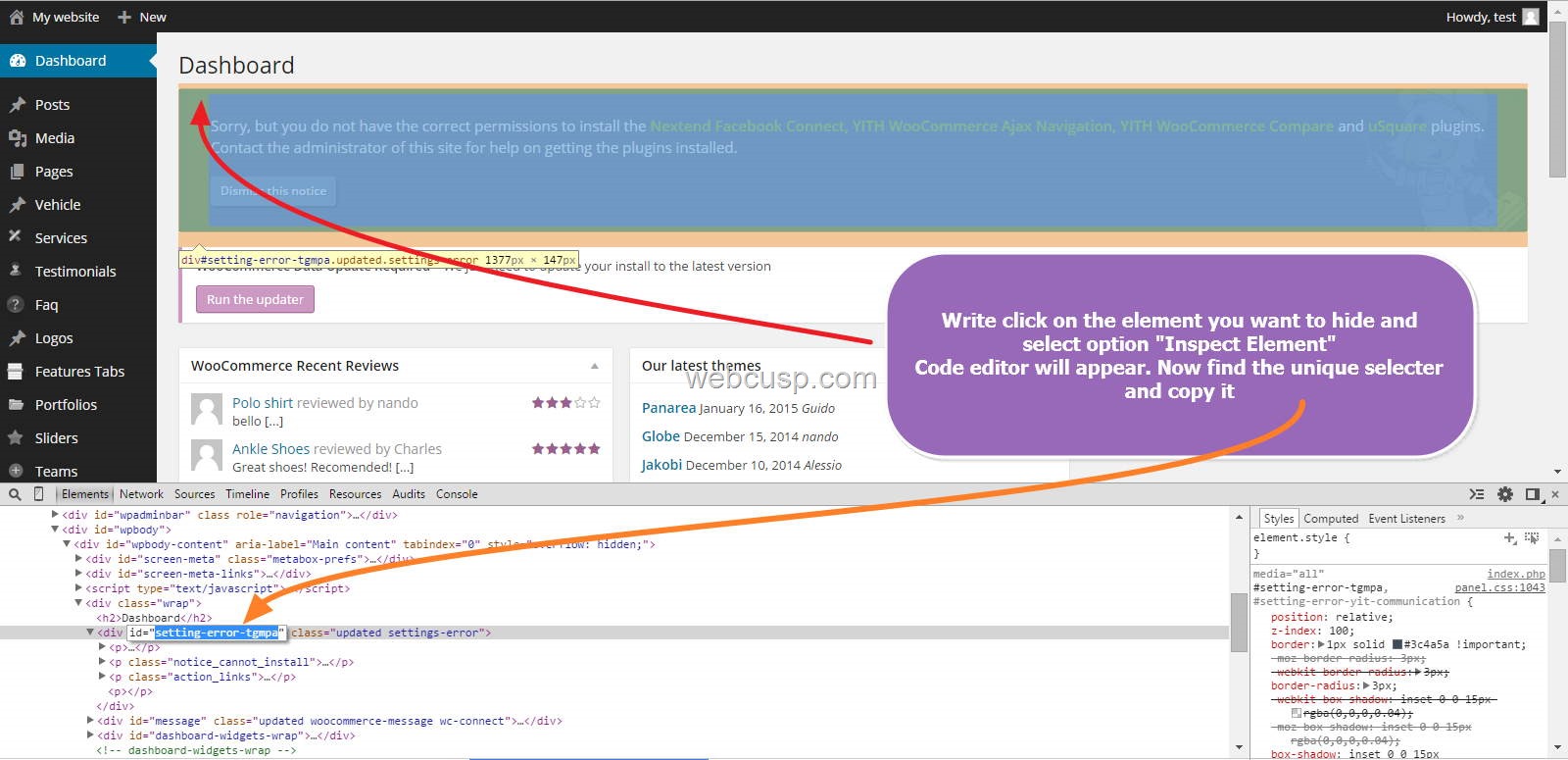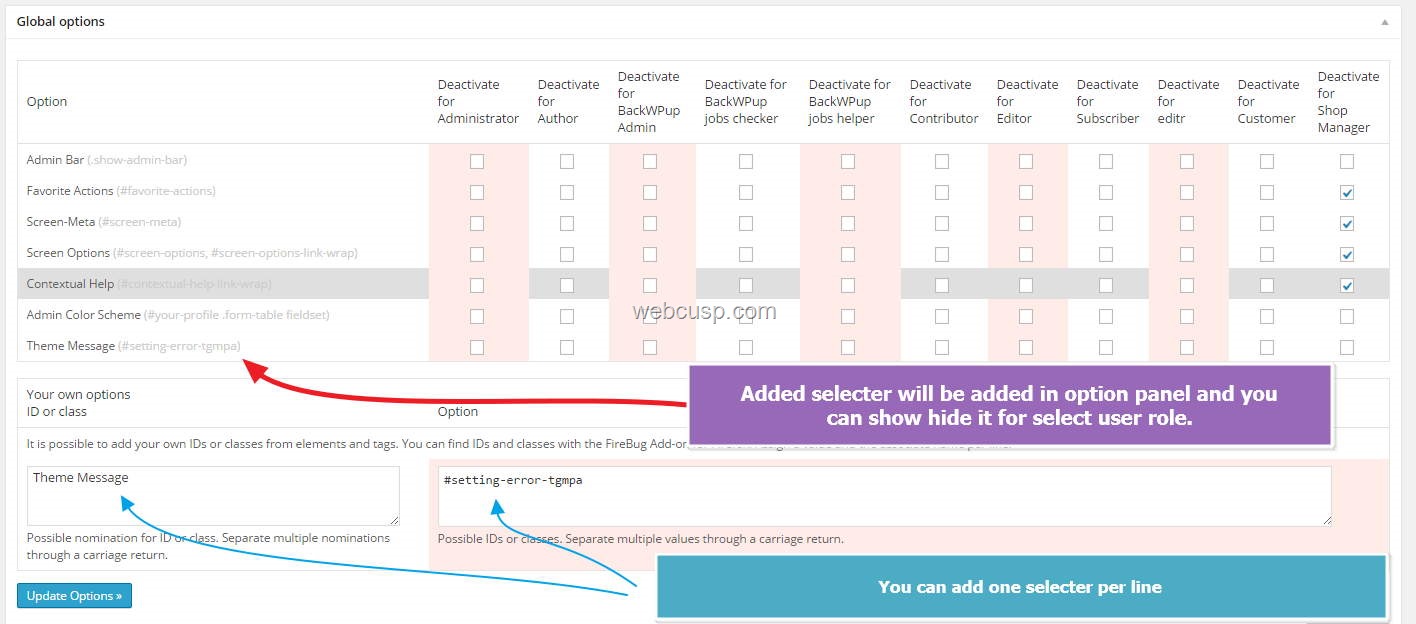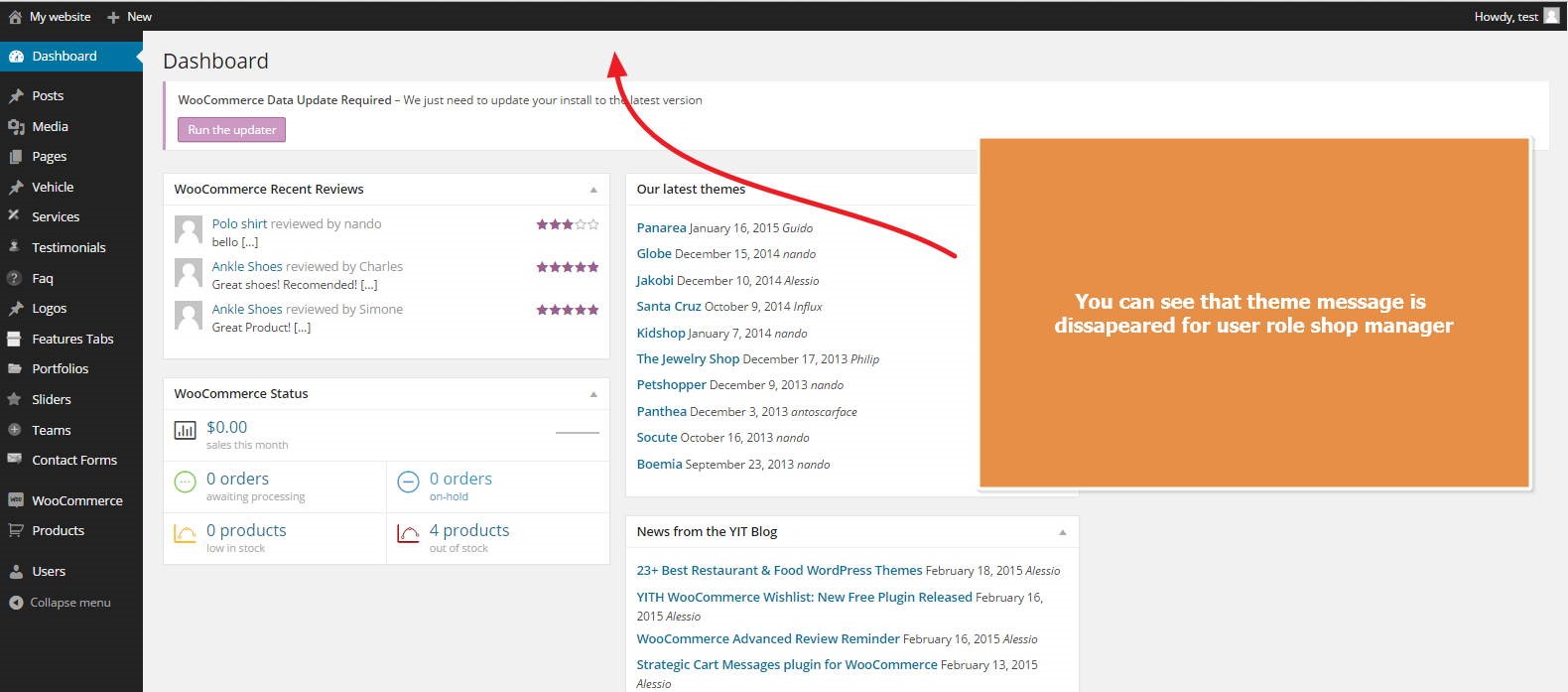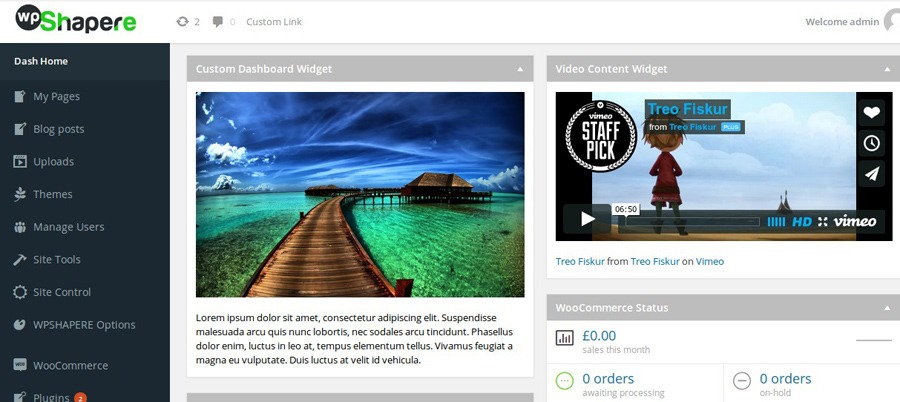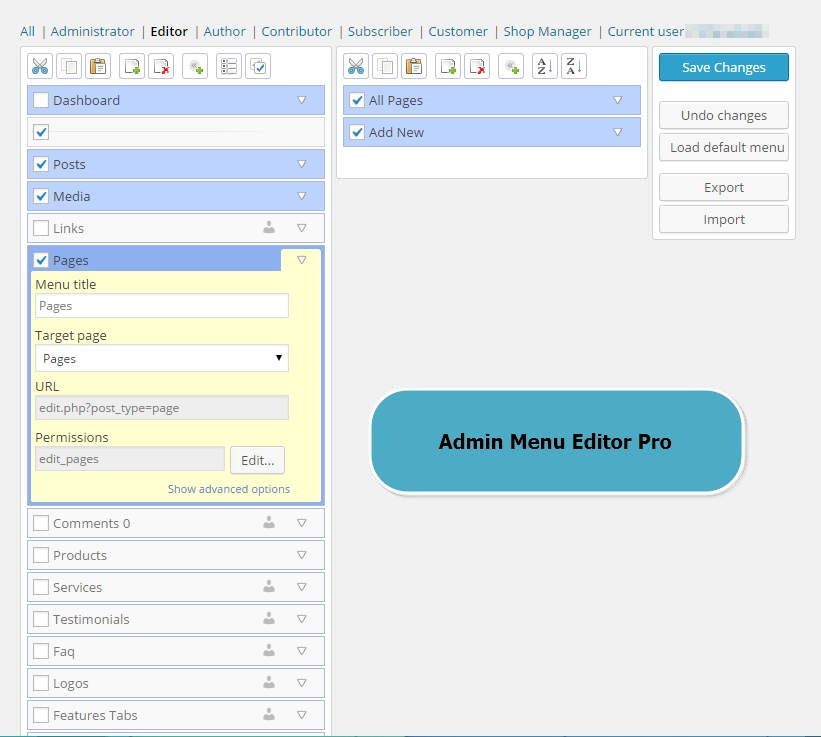Web Design with WordPress is easy and popular now a days and it should be as it is the best CMS with incredible functionality. With WP, any non-web designer can generate a custom layout easily without writing a single line of code. People who has good knowledge of WordPress can easily run their big web design business utilizing WordPress.
But one fact can’t be ignore that WordPress backend tells everything and your client may know which software you are using to build his website and find out which plugin or theme you use for him. It is not bad to spread words regarding such a great CMS like WordPress many time but it may be worst if your client think that he can fire you from the job and can design and manage his website himself. It will hurt you business for sure.
In that condition it becomes essential to hide every product you have used to build his website.
For example, you use WooCommerce to build an ecommerce website and it is must for you to give backend access to your client to manage products and orders. When he accesses backend he will know easily that you have implemented a readymade software WooCommerce for his website and you have not hand coded his website. I bet, it will not make a good impression over your client and he will try to find out whether it is so easy that he could do it himself for other projects. He will read about WooCommerce and explore videos how to use it and find out that it is damn easy. As said “prevention is better than cure.”, you need to remove all traces that you are using WordPress or any other readymade utility to build client websites.
Here is a complete guide how to fully white label your WordPress and apply 100% custom branding to it.
Requirements to achieve custom branding for WordPress
- Editing Admin menu and editing menu item labels
- Adding own custom admin menu items
- Editing admin bar and adding custom links in admin bar
- Removing backend content that boasts 3rd party plugins ( such as dashboard widgets and dashboard notifications, plugins and theme names)
- Removing all default dashboard items such as dashboard widgets, screen options and screen help
- Removing any other 3rd party added dashboard widget
- Adding your own custom text/HTML to dashboard panel
- Hiding HTML source code that display theme, plugins and other WordPress related information
- Customizing admin panel color scheme
Adminimize plugin and its usage guide (covers point 4, 5, 6, 8)
I am really excited to tell you about this plugin. It is a free plugin that provides 99% solution to hide any unwanted element from clients on WordPress. You can hide show any element based on user role utilizing this plugin.
WordPress dashboard has a lot of elements that are evidence of using WordPress such as dashboard widgets, admin bar default items, screen options, help etc. With the help of this plugin, you can hide all these elements for select user roles.
With Adminimize you can;
- Hide admin bar items for specific user role
- Hide admin menu items for specific user role
- Hide screen option, screen help dashboard widgets
- Options regarding posts, pages and other custom post types such as custom fields, screen options, screen help, discussion panel, post elements such as title, post body, categories and more.
- Hide select widgets on widget screen
- Hide menu options on Appearance > Menu
- Hide footer or add your own custom text in footer
And the most advanced feature of Adminimize is “Hiding any other element particularly added by any theme or plugin”. We have added an easy tutorial how to use this features below;
Tutorial How to hide additional elements added by theme and plugin in admin panel
Go to global settings. You will find an empty text area in two columns;
- In left column you can add any custom text you would like to add just for your own memory
- In right column you can add CSS selector of the element you want to hide/show for particular user role with Adminimize
Now right click on the Element you want to hide and in popup menu select option “Inspect Element”. Inline code editor will appear highlighting the element that you have mouse over. Now see the unique selector for this element and copy it using CTRL+C
Now get back to Adminimize > Global and add some descriptive text to left column and CSS selector to right column and update the options
You will see custom entries in Adminimize > Global, having added CSS selectors. These custom entries will be appeared with the name you provided in left column.
Thus Adminimize is hands down a unique kind of plugin with which you can hide/show any part of WordPress backend for selected user roles.
Price – Free
WP Shapere (covers points 1, 3, 7, 9)
It is another plugin that fascinated me a lot and in addition to Adminimize this plugin can provide you 100% admin panel custom branding virtually. It is not only an admin panel theme with which you can customize colors and CSS of admin panel but it is a great plugin that offers what others often don’t I think. With the help of this plugin, you can add custom text widgets (HTML supported) to WordPress dashboard, you can add custom admin menu with custom icons and custom labels. With this glorious plugin you can add custom menu to admin bar with dropdown menu support.
Salient Features of WP Shapere
- Custom admin menu creator with custom menu item labels and custom icons. Even you can hide select items from non admin users.
- Create custom menu and assign it to admin bar in appearance > menu section
- Readymade colors schemes and color scheme editor for admin panel
- Remove unwanted dashboard widgets and add your own text widgets with HTML support
- Customize wp-login page. Add custom background and logo to login page (custom login page)
- Add custom CSS to admin panel
Price – $14
Admin Menu Editor Pro (covers points 1, 2)
If you want to have full control over admin menu and want to add custom items to admin menu then you should go for Admin Menu Editor Pro for sure. You can assign different menus for different user roles and you can also assign menu item accessibility using integrated capability editor attached to every menu item.
Salient Features of Admin Menu Editor Pro
- Create custom menus for different user roles
- Add custom menu items in admin menu
- Add custom menu label to menu items
- Add custom capability to menu items and override default user capability
Price – $19 onwards
Hide My WP (covers point 8)
Hide My WP is a unique WordPress plugin that hides all default WordPress source code in browser and removes all information regarding your WordPress theme and used plugins. One this plugin being installed, no one can discover that you are using WordPress. This plugin hides all link under wp-content/* wp-includes/* wp-admin/* and every trace regarding WordPress. It is a must have plugin to hide your used theme and plugins from others.
Price – $22
I hope this guide will help you to make a WordPress admin panel 100% white label. If you have any question, feel free to contact me in comment section below.