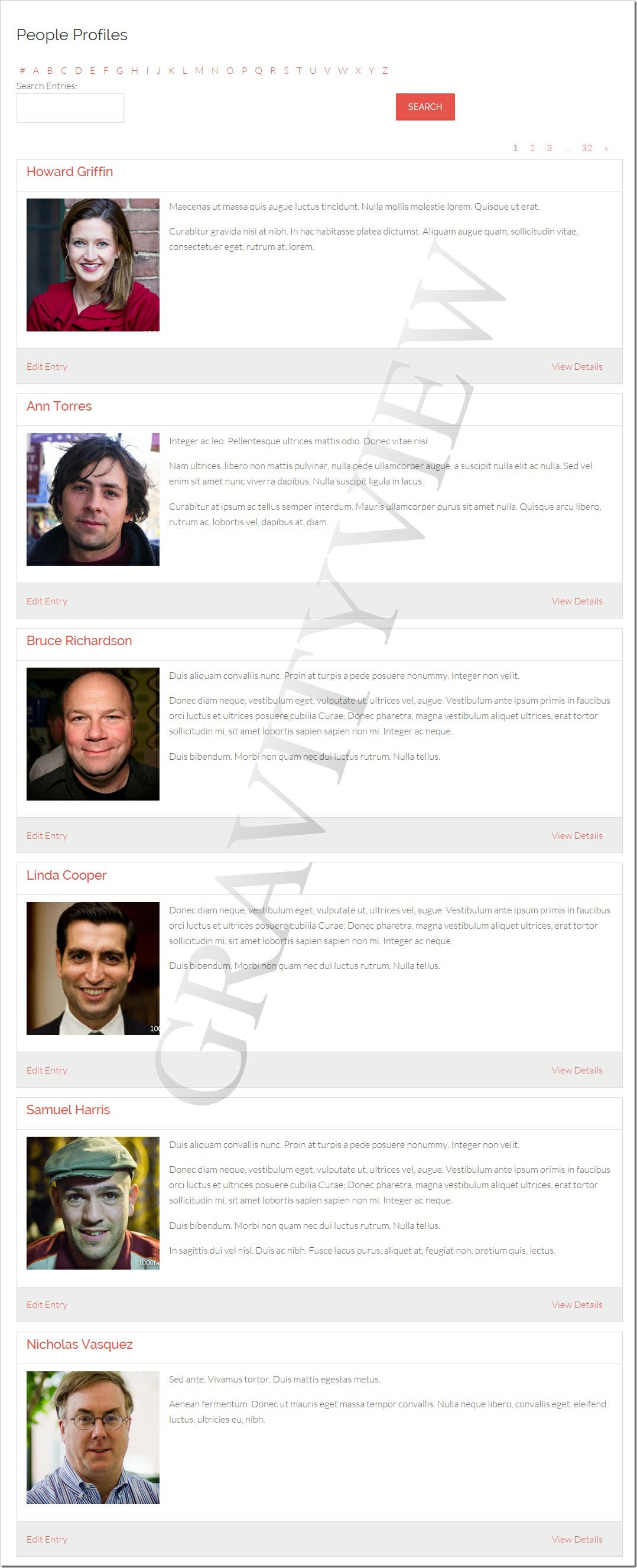[review]
yippee! Finally I have come up with a WordPress plugin with which you can display and filter forms collected data on frontend without any hassle and workaround. Now people who are unable to understand View mechanism of Formidable Pro, can go with Gravity Forms+ GravityView to set up a data management using WordPress.
Gravity Forms is a popular form builder plugin for WordPress but it has been lacking the most awaited feature since it was created and that feature is displaying and filtering form data on frontend. But now, for all Gravity Forms users, there is a big news that a powerful addon is now available with which it is damn easy to display and filter form collected data on frontend. The major attraction is that data management comes out of the box and you will need not to do any workaround to set up frontend display of data like in Formidable Pro.
Any guy can use it with average knowledge of WordPress because this addon offers all features readymade. GravityView team has done its best to make it easiest to use for everyone and still it is an advanced and powerful data management suite.
You can display data in listing form or in data table form. GravityView is optimized to build listing websites where you can allow people to add their listings free or paid. Making a listing featured is also supported and featured listings can be made sticky.
GravityView comes with Google Map integration too, that is still a much awaited feature for Formidable Pro (addon is under development).
Salient Features of GravityView
Data management comes out of the box
GravityView form entries management is a fully ready-made solution and you need not to assemble it with shortcodes and PHP functions. Using it is as easy as a piece of cake. All wanted functions can be used with mouse drag and clicks.
Drag and Drop View Builder
GravityView offers drag and drop view builder. It is best suited who don’t know how to build layouts. Just drag and drop elements and create advanced frontend data display.
Create directory websites
You can create free and paid listing websites with GravityView. You can add featured image, image gallery and even integrate a map. Featured listing and approving a listing before publish is also supported.
Display data in tabular form
You need not to play with code to show data in table form. All you need to do is choosing View Type > Table View and all your entries will be shown in tabular form.
Custom permissions for users
Admin can permit users to edit and delete their created entries on frontend with Edit and Delete buttons. Admin can also set entries access permissions to any user role or even to him who has created that entry.
Filter entries, Create custom advanced search
Creating advanced search for filtering data would have never been so easy for you. Just add field “Search bar” and customize it with a few mouse clicks and your custom search filter will be ready.
GravityView Pricing
Single Site License – $59 for first year and then $35.4/year
3 Sites License – $99 for first year and then 59.4/year
100 Sites License – $199 for first year and then $119.4/year
Note – GravityView is an addon and you must have Gravity forms installed on your site to use GravityView.