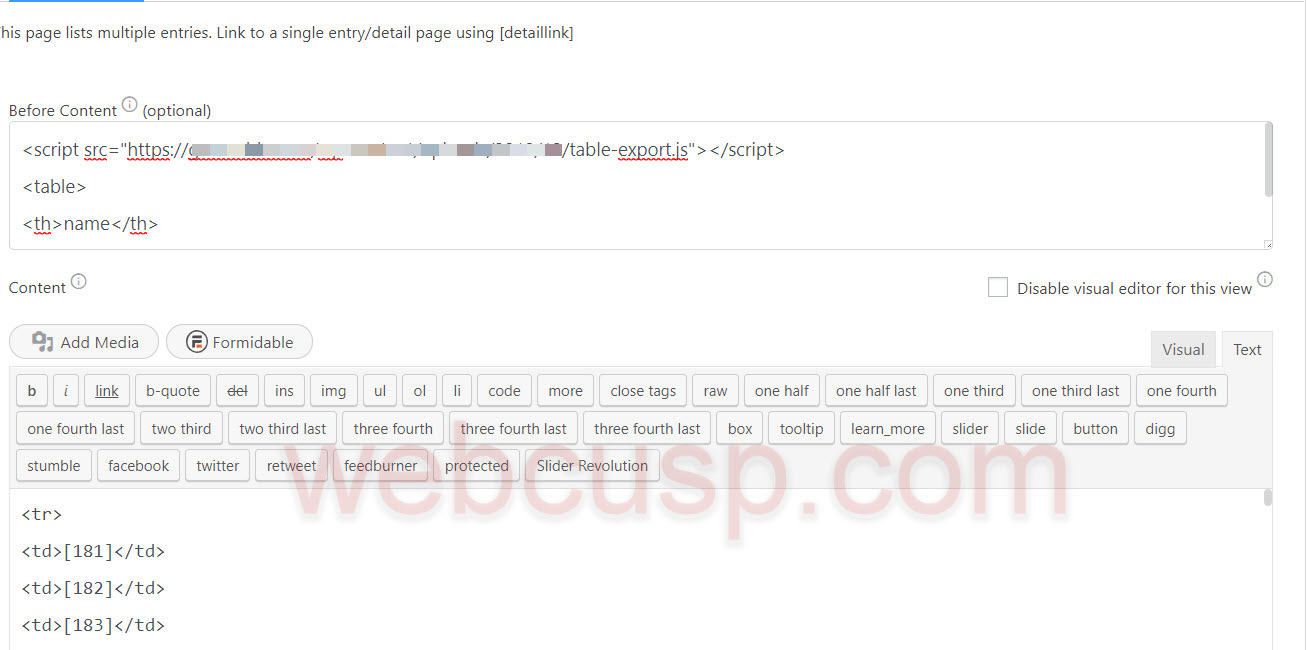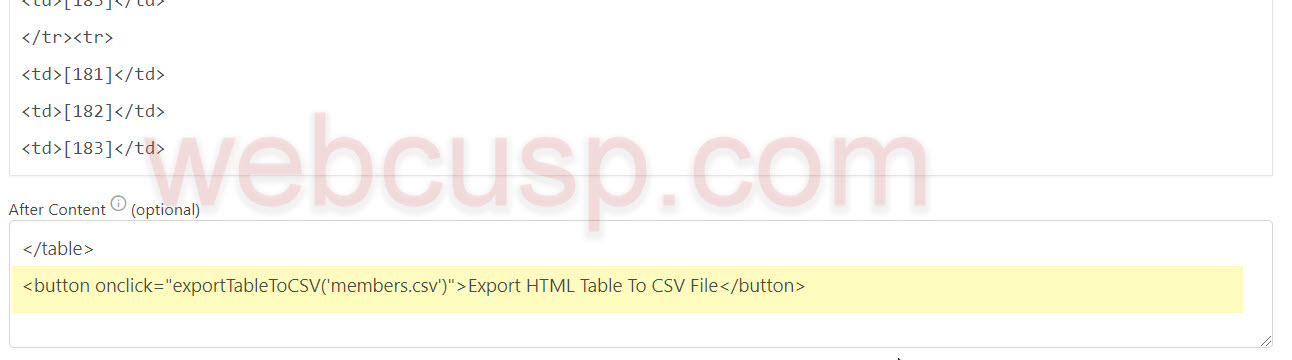In Formidable Form Pro, you can export entries as csv from your WordPress admin panel. But if you want to export selected entries or filtered entries, there is no option to do so in Formidable option panel.
It makes no sense to upgrade to a 8X more expensive license to get a single addon.
A small function should not be added as addon
Recently Formidable Forms got a new addon with the help of which you can export frontend tables created dynamically by Formidable Views. But sadly it is an Elite addon and if you are holding any other license such as business or personal, you need to upgrade to elite plan which may be expensive for you to get one tiny function. For such a small function, you will be forced to upgrade.

First time, I am slightly upset with Formidable Forms-developers who didn’t include a tiny feature in their core plugin. What addon means? Addon means a big function or a set of functions that adds entirely different functionality not required by any core plugin user.
Adding every single feature as an addon seems to be a way to force people to upgrade. May be I wrong for some but anyway. Everyone is free to express his own opinion. I have been admiring and spreading good words for the plugin but as I promised to my readers, I will not hesitate to point out cons of any product I review.
Read more on Formidable Forms (the most powerful form builder)
My advice to Formidable Forms founders
In this tutorial, I will try to save your money and share a way with which you can export frontend tables dynamically generated by Formidable Views.
Tutorial How to export Views table from frontend
First of all download this js file
[sociallocker id=5255]Download link [/sociallocker]
Upload this js file in your wp-content folder (I recommend you to upload it to a new folder in wp-content via ftp and not via WordPress file manager)
Now place the following link in the before section of that View that contains dynamic table
In this code replace the given link with the exact link to your uploaded js file.
In the after content section of the View add the below code which is for export button
You can change the button text to anything you want