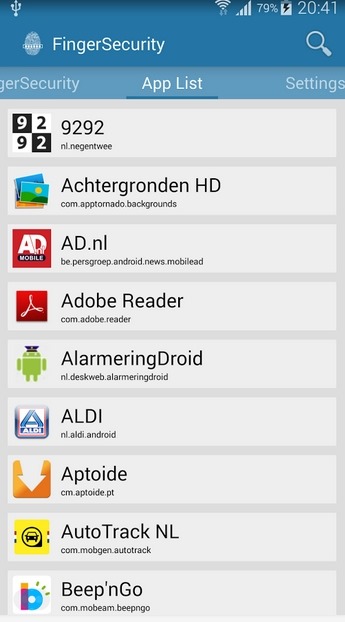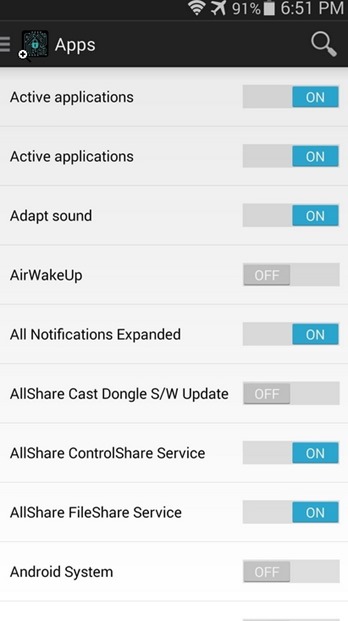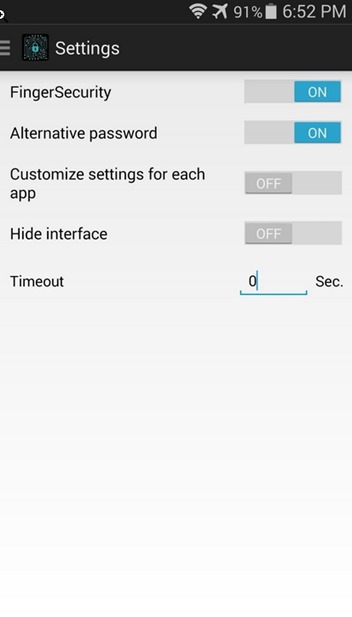Locking Android apps is a thing of bygone time if you have a fingerprint scanner in your phone. App locks that offers password protection are pretty insecure and usually your password is got stolen by someone to invade your phone. In a fingerprint reader phone, no one can bother you by entering your phone or any app without your permission.
Samsung had started to implement fingerprint scanner to its Galaxy series top edge Smartphones adding it to Galaxy S5. It is located on front home button and you need to swipe your finger to unlock phone. You can keep your entire phone protected with this lock but unfortunately Samsung does not offer locking of individual applications with this scanner. However it is highly required feature and other manufacturers like Huawei (in Ascend Mate 7), Meizu (MX 4 Pro) and Oppo (N3) offer individual selected apps locking with fingerprint scanner.
Read – List of all Fingerprint Scanner Enabled Phones
Still no need to worry and there is a solution for all Samsung users who are using Samsung Fingerprint reader enabled phones. Here is an effective app that works with Samsung scanner and with which you can lock any app with this biometric scanner.
FingerSecurity is an app that allows you to lock any app on Samsung Galaxy S5, Note4, Galaxy Alpha and other scanner enabled phones.
How to use FingerSecurity to lock apps on Galaxy S5 and other phones
- First of all go to settings > Finger Scanner to register your fingerprint in the system. (if you have already registered your fingerprint then you can bypass this step)
- Now install FingerSecurity app for free on Google Play.
[sociallocker id=”942″] App Link [/sociallocker]
- After installing the app go to its setting page and you will see the list of all installed apps and many other option to lock with fingerprint scanner
- Simply choose which app you want to lock
- FingerSecurity offers in-depth advanced options for app locking and you can choose from various options for individual app locking. You can set alternative password, timeout etc.
After adding desired app to FingerSecurity lock you can test it. Just try to open a locked app and you will be prompted to unlock the app with Fingerprint Reader.