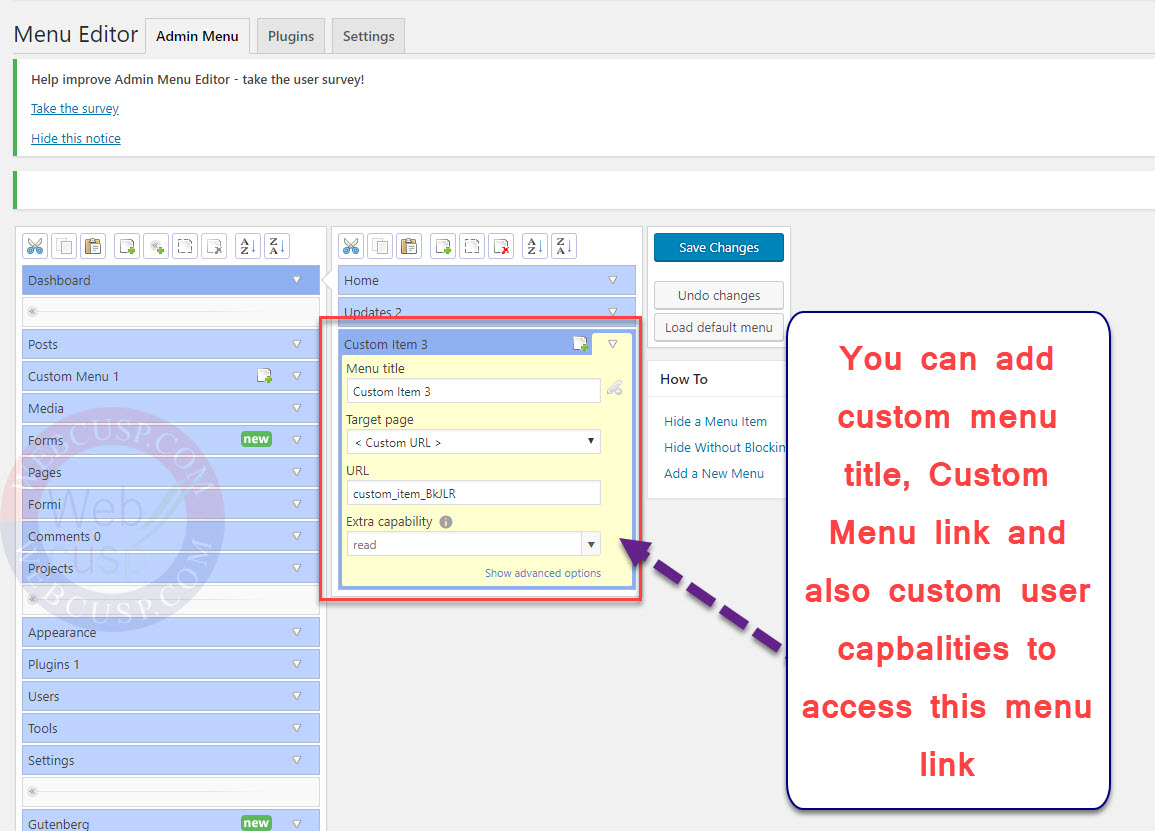WordPress custom branding is our favourite topic to write on, which is aimed at people who use WordPress to design their clients’ websites. Everyone wants to protect their business and so does a web designer. Web designer never lets his/her client know how he /she designs a website without knowing programming knowledge. It is common knowledge among web designers that with WordPress, anyone with basic knowledge of computer can start his own website by following some tutorials on internet and self-learning. But if you are doing that and you are doing the business with “Web design with WordPress”, you should never reveal the thing that you are creating website layouts with WordPress platform and it is very easy. It’s only a matter of time before this unnecessary and foolish honesty affects your business.
Custom branding helps web designers hide the traces of what WordPress leaves by default at backend and frontend. WordPress backend loudly speaks that the site has been created with WordPress a free open source CMS. So “how to shut the mouth of WordPress and hide many things that give away the use of WordPress?”, we have already written some comprehensive posts on the topic;
- WordPress complete guide to custom branding
- How to add custom CSS to WordPress admin panel
- How to hide specific items in Admin menu
This tutorial is a part of our series on custom branding guide for WordPress
In this tutorial we will delve into how to add custom menu item to WordPress admin menu
- Aside from everything, there is one free plugin (although its paid version is available) to add custom menu items to your WordPress admin menu and in this tutorial we will learn how to add custom admin menu links with the help of this plugin
- First install and activate Admin Menu Editor plugin by Janis Elsts from WordPress repository for free. (read here how to install a plugin)
- Now get to WordPress admin menu and locate Admin Menu Editor link in “Settings” (in left side)
- In Admin Menu Editor Select any parent menu link and then click on + icon to add new menu item as a child link. If you want to create a parent menu item, you can do it too by creating new menu item.
You can customize menu item label, target url and user role, so that users with specific role could access that menu item.