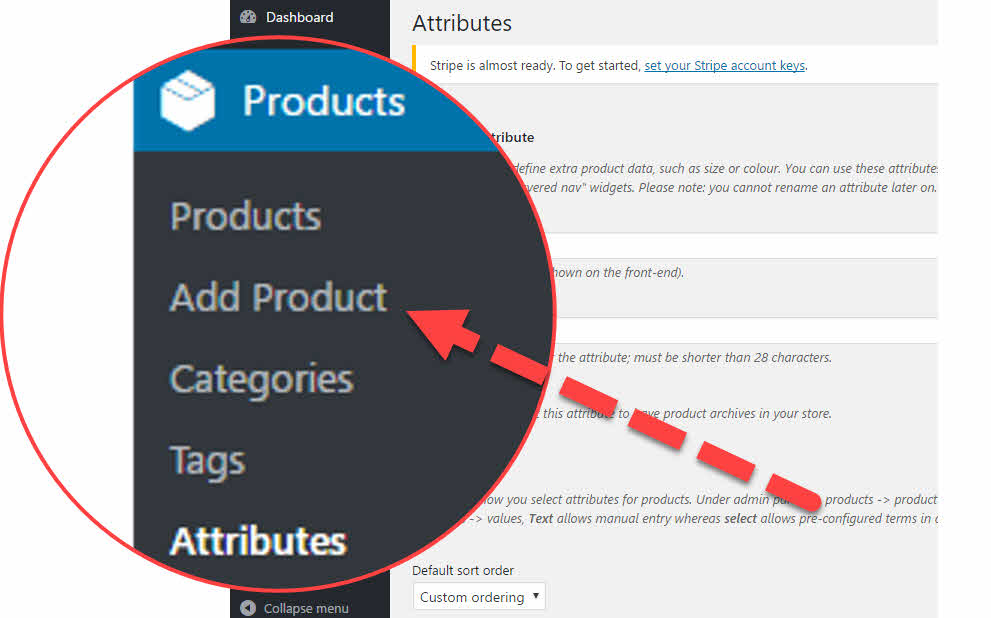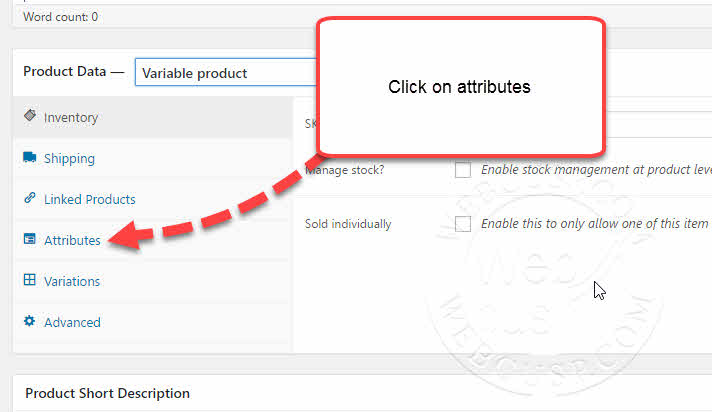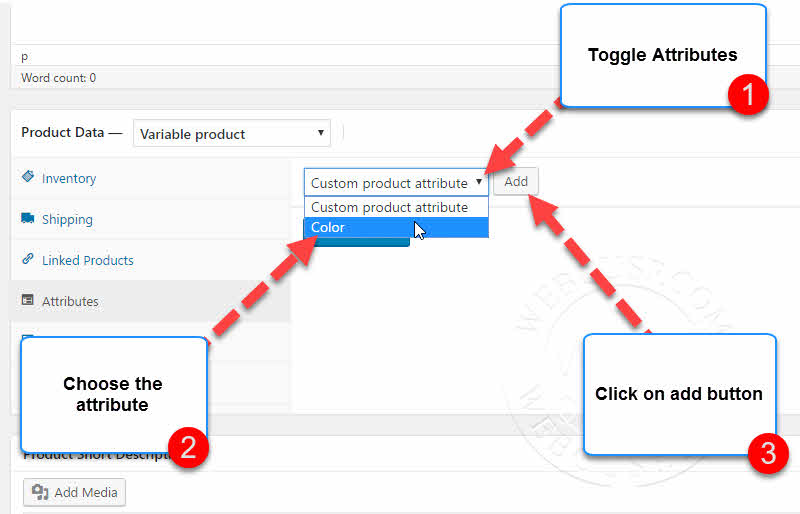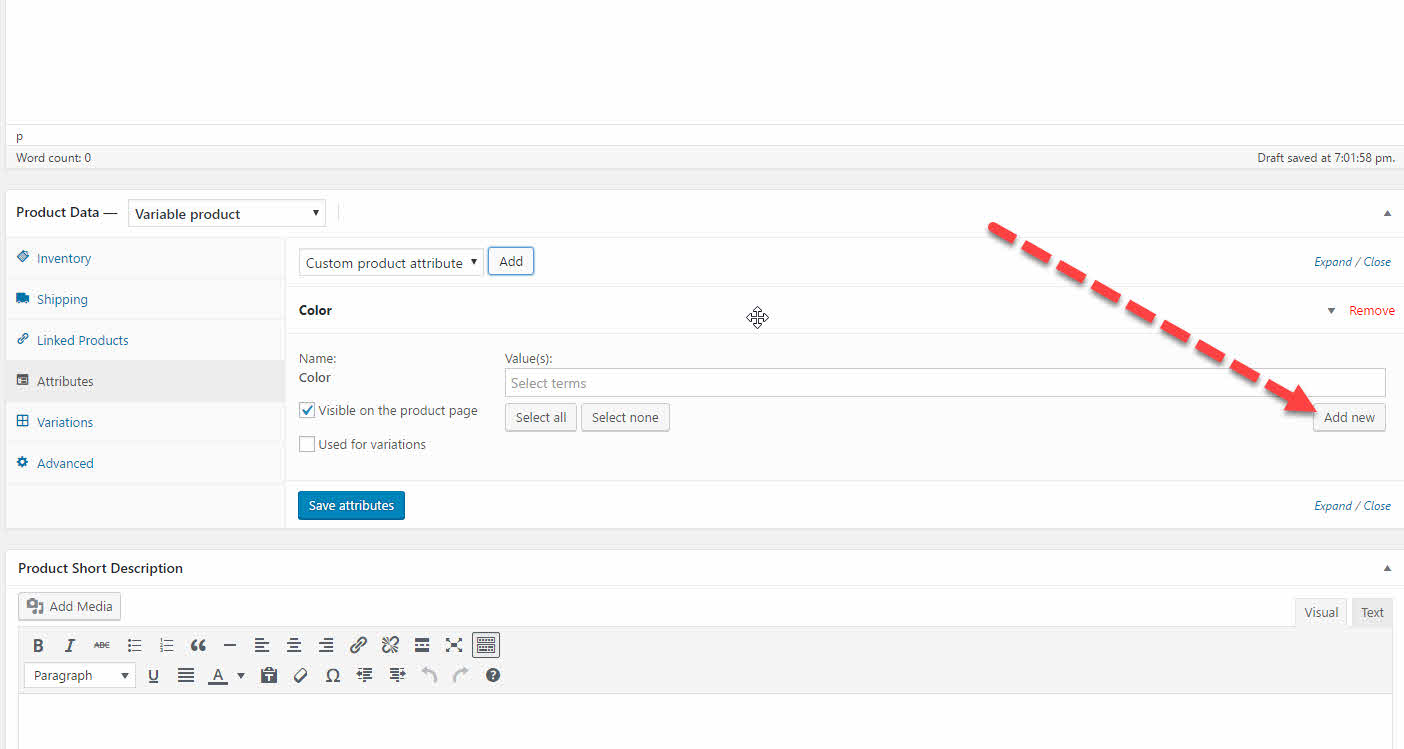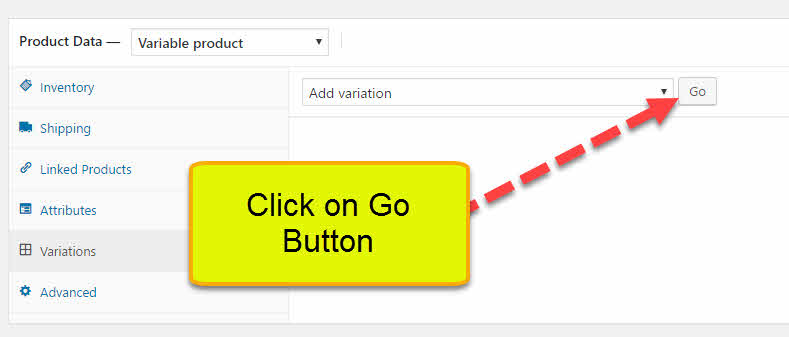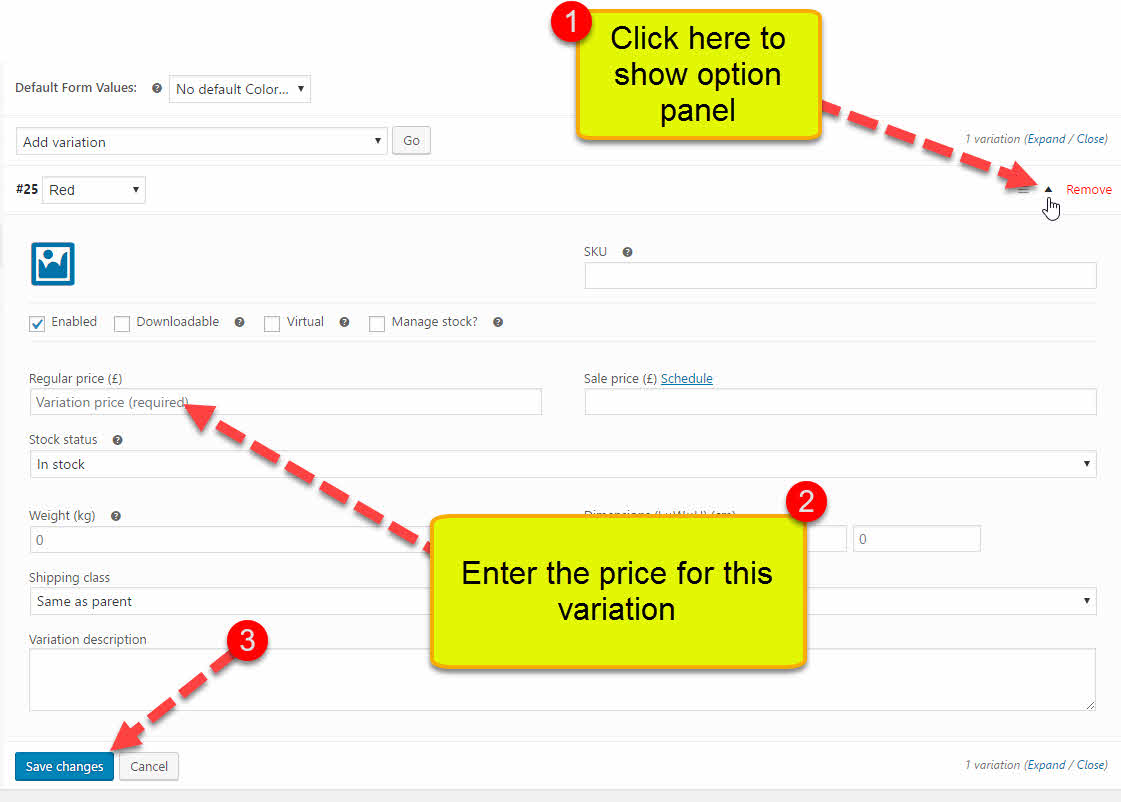Creating a shopping website with WooCommerce is a fun and anyone who have basic knowledge of WordPress can easily his hands on WooCommerce to kick start his shopping cart. But one fact can’t be denied that to use advanced features of this comprehensive cart tool you need to spend hours to achieve different kind of functionality if you get started with WooCommerce.
For instance creating variable products with WooCOmmerce may be a pain if you don’t know how to set up it. However, if you follow this step by step guide, you can easily learn how to add price variations to your selling products easily.
First of all login to your WordPress admin dashboard and locate “Products” tab
In Product tab click on “Attributes”
Add attribute here. For example if your product have different colors, then add all colors as attributes
Now click on add new product to create a sample product (you can also edit an existing product to add variations to it)
Scroll down the page and you will see the product related option panel
Choose Product type “Variable Product”
On the same panel, click on the attributes
Choose the attribute from the dropdown and then click on “Add” button.
Now in the added Attribute create as many values for that attribute as you want.
For example create Red Blue and White for “color attribute”
After adding desired values to an Attribute, check “use for variation” box
Now click on “Variation”
Click on Add Variation “GO” button
Choose Attribute value and customize price and other things for different values of an attribute ( see all images properly)
So, isn’t not that easy to create a product available with different colors, weight and more. It saves to create multiple copies of a single product due to different colors, weight, size and more.