Divi Builder is getting more and more powerful with time. If you are looking for a plugin to display custom fields data in post, Divi can do it. Now create a layout with Divi and dynamically display custom fields data in the created layout.
Apart from all that i want to let you know that Divi Builder is my all time favorite web design tool and it makes creating page layouts damn easy. Creating layout with Divi builder is a fun. In addition to the best available layout builder in and outside WordPress, Divi builder comes with mirror cracking pricing. You need to pay once and can avail it on unlimited customer websites for ever. No renewal charges for updates and no renewal charges for technical support (this pricing may be changed in future, so better to grab a lifetime updates license as soon as possible)
Anyway, in this video we will learn how to display custom fields data attached to a post can be shown inside loop with a custom layout created with Divi and the data will be populated in the layout automatically.
Few months back Divi got an update with the feature of pulling post meta data dynamically and Some Divi modules lie text and image field supports this feature. Basically you can add a text field and set it to pull data from default post meta data such as post title, post body and custom fields. But in this tutorial we will try to automate it just like a theme template file that display data dynamically in a pre set layout. We will create a Divi layout in a page and set its different modules to receive dynamic data automatically. Then we will save that layout in Divi library. Later on we can load this created layout in any post to display post meta data in the loaded layout automatically. This will be our approach in this tutorial and hopefully you can make it much better at your end.
For more understanding watch the video video tutorial below
So let’s get started
First of all install and activate the following plugins
- ACF (Advanced Custom Fields) free (or any other plugin that can create custom fields and attach them to any post type (install for free from WordPress plugin repository)
- Divi Builder(paid)
With ACF create all your desired custom fields that you want to display in a Divi layout
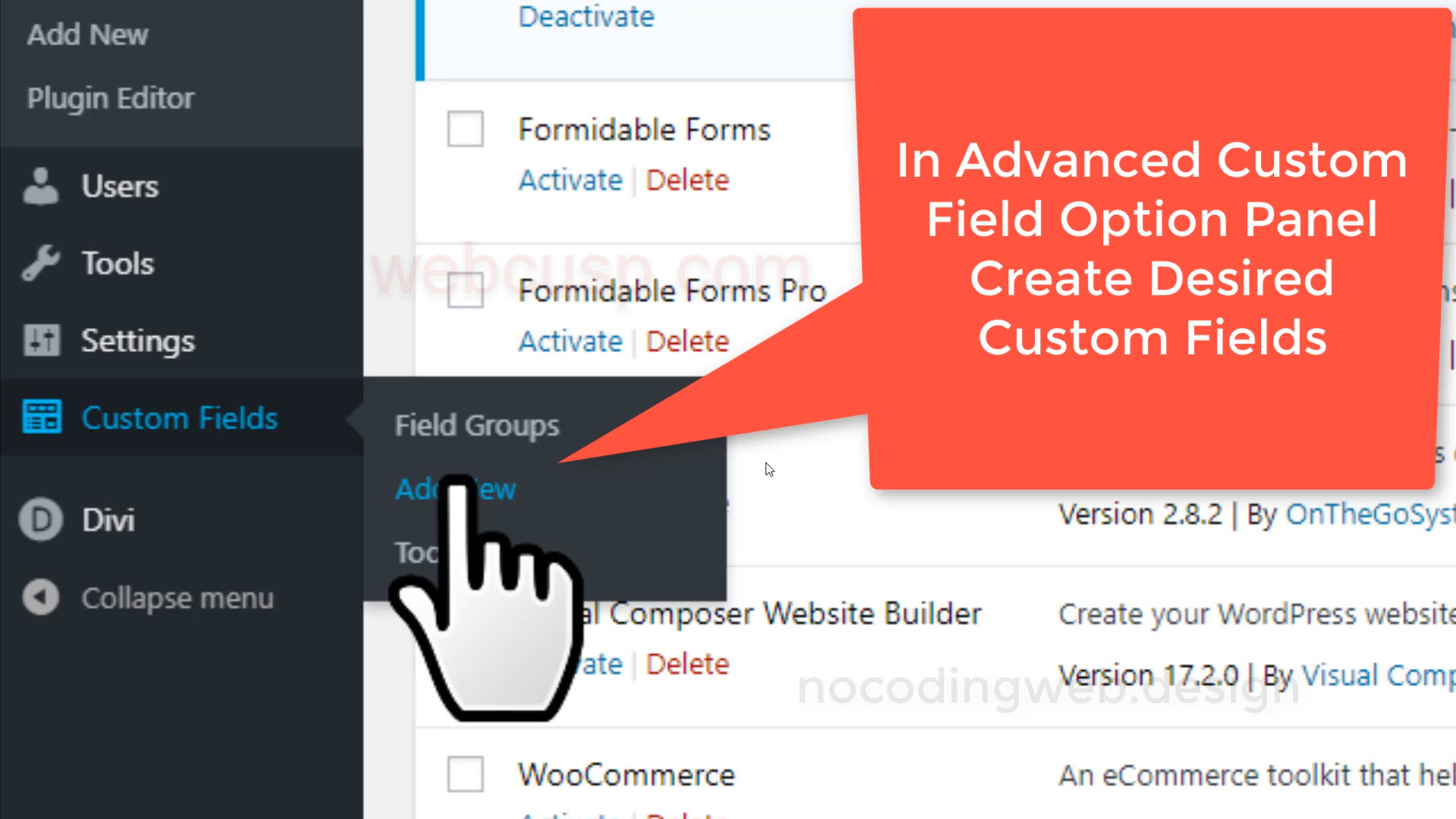
After that create a new page and fill sample data to custom fields. You can add any value to the custom fields in this created page
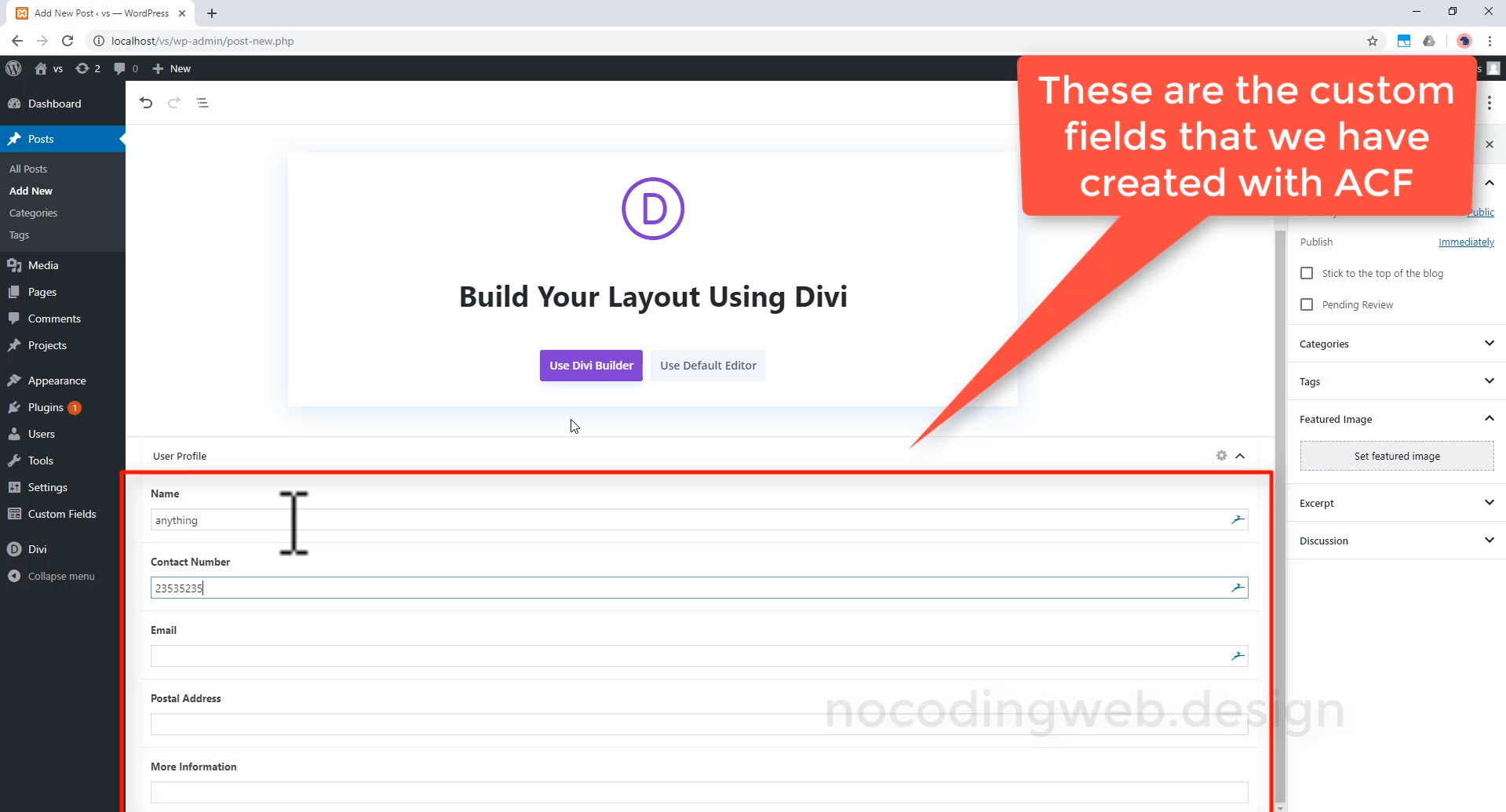
Save the page as draft and start building layout with Divi builder
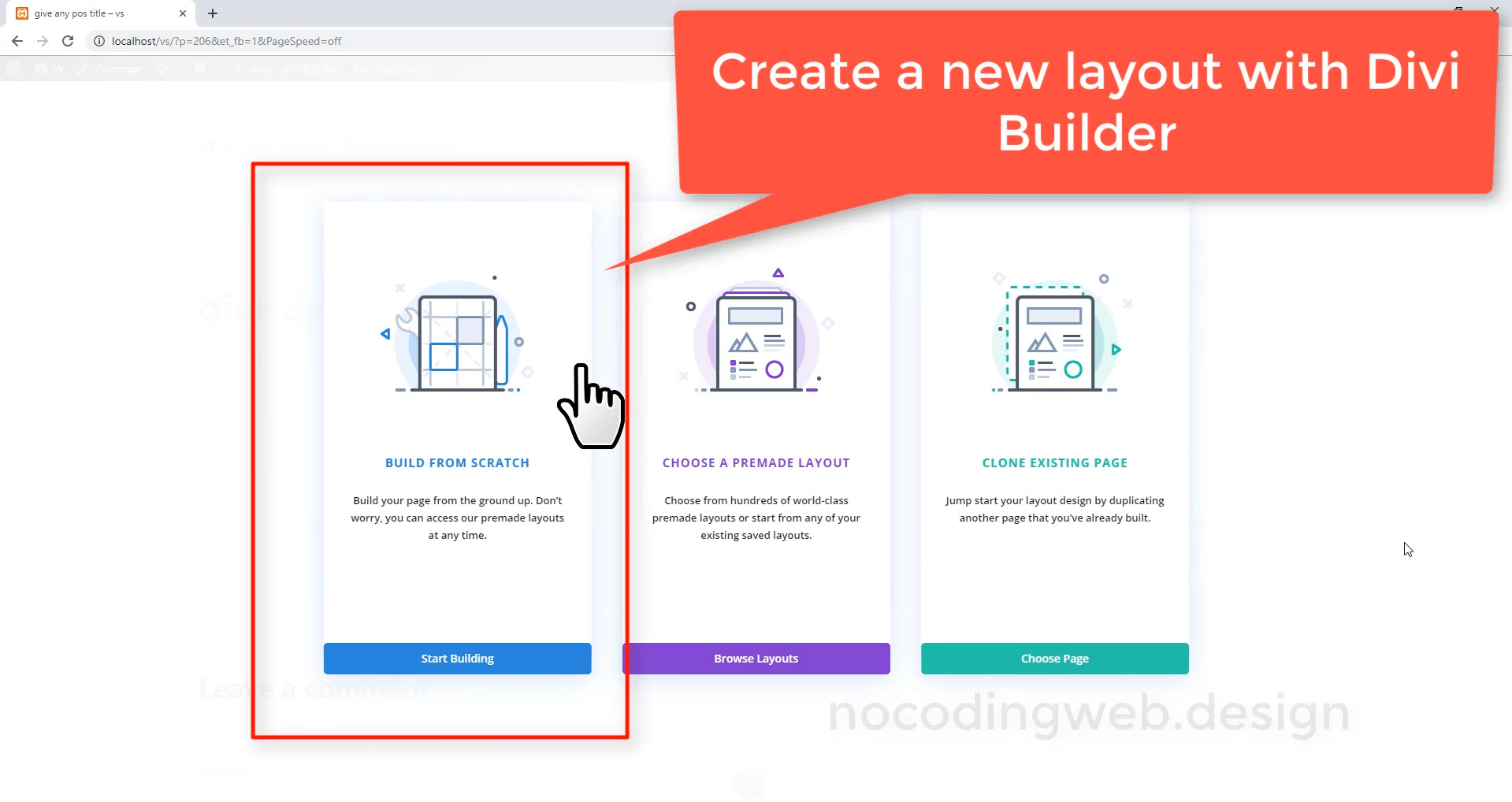
Note that you need to use only text and image module in all columns and rows. With image module we can pull post featured image and with text field we can pull other post meta and custom fields.
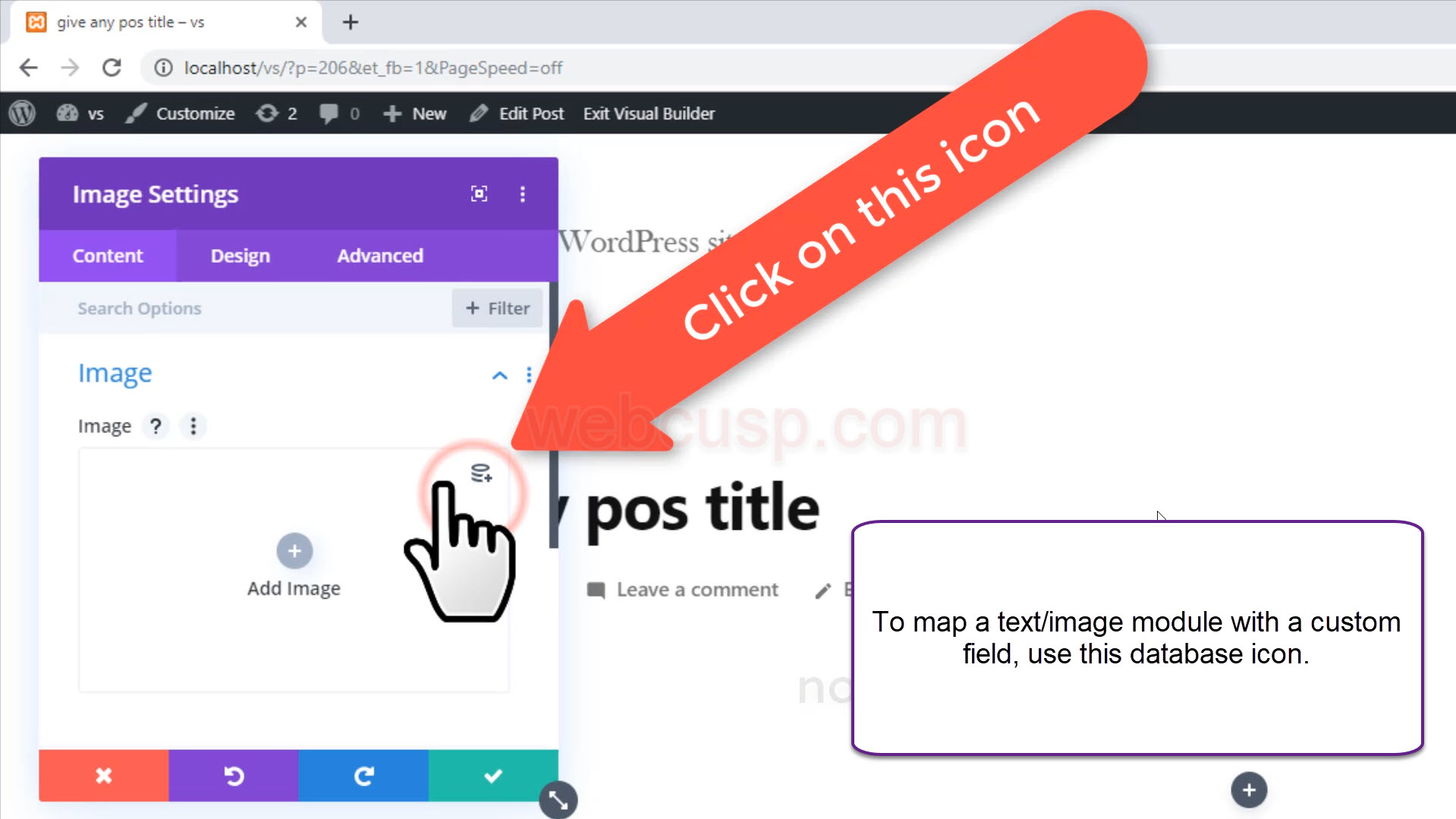
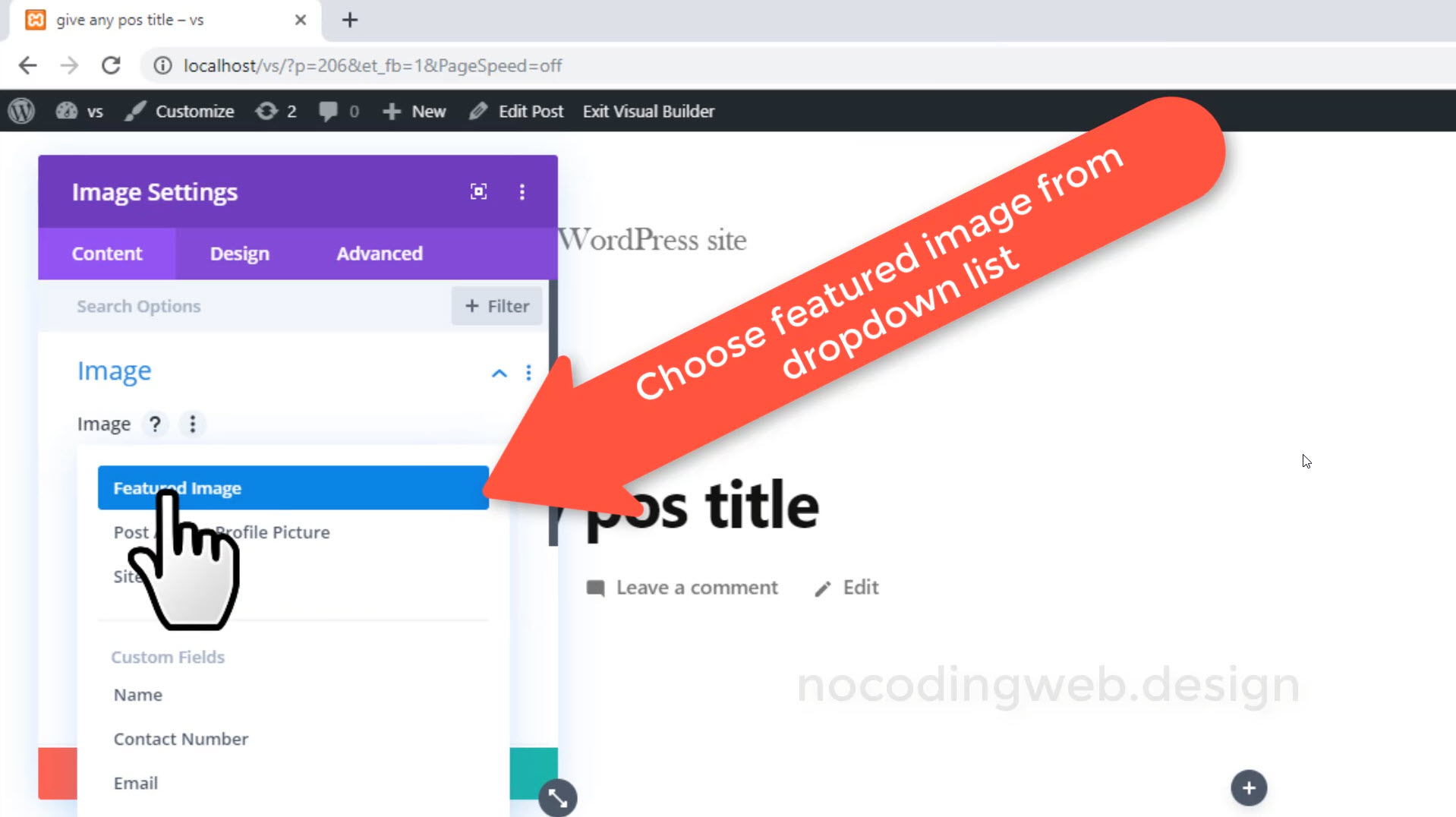
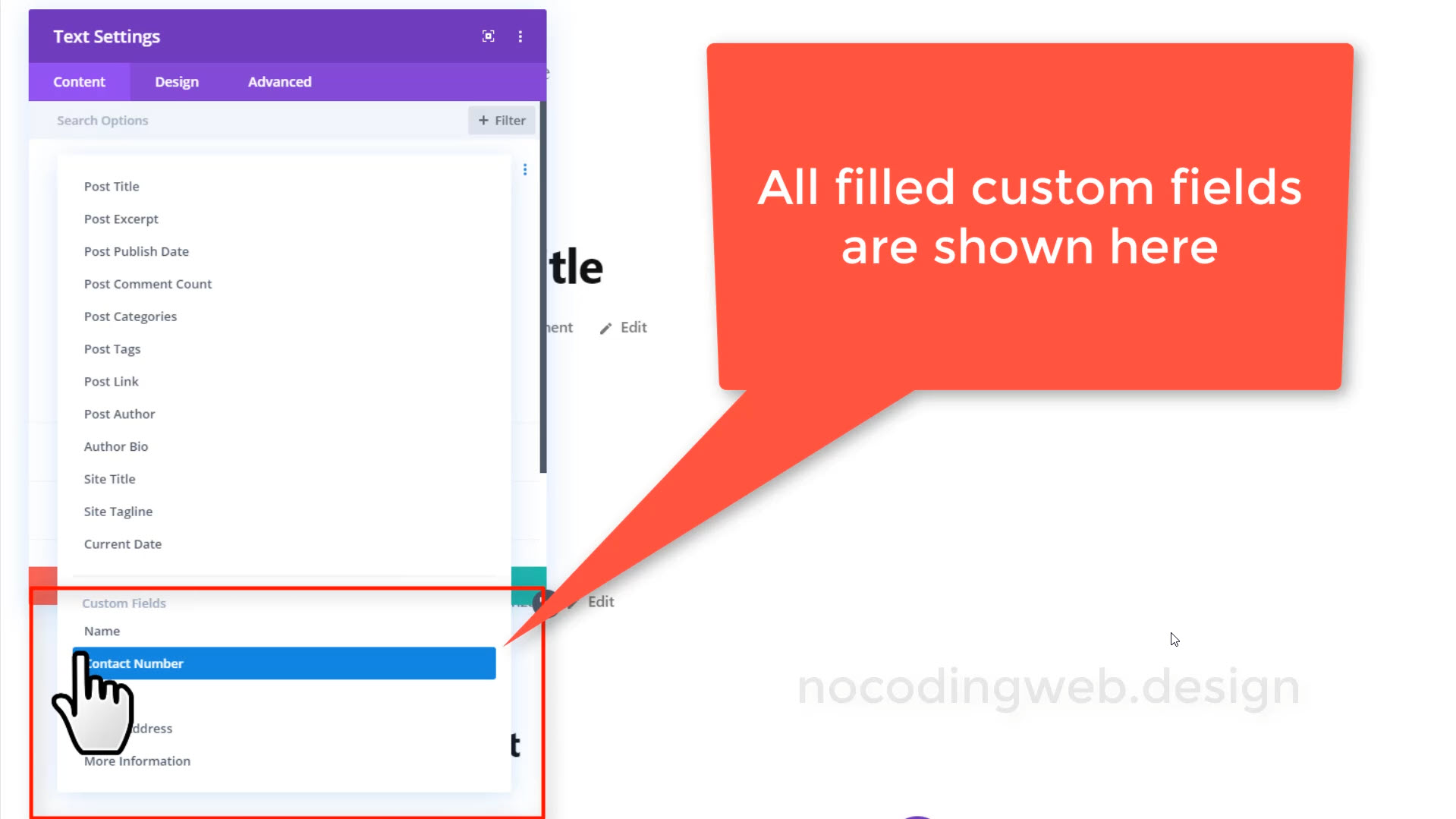

After creating layout and mapping different layout modules with custom fields, save it to Divi library and don’t care for the page you have created to create this layout
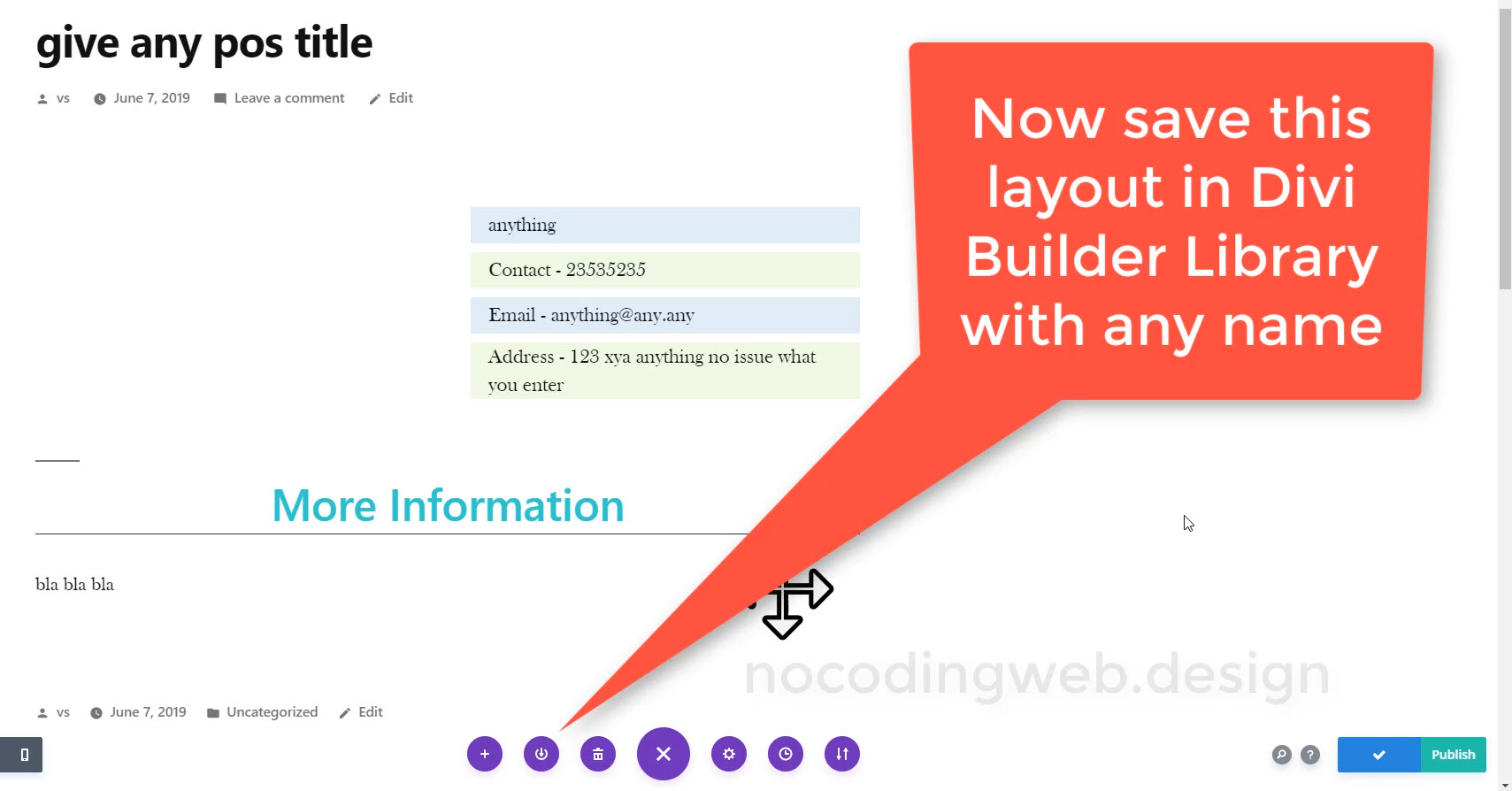
That’s all. Now you can load this saved layout in any post and it will automatically pull custom field values automatically provided that post contains all custom fields data already.


