Though it’s very uncommon and only rarely we need it but at the same time we cannot completely rule out the possibility that we can never need this. What we are talking about here is that sometimes, though not often, we really need to change the name of the file after it is uploaded. Several times we feel that a particular uploaded image name is not very SEO friendly. For instance, when a .docx file is imported from Mammoth .docx converter, it names the file randomly, which in most cases is not SEO friendly. In such cases we need to rename the uploaded images.
The same thing happened to me. I wrote a post in Microsoft Word, added images also at the same time and then with the help of Mammoth plugin, I imported this .docx file to WordPress post editor. What was unexpected was that the plugin, without asking, not only imported the image files but also named them automatically and the names assigned were not related to the content of images. I took it for granted that there should be for sure a built-in option in WordPress which could allow us to change the names of uploaded images. But, to my disappointment, I couldn’t find such an option.
It was not something that you could get along without. I started looking for a plugin with which I could change the name of the images directly from WordPress dashboard because if, to this end, you employ FTP or hosting file manager, files which have been renamed may be lost from WordPress media library. .
Finally, as always it turns out, after a lot of sifting and exploring, I came across the desired plugins which could very well be used to change the names of media files. So, let’s cut to the chase, review the plugins and finally find out what help they can be.
Rename Media Files by Milan Dinic
As a matter of fact, it seems to be the only true plugin which at no cost allows us to rename a WordPress image directly from the admin dashboard and most importantly it’s super easy.
You just have to install Rename Media Files plugin. How to install the plugin, learn here.
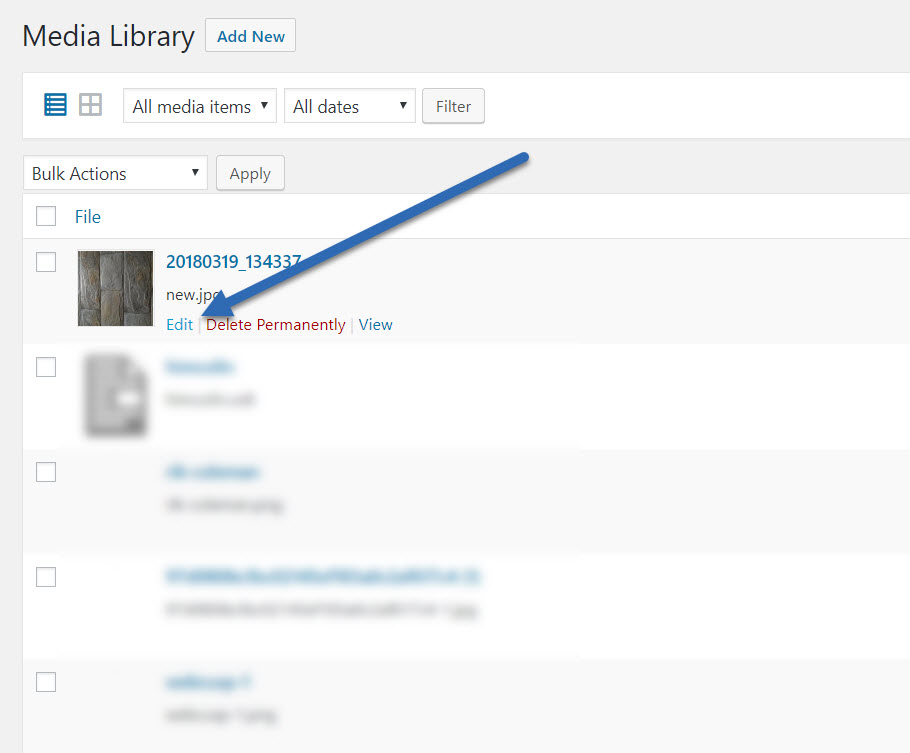
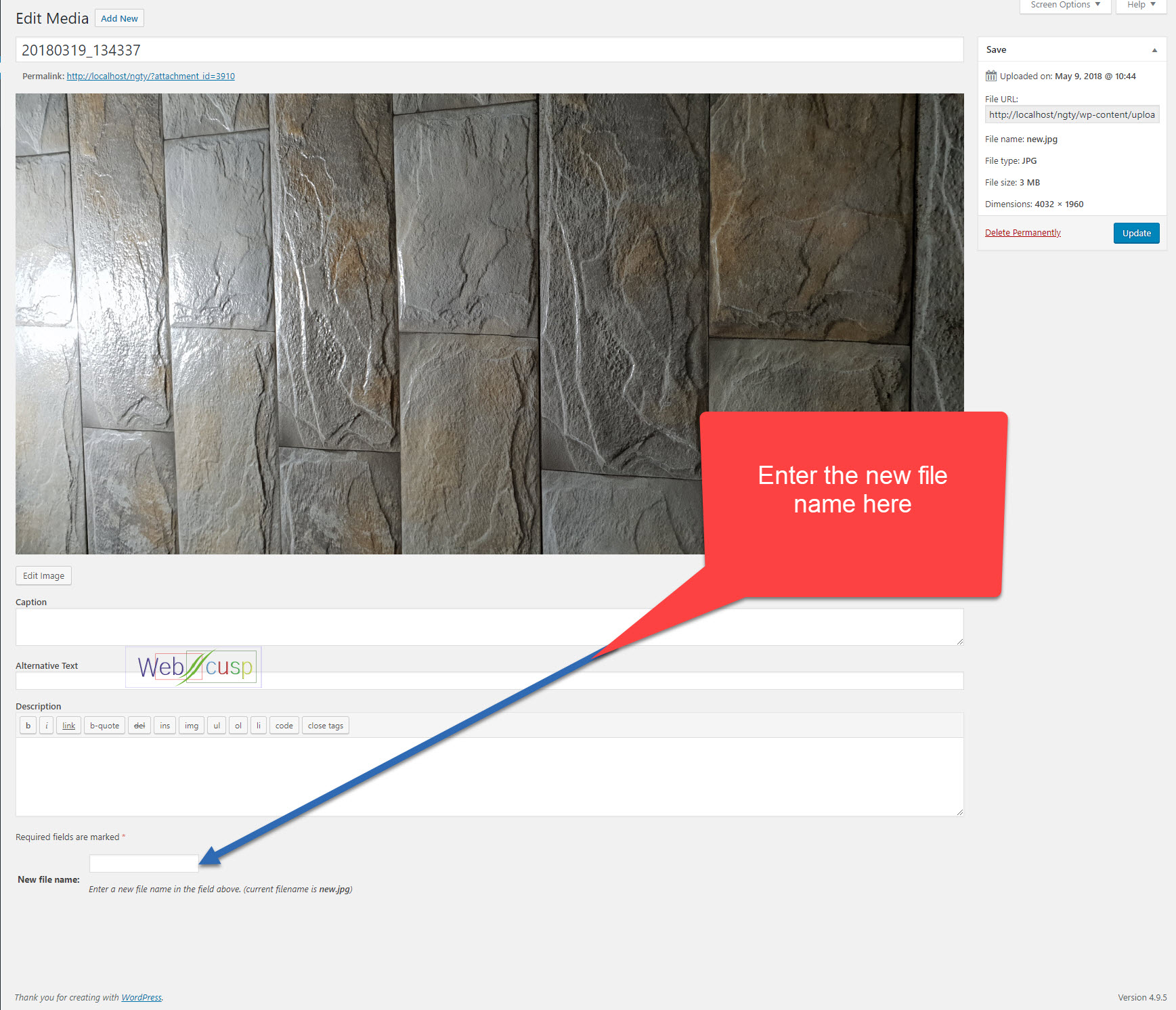
This way your media file name is updated and you can rename as many files as you want without any limit.
Media Rename by ShadowsDweller
It is another great plugin to rename media files via WordPress media library. In fact this plugin has an edge over the aforementioned plugin. With the help of this plugin, you can rename files in bulk as it adds a field on media list page next to the date field. This makes very easy to change file name of a single file or multiple file in media library.
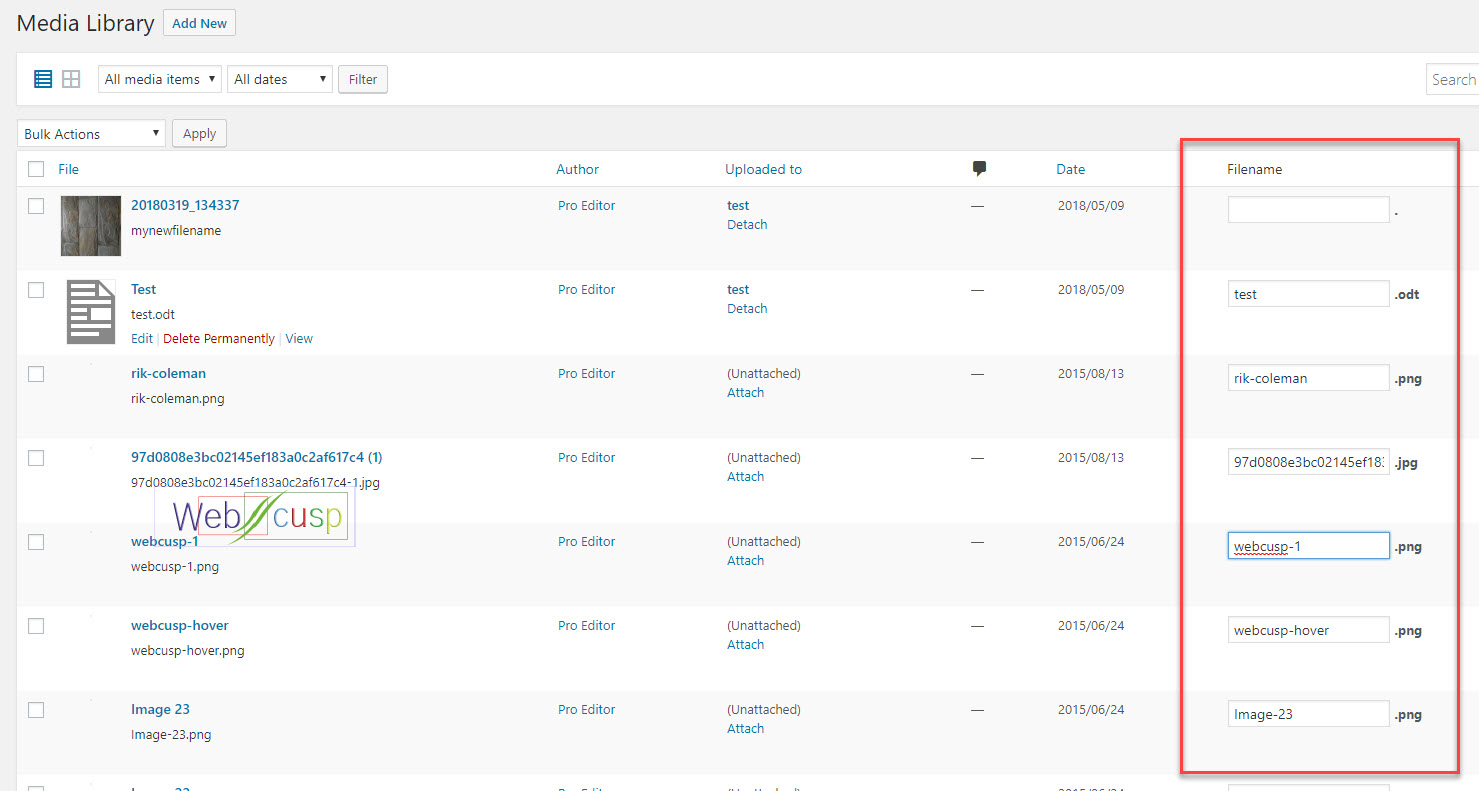
Media File Renamer
To be honest, I’m not sure I don’t like this plugin very much and in truth its free version is of no use as you have little control over its functionalities in its free version. Why on the earth would you want to get the names changed automatically when in the first place you specifically needed the plugin to tailor the names of the files according to SEO. Most importantly, you cannot select a single image to rename it as all the images are as a whole renamed by the plugin. Anyone would think it is quite outrageous to buy the paid version just to change the name of a file.


