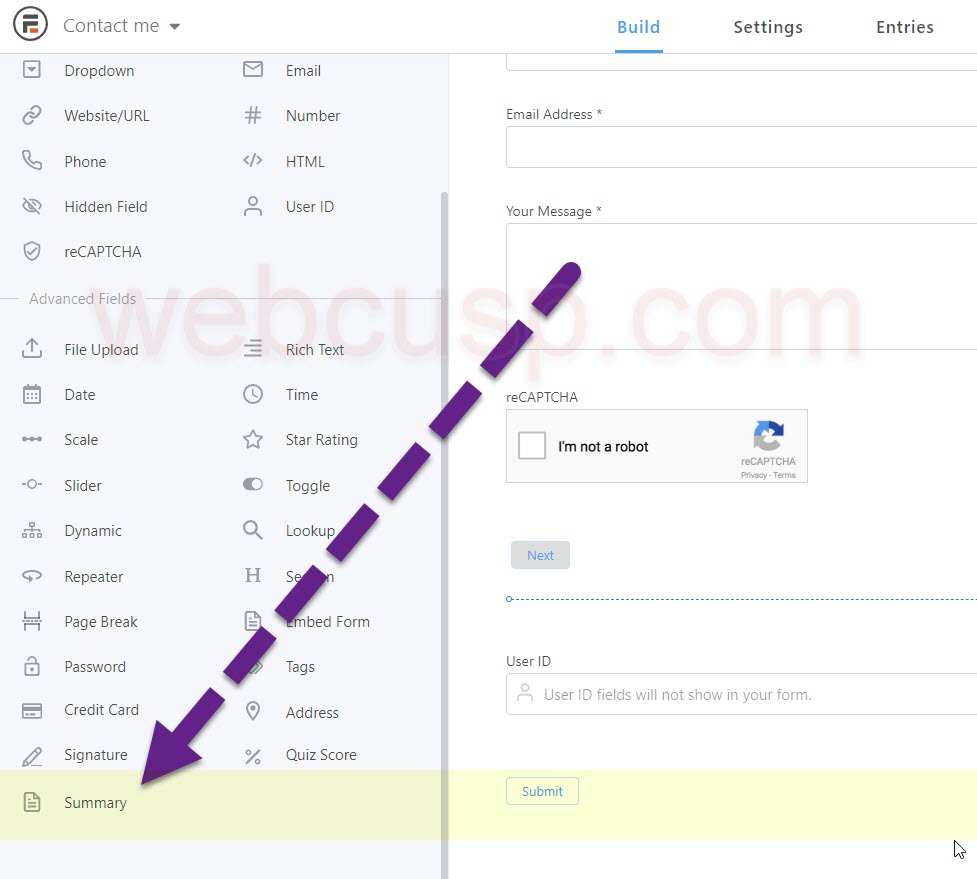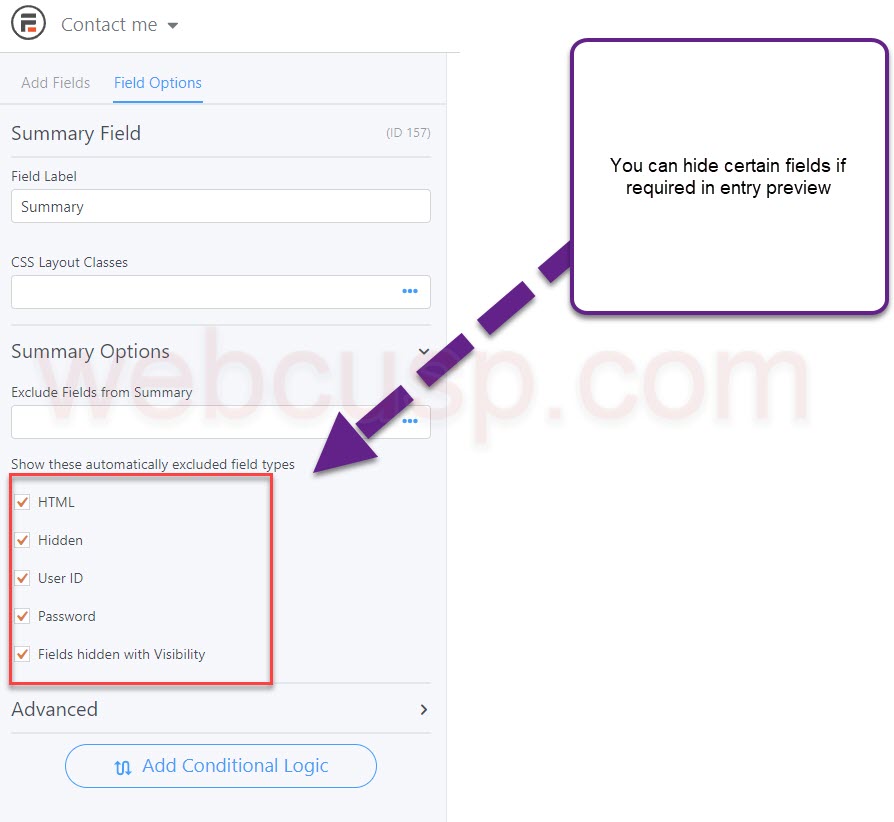Formidable Forms is undoubtedly the most powerful WordPress form builder and frontend data management plugin that lets any noncoder create full featured database applications like directory listing, school management, staff management, exam result publishing or any other type of software that requires to add, edit, display and filter data in database (conditionally or unconditionally).
Some of the best usage of Formidable Forms plugin are;
- Drag and drop form builder with every advanced form building feature (or beyond your expectations)
- Email marketing feature (with scheduled auto responders)
- Dynamically populating an entry on a printable PDF template is possible (with e2z PDF plugin)
- Display, edit and filter form entries on frontend in any custom HTML format
- Create custom WooCommerce order form
- Create WooCommerce products from frontend
- Import export form entries as CSV
Learn more about Formidable Forms
Formidable Pro users had been requesting a feature for a long time – a feature that would allow the visitor to review the entered data before it is sent to the database. In simple words we can say it “previewing the entry before submission”.
Why “previewing the entry before submission” is a must have feature for a web form
Many times data collection forms contains lots of fields and there is lots of data needs to be submitted. More are the fields in a form, more are the possibilities of mistakes in data submission. And if wrong data is submitted, it may give headache to both form submitter and site owner. Particularly if only one entry is allowed per user. To minimize chances of wrong data submission, “entry preview” feature helps a lot.
- It prevents submitting wrong data in database
- It saves time of form submitter
- It prevents accumulating duplicate entries in the database
Try Formidable Forms for 30 days
How to use Formidable Forms “form entry preview” feature
- It is very handy and customizable to enable “entry preview” in Formidable Forms. To enable this feature you need to add “summary” field in your form.
- In WordPress admin dashboard, go to Formidable Forms menu and open the desired form in Form builder
- Go to form builder
- Drag and drop the “Summary field” at the bottom of your form
- In field options, you can disable some fields for entry preview
Note – if your form contains reCaptcha field, credit card field, terms field then put it after “summary field”
If you want to know more about the update go to their official blog.