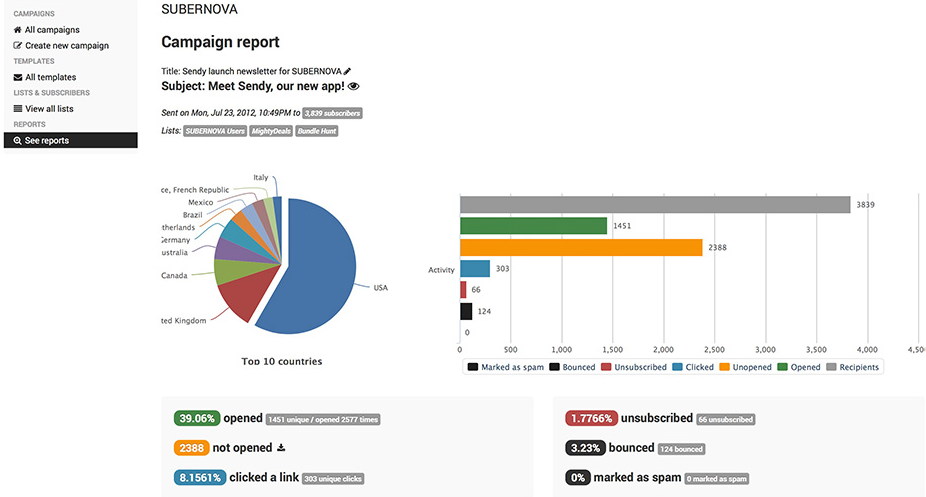In my comprehensive review of best email marketing services, I had featured GetResponse, AWeber and Active Campaign. Nobody can argue about it that GetResponse is the best Email Marketing service and offers an email marketing cloud service that is indeed matchless and unique. If your budget allows you to afford high cost of managed email marketing services like AWeber or GetResonse, I will suggest that you head over to GetResponse. But if you are running a small business and don’t want to spend much on your email marketing campaign, you can consider Sendy at the sacrifice of some advanced features offered by hosted services like GetResponse or AWeber.
Another possible case is that your subscriber list is growing too fast and you can’t keep up with it. In this condition, soon it becomes pretty clear that you are paying your email marking company just for adding subscribers. You feel a heartfelt need for an option that would let you grow your subscriber list for free and you could cut the huge cost regarding the number of your subscribers.
Sendy serves this purpose. It is a self hosted PHP software that can be installed on any PHP, MySQL and Apache enabled web hosting. One thing that needs to be cleared up about Sendy is that installing it on web hosting requires basic knowledge of using hosting file manager (FTP), creating database and database user. Additionally it uses Amazon SES to send emails ( for free to a certain limit and then charges a negligible small amount. the best thing about it is that you can be sure about it being a whitelisted and reliable email sending gateway).
What you need to get started with Sendy
Installing Sendy and integrating with Amazon SES is very easy, but many times you may have to double back. So have a look:
- Buy Sendy – You need to pay only once and there are no recurring charges.
- Buy a web hosting even a shared hosting (see recommended hosting list)
- Create a free account on Amazon AWS
- Create a database and a database user in your hosting
- Upload Sendy files to the directory where you want to install it
- edit includes/config.php and add database related details and exact URL of the Sendy directory
- create username and password and there you go. Sendy is ready to use.
- You will have an option to use either amazon SES or hosting mail server. It is highly recommended using Amazon SES as it is whitelisted by all email services like Gmail, Yahoo or Hotmail. Using hosting email server is not also recommended because it may overload your hosting account while sending thousands of emails at once.
Note – If you go through Sendy’s get started guide, I think you will not face any difficulty setting it up.
Why you may need Sendy
You have full control over your email marketing campaign
With Sendy, it’s you who is the boss, it’s you who is the employee which means it is you who has control over everything. You are not forced to work under certain terms and conditions. You don’t need to face strict verifications imposed by email marketing providers. Let me give you an example. Everything is going fine with GetResponse but when you want to customize your subscription confirmation email, it may give you the creeps. At the most you may add one or two lines of plain text to confirmation email that is to be sent to subscribers. GetResponse doesn’t allow you to edit entire confirmation email and its styling. Well, With Sendy, you can take a sigh of relief as there are no such kind of restrictions and impositions.
Additionally, if you upload your subscribers CSV file, likes of GetResponse and AWeber may review your uploaded subscribers. I acknowledge it is a good practice to control spammy users but it may hurt legit users too. On the other hand with Sendy, you are free to import as huge a subscriber list as you want. You can customize confirmation email in any way. Regardless of the subscribers limit, you are free to send as many emails as are needed.
Cloud services charges you top dollar – Sendy saves all your money
Sometimes cost of email marketing services like AWeber and GetResponse seems too burdensome and taxing, especially for someone who has a low budget for the email marketing campaign. And indeed there’s no two ways about it that these services cost you a pretty penny, making you spend a large chunk of your budget on them. For instance, with GetReponse you need to pay $49/month for upto 5000 subscribers and you will have to pay $165/month if you exceed 5000 subscribers, to a limit of 10000 subscribers.
On the contrary , you need to pay a just one-time fee of $59 to buy Sendy. You can grow subscribers for free and even you can send up to 62000 emails per month for free that is a boon for them who just have just started their campaign and have a small list of subscribers. After that, for an additional fee of only $1, you can send up to 10000 emails.
Running a website business? offer your clients your own email marketing service
If you are in the web design business and have some or many clients that are looking for a cheap and affordable email marketing service, then don’t let them go, go ahead and create email marketing account for them in your installed Sendy. Yes, you are free to add as many users as you want and they can kick off their email marketing campaign at your Sendy installation.
Salient features of Sendy
- Import subscribers via CSV
- Create custom fields for signup form
- Add signup form to any website either static or dynamic
- Integrate with the best WordPress optin popup plugins – Layered Popup, Ninja Popup
- Schedule auto responders based on time
- Mass delete, export or unsubscribe subscribers
- HTML/Text editor to create an email template
- Detailed tracking of campaign such as; opened emails, clicked links in email, bounced subscribers, unsubscribed users, spam reports, country wise opens etc
- Send test email before executing an email campaign
- Add multiple email marketing accounts
However, Sendy is still missing some advanced features
- No option to set up condition auto responders. Only time based autoresponders can be scheduled
- No drag and drop email builder
- No way to filter subscribers based on their location
- Lack of auto opt-out from one list while subscribing to another
- No option to create subscribers segments according to custom fields data
So there is no getting around the fact that Sendy, in terms of features, is still way behind the cloud email marketing services like GetResponse and AWeber. That said, Sendy is a very good option for those who have a low for email marketing, specially for bloggers and small business websites.
Sendy vs GetReponse – Which is better? Decide yourself
| Sendy | GetResponse | |
| Import/export subscribers | Yes | Yes |
| Custom fields | Yes | Yes |
| Detailed email campaign report | Yes | Yes |
| Conditional auto-responders | No | Yes |
| Time interval based auto-responder | Yes | Yes |
| Subscriber filtering in list with different parameters | No | Yes |
| Requires web hosting | Yes | No |
| Installation | Requires basic technical knowledge of hosting panel and Internet | it works like plug and play. everything comes out of the box |
| One time fee only | $59 + Amazon SES charges (pay as you go) | need to pay heavy monthly fees |
| Monthly fee | No | Yes |
| Cost per subscriber | 0 dollar | from 15 to several thousands dollars |
| Cost per 10,000 emails | $1 | None (They charge on per subscriber basis) |