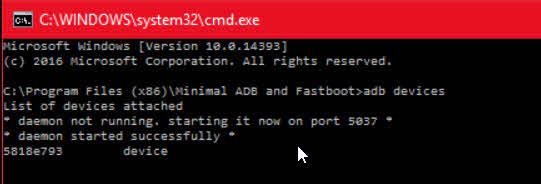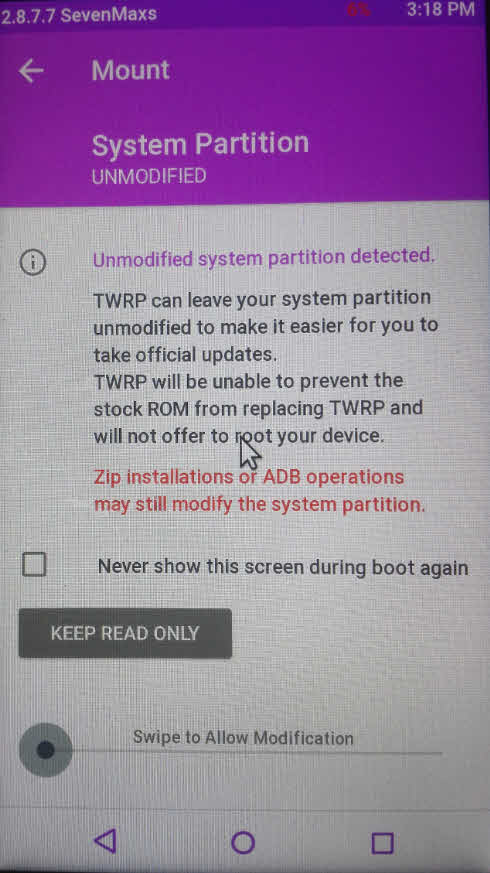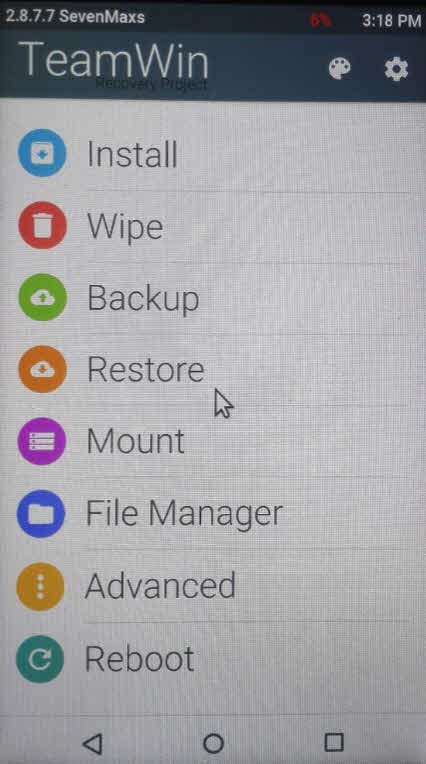It is a step by step and most convenient tutorial to install powerful resurrection ROM which is way better than stock ROM of Lenovo A6000 and Lenovo A6000 Plus. Users of both models are facing extremely slow system with these devices stock ROM after upgrading to Android 5 Lollipop.
Note – With this process you will install Android Lollipop in your A6000 or A6000 Plus
Disclaimer
However, we have ourself used this method successfully and it is 100% working but we will not be held liable if your phone got bricked due to an issue from your end.
Prerequisites
You should charge battery of your phone above 70% (you phone has a well working battery)
Take a full backup of the data in your phone internal memory such as contact, messages, media, call log etc..
Download the following files;
- Recovery.img
- Lenovo usb driver.7z
- supersu.zip
- minimal fastboot setup.exe
- Resurrection Remix.zip
- gapps.zip
You can download all these files here
- First of all enable USB debugging. (to enable USB debugging go to Settings > Developers Option”
How to enable developers option in an Android device? (if your phone has these options hidden by default)
Go to phone settings > About Phone. Locate Build number and tap it 7-8 times to enable developer options
- Install Lenovo USB drivers in your Windows PC
- Download Lenovo mobile assistant in your computer – link
- Download adb fastboot setup.exe and install it
- Download twrp Recovery file (recovery.img)
- Now copy recovery.img and paste it into C:\programfiles(x86)\Minimal ADB and Fastboot
- Plug your phone to PC via a USB cable and choose connection mode MTP (Media Transfer Protocol)
- Get to your desktop and locate the icon of Minimal ADB and Fastboot. Click on it to open
- It will open command prompt window
- In command window type adb devices and hit Enter button
- If everything goes well you will see your device in command window as shown in the image below
- Now type adb reboot bootloader and hit Enter button
- You mobile will be restarted and you will see a splash screen
- Now you need to flash custom TWRP recovery
- In command window type fastboot flash recovery recovery.img and hit the Enter button
- This will flash the twrp recovery on your Lenovo A6000
- Now type fastboot reboot in command window and hit Enter button
- Phone will be restarted
- Then you will need to root your phone with the help of custom recovery
- Download the supersu.zip and save this file to the external memory of your phone
- Switched off your phone
- Hold volume UP + Down + Power button. This will boot your phone in recovery mode
- In recovery mode you will see the screen (as shown in the image below) and tap on the “Read Only” button
- On the next screen you will see several options including “Install”. Tap on Install button
- Locate the supersu.zip file and select this zip file
- System will ask you to flash the file. Flash the supersu.zip
- Get back to the main screen and tap on Reboot option
- Download the Resurrection ROM and copy it to the phone external memory
- Download the gapps zip file and copy it to the phone’s external memory
- Switched off the phone and again get into the recovery mode by holding Volume UP Down and Power button simultaneously
- Tap on “Read Only” button and then locate the ROM file and flash it
- Again locate the gapps zip file and flash it
- After flashing the ROM get back to the main screen and select option “Reboot”
Congratulation. You have successfully installed the resurrection ROM on your Lenovo A6000