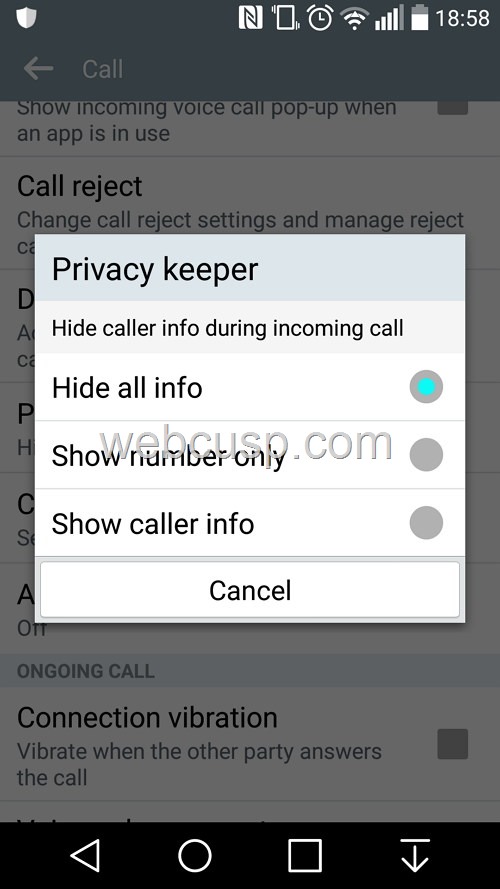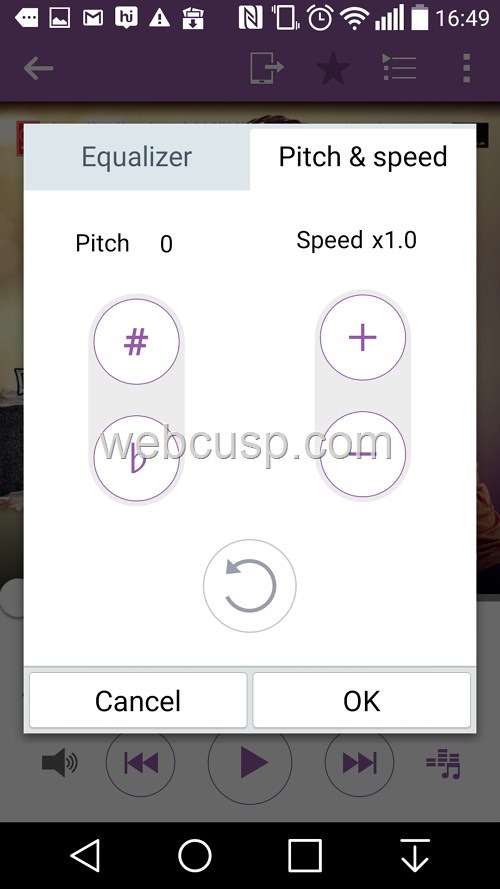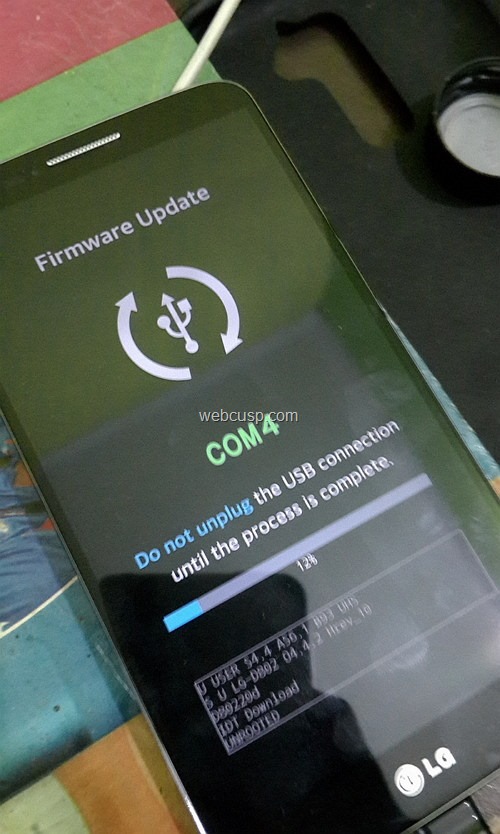Finally, much awaited Android Lollipop for LG G2 802 has been arrived to India with loads of enhancements, material design and all Android Lollipop stock ROM features. Today when I have checked for software update, I got the following message;
“A new OS version is available for your phone. But installation requires a connection to the PC. Please connect to LG Suite to Install the update.”
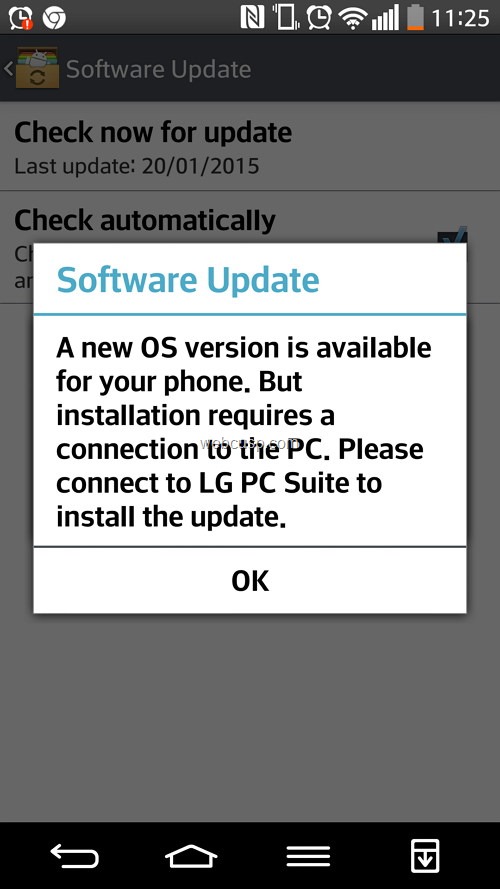
I connected the device to PC via USB to LG PC Suite and checked for updates. A new update was available but software details were not provided. Going ahead, I started updating. PC Suite first downloaded the update that was about 750 MB in size. It may take a few minutes to download and then took about 10 minutes to complete the software update.
On restarting the phone, I was face-to-face with beautiful and gorgeous Android Lollipop 5.02 on LG G2 802. To be very true, LG has proved its excellence again in terms of software quality and smoothness. This new upgrade for LG G2 is decorated with some cool features and enhancements in addition to remarkable improvement in performance.

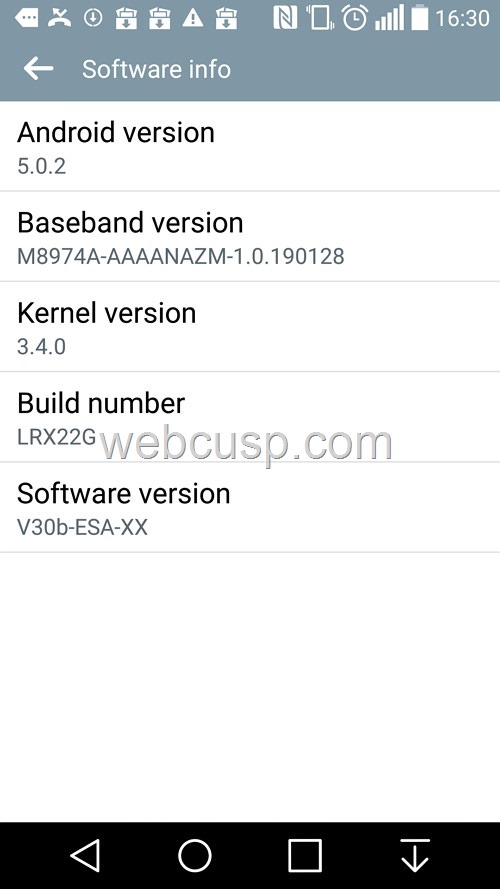
Some of the added new features
Privacy Keeper
With the help of this feature, you can show hide caller info such as caller name or number. It is a feature barely found in Smartphones. I have not found any app that has this feature.
Bright mode for Front camera
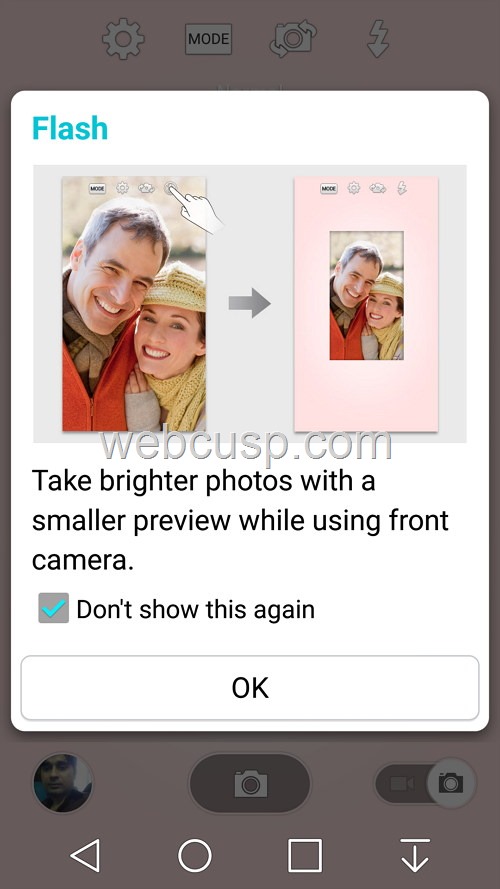
A flash icon is added to front camera mode. When you switch on this flash icon, phone boosts screen brightness so much that it works like flash light and you can observe your face clearer even in low light.
Take selfies with Hand Gesture
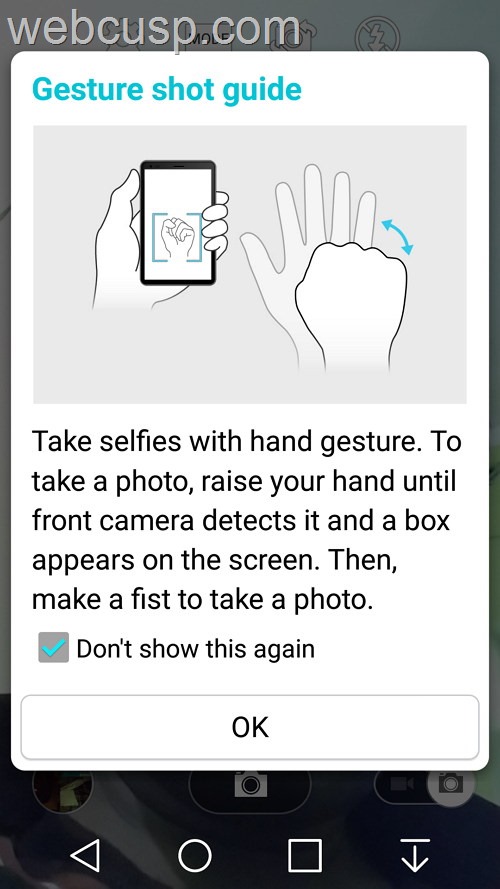
Now it is easy to take selfies without pressing any button with hand gesture. Just raise and expand your hand until camera detects it and a box appears on the screen. Then make a fist to take a photo.
Added sound effects
Now you can adjust pitch and speed of your music with easy options.
Added new options to guest mode
Now you can change background wallpaper of phone in guest mode. Additionally, you can hide/show notifications and recent apps in guest mode.
Other features
- Advanced Scientific calculator
- Material design
- Improved Voice mate with much better voice detection
- IR Blaster is added in Notification bar
- Show hide notifications from selected apps
- Significant improvement in multi tasking performance, internet browsing and increased fluidity
- Increased brightness
- Increased Antutu benchmark score
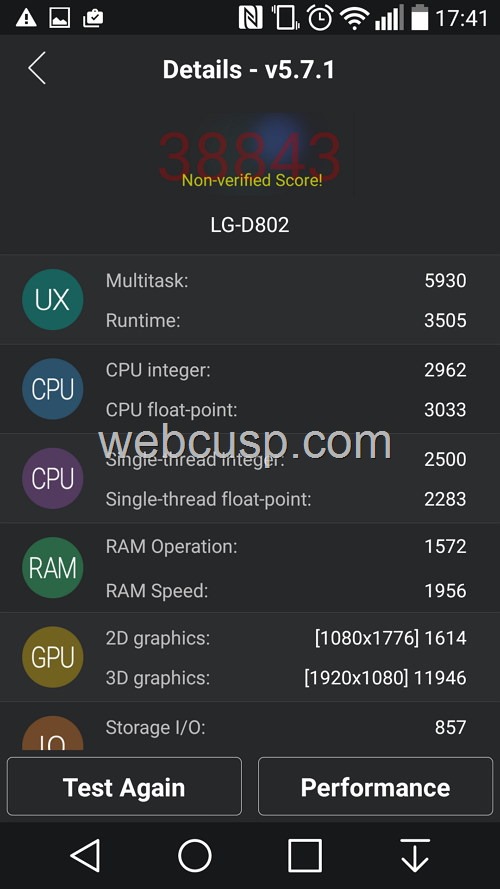
- Better image quality
- Copy data to new device option added to “Back Restore” tool

How to upgrade LG G2 to Lollipop
- Download LG PC Suite and install it
- Now connect your LG G2 to computer via USB cable
- Connect your phone to PC Suite
- Check for available upgrade
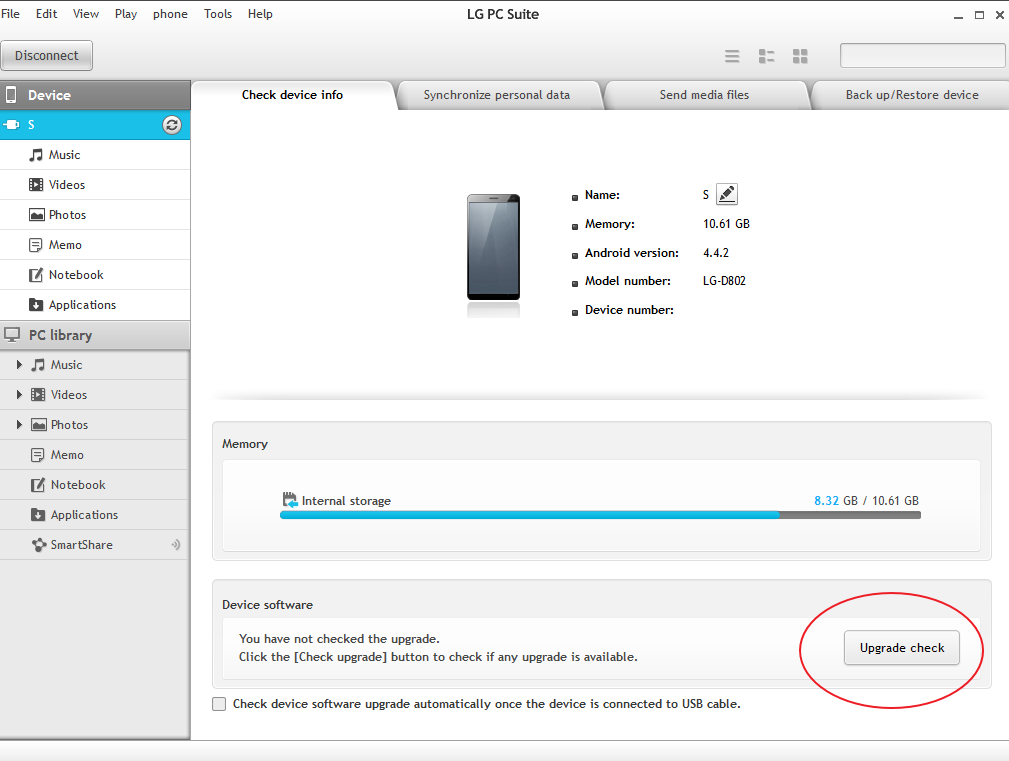
- PC Suite shows that an update is available
- Proceed with update and rest will be taken care by PC Suite. Your phone will be rebooted several times so don’t unplugged your phone from USB. Also keep your device battery charged over 60% before updating and use a high speed internet connection, otherwise update may be interrupted or may take a lot of time.
Feel free to ask any question in comment section and do share this post on social media like Facebook, Google plus or Twitter.