Much awaited Android Lollipop is now available for Meizu MX4 Pro users via OTA. Meizu has skipped Lollipop 5.0 and updated MX4 Pro directly to 5.01. However, there is no change in UI, no big change log but we have experienced significant improvement in device performance. It is unfortunate that Meizu has not implemented salient features of stock Lollipop in its custom ROM. No all new notification drawer, no user creation, no material design etc.
But after all, here is Lollipop 5.01 for MX4 Pro users equipped with Flyme 4.51A. It should have been Flyme 5 according to rumors but Meizu didn’t live up to the expectations of the users, not launching 5.0 version of Flyme UI.

Now we tell you in brief what you will get with Lollipop 5.01 and Flyme 4.51A on MX4 Pro
- Remarkable change in device performance – We checked HTML 5 score of the browser of the device that jumped from 250 to 470 after update. Antutu HTML 5 benchmark jumped from 12k to 22k that is massive. We have also tested app speed and found reduced loading time.
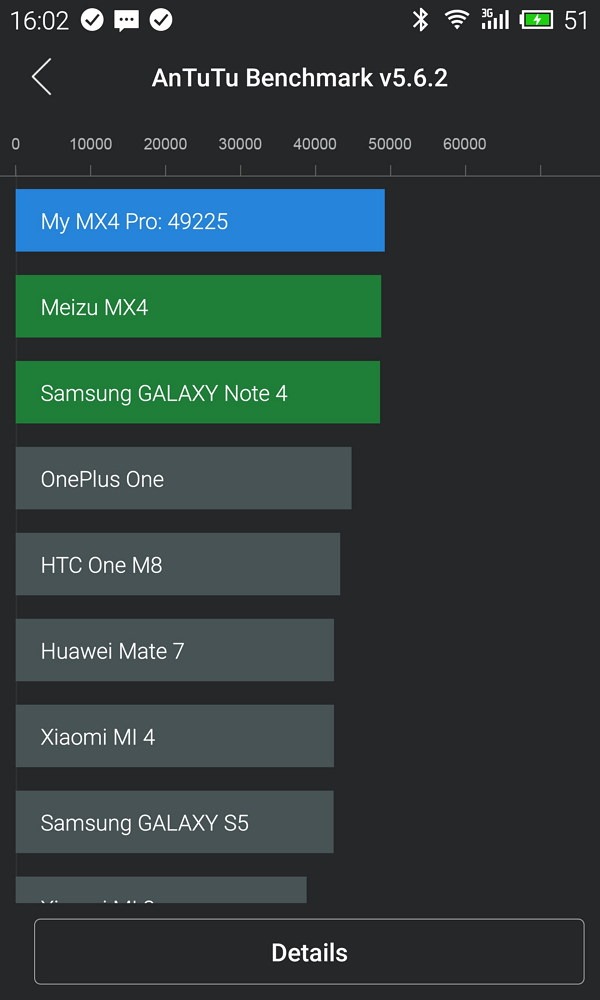
- An app added to collect user feedback
- Separate password setting for home screen
- Improved gallery
- Improved music app
- Minor improvements in Security center
- Immersive status bar
- Some other minor changes that are not easily noticeable
Thus this update is all about performance and introducing Android 5.01 to Meizu MX4 Pro. You will find everything faster and smoother after update. Update size is pretty big and it is 654 MB. You can download it using Flyme Upgrade app via. Still there are no traces of Google services like Google Play, Youtube etc and you need to download and install these apps from anywhere else.
Meizu is trying to keep it totally away from stock Android but we think it is not good to deprive users of availing some great features of stock Android. We emphasize that there is a lot of things to do to make Flyme as good as stock ROM. This UI lacks some very essential features like app search, Google Play etc.
Download – You can download this update using the below given download link, if you are facing problems downloading it via OTA.
[sociallocker id=942]https://www.dropbox.com/s/d39zpznbrbqbr3j/update.zip?dl=0[/sociallocker]


