Generally a layman user is familiar with two things about the post content and they are “title” and “post body”. Additionally they may know about categories and tags. But the real power of WordPress actually lies hidden in custom fields where custom data specific to a post can be entered. In a manner of speaking,sha it works like a web form that contains form fields to collect different kinds of data.
We can add as many custom fields to a post as we want. The area for custom fields can be found below the ‘post body’. Many WordPress plugins register their own custom fields to manage different sorts of data depending on a specific post type. For instance WooCommerce registers custom fields for its “products” and “order” post types.
If you have ever come across a directory listing website, you will have needed to fill out a form to add your listing to that website. These listing forms actually contain many form fields to collect a variety of custom data. These form fields send data to their respective custom fields and the submission of listing form creates a post in WordPress. The data collected in this way is displayed on WordPress frontend pages.
Now the real question is: Is a non-coder or non-programmer also able to create such kind of custom field based forms and collect and display data from custom fields on frontend posts or any post type? And what about an “advanced custom fields based search”? Can it be set up?
And fortunately the answer is “Yes”. It is 100% possible and surprisingly very easy with WordPress data management plugins. In this post we are going to learn how to create custom fields and how to create a “frontend-custom-fields-mapped-form” to collect data in created fields and display and filter this data on frontend pages.
There are many free plugins that allow us to create custom fields, custom post types and taxonomies. But if you are looking for displaying and filtering custom field data on frontend, there is no free plugin available to this end as of now.
Toolset

Either way, I suggest “Toolset”. It’s the easiest solution to meet your needs regarding with custom fields. And, believe me, I have good reasons for it. Well, let’s get acquainted with Toolset.
Toolset is nothing but a powerful set of different plugins which are no less than a boon for a non-programmer as they help develop advanced data management applications without requiring any need for you to know PHP.
Toolset team is responsive and provides reasonable support to their customers. Support may be delayed on weekends but still they try to solve your issue as soon as possible and in every possible way.
And it’s not just their technical support that they excel in, they have also created an interactive video course if you want to know more about and learn WordPress post types, taxonomies, post relationships and more.
With Toolset, you can create custom posts, custom fields, frontend forms (with visual form builder), display and filter collected data with dozens of customizations.
So guys in brief that’s what Toolset offers. It’s not like I’m in any way supporting Toolset. As an impartial blogger, I always brings the best for my readers. All things considered, I recommend Toolset when it comes to building listing and data management websites with WordPress.
Other Options Are:
Divi + Reactive Search Pro/Ajax Search Pro

Divi is the most powerful layout builder WordPress plugin that lets us create page layout and designs with 100% freedom. Divi text module comes with an option to display post custom fields data dynamically. You can display custom field data in a layout of your choice with Divi.
When it comes to filtering this data with a parametric search, we can use Reactive Search Pro or Ajax Search Pro plugins. With the help of these plugins we can create multi-parameter search and filter custom fields data.
Formidable Forms

As far as my opinion is concerned, I can say Formidable Forms is the most powerful form builder and also a great frontend data management tool. With this plugin, you can create powerful forms and map form data to custom fields. You can also filter the amassed data by creating an advanced search. But at the same time it’s important to point out that creating an advanced search is a little bit tricky.
How to create a custom field based data display and filter the data with Formidable Forms
- You need to have a plugin that can create custom fields for you and ACF (Advanced Custom Fields) will be the best choice for it. It is free.
- With ACF you can create as many custom fields as you want and attach them with a certain post type.
- Create a form with formidable forms with the desired form fields
- Create a custom field group and add the desired custom fields to that group
- Now go to Formidable Forms > Created Forms Setting > Actions > Create Post
- Please note that choose the post type that is connected to ACF custom fields
- Scroll down to the bottom and you will see an option “custom fields”
- Here enter the custom field name which you have created with ACF. That will be actually custom field slug not the label (containing no space)
- In value field, select the form field that you want to connect with the entered custom field. Similarly, connect all custom fields with all form fields and update the form settings.
- Now everytime the form is submitted, form data will be sent to the connected custom fields of created post.
To learn how to display and filter this data on frontend, read this tutorial.
Conclusion
With Formidable Forms, collecting data into custom fields is easy but displaying and filtering it on frontend requires to go through the detailed tutorials and documentation.
Gravity View
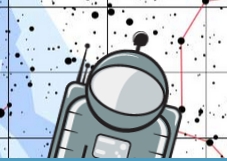
GravityView (+Gravity Forms) is the easiest tool to display and filter custom field data on frontend pages. The major contrasting difference between Gravity View and Toolset/Formidable Forms is that GravityView is more user friendly and creating a frontend data view and parametric search is far easier with this plugin. But unfortunately it is an addon of Gravity Forms and doesn’t work independently. You need to buy Gravity Forms and Gravity View both, which undoubtedly increases the cost. However, if you are using Gravity Forms already, you of course need not to worry about that.
When it comes to displaying and filtering data on frontend, Toolset is the most dedicated solution than any other plugin. They are working hard to make Toolset a utility that makes building data management applications easier and easier for non-programmers. So, my first choice will be Toolset, if I want to display, filter and connect different sorts of data on frontend.
Formidable Forms is primarily a form builder and after that it is anything else, for example, a data management tool. Undeniably, it is highly customizable with Formidable Forms to display and filter data on frontend pages but you need to go through detailed documentation for it.
Gravity View is the easiest to use but then it is not a standalone plugin.
Also read – Toolset vs Gravity View vs Formidable Forms


