There are many times when we need to manage our offline stock related to different things. When it comes to home needs, managing raw material stock in our kitchen is a very good idea. Same goes for daily home usage things such as toilet and bathroom stuff etc. On the other hand if you are in business, to sell bakery products, provision store, medical store etc. , you need to keep a close eye on the quantity of different things. If something is about to become out of stock, you quickly make a note of it and arrange stock of that thing before it becomes unavailable for the customers.
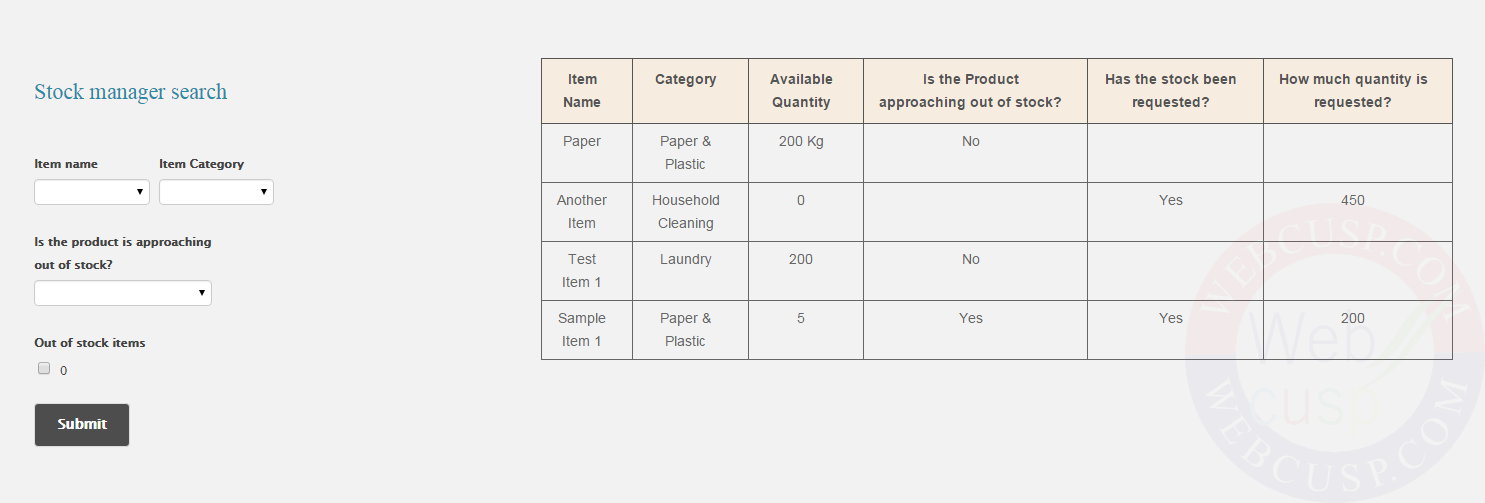
WordPress with Formidable Pro lets you build a stock management system for any kind of stuff. And in this tutorial we will learn how to set it up easily in the most advanced and flexible way.
Requirements
- WordPress
- Web Hosting
- Formidable Pro WordPress Plugin
—————————————————
- First buy one of the reliable web hosting (skip this if you already have one)
- Set up your domain with the web hosting
- Install WordPress with a few clicks using hosting script installer (it is indeed easier than playing Candy Crush)
- Login to your WordPress and install Formidable Pro plugin
- Follow this tutorial to learn how to work with Formidable Pro Views and advanced search
After doing all steps given above
For example we own a departmental store
Create a Formidable form with the following fields
(it is just a rough idea and you can modify the form according to your needs)
- Item name (text field)
- Item category (dropdown field)
- Quantity available (text field)
- Is the product is approaching out of stock? (drop down; yes/no) > (conditionally hide if 2nd field value is 0)
- Is the item stock has been requested? (dropdown: yes/no) > (conditionally show for 3rd field value 0 and 4th field value yes)
- How much quantity is requested? (text field)
Check out the demo stock form here
This way you can add update stock information regarding any kind of stuff. To manage your stock data you can do it easily via WordPress admin dashboard > Formidable Pro > Entries.
Frontend search and editing of stock
If you want to manage stock on WordPress frontend, you need to go through this tutorial. With the help of this tutorial you can easily learn, how Formidable Pro frontend display and search function works.
You should set up advanced search with the following fields;
- Item Name (dynamic field > choose Item name field from first form)
- Item category ( copy all dropdown values from Item category field in firs form)
- Is the product is approaching out of stock? (drop down; yes/no)
- Out of stock items (a check box field with only one “0” value)
Checkout the frontend stock manager demo
Download the sample project
[emaillocker id=”2873″] Download the complete setup as XML [/emaillocker]


