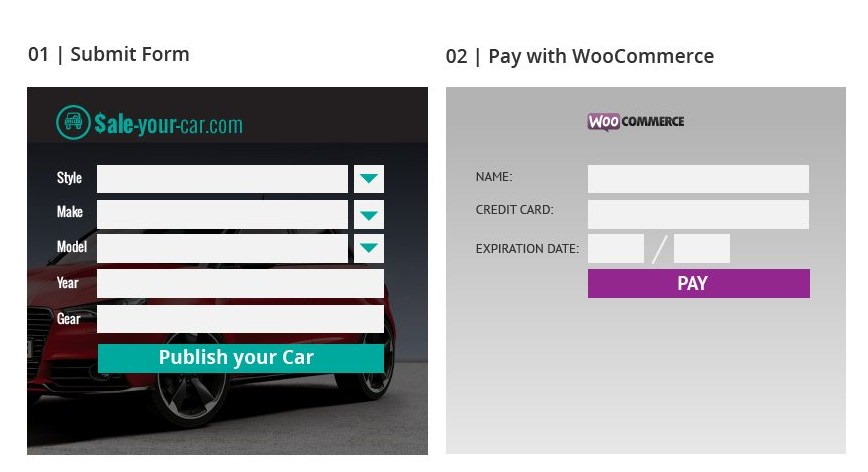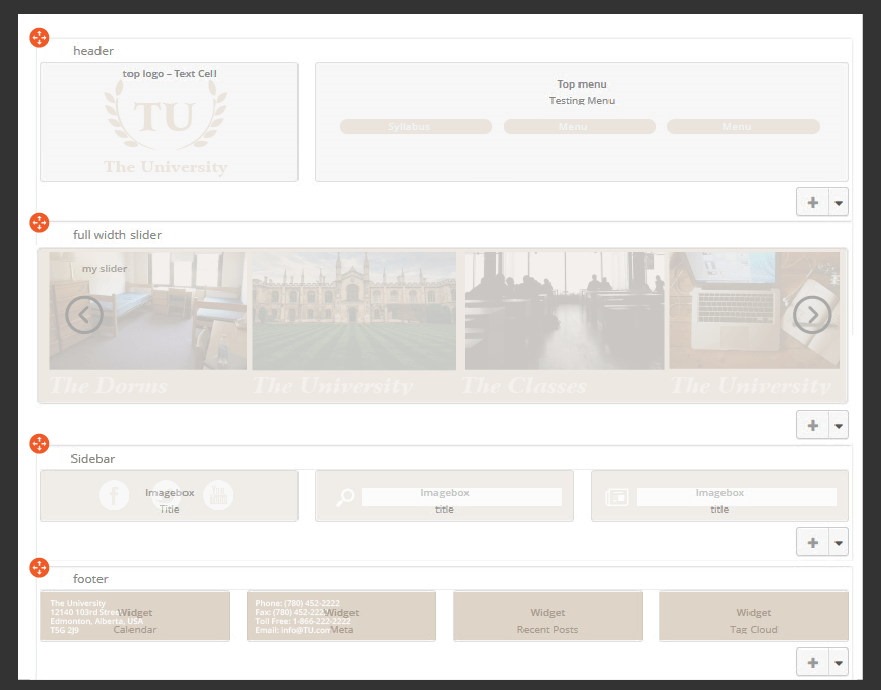Formidable Pro (Formidable Forms), roughly speaking a form builder WordPress plugin, is in fact a powerful data management tool for WordPress and helps you out displaying post data in custom format. With the help of this plugin we can gather data into WordPress database and can edit, search or delete it at frontend. It should be no exaggeration to say that it is the most powerful tool to build different kind of data management websites with WordPress such as classified directory, school or office management, real estate directory or even WordPress post editing on front end. Additionally, no other plugin provides so much advanced drag and drop form builder like Formidable Pro.
Formidable Pro known for its functionality had also been a name synonymous with affordability until they updated their pricing and licensing structure a couple of days ago. Though Formidable Pro’s new pricing may still come across as reasonable when its unparalleled functionality comes to mind, yet seeing the extent of requirements of a developer, Formidable Pro is no longer affordable in the true sense of the word. The company has stopped offering unlimited license for new customers ( though it will not affect license terms of older customers) which is really a bit steep for those who have just started their business and don’t want to spend a lot of money on buying things. Update – Formidable Forms now offers unlimited site license for $399. Additionally, removing an unlimited site license may deviate many potential buyers from Formidable Pro and they start looking forward to a cheaper and unlimited license provider option.
People generally buy Formidable Pro for its frontend data display and managing abilities. Now that Formidable Pro is no longer affordable for unlimited usage, is there any other alternative which could offer data management feature at an affordable price?
And the answer is absolutely Yes
I have come up with an equally powerful (or even more) frontend data display and management tool for WordPress. It is still affordable and you can use it on unlimited sites. All current and future addons are free for their customers. No additional fees. It’s worth mentioning that Formidable Pro has started charging their customers for new addons (with $399 plan all addons come free).
So let’s take a look at the salient features of this plugin
It is Toolset. A bundle of plugins and addons that can turn your WordPress website into a powerful data management application.
Create frontend data collection forms
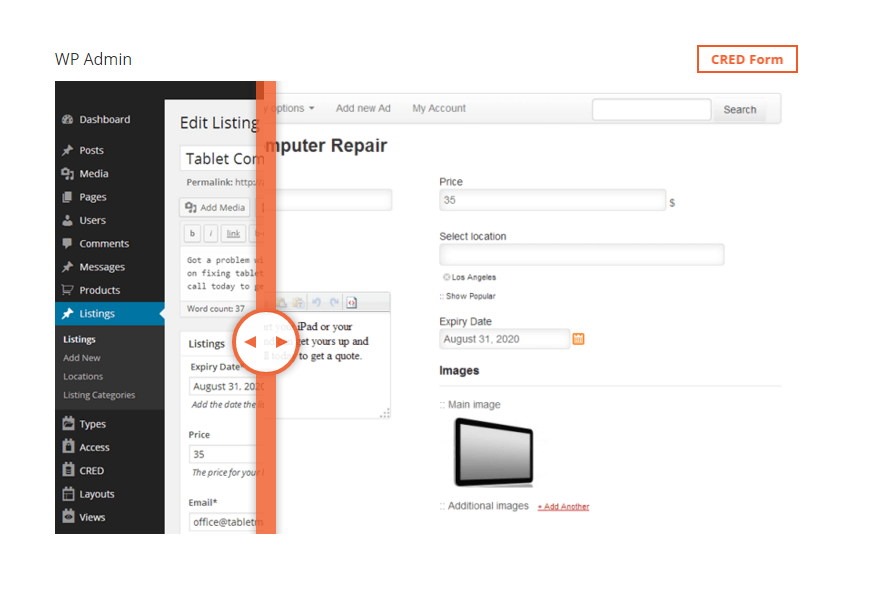
Toolset > CRED
Collect post custom data via CRED.
CRED, a part of Toolset, lets you create advanced frontend data collection forms. You are free to add custom HTML to create form structure according to your needs. CRED gives you an option to generate form automatically, if you want to create a frontend posting for posts, pages or WooCommerce product posting form. All custom fields (created by you to add custom data and these fields may be text box, text area, dropdown, radio, numeric, repeating, URL, video, image etc.) and custom taxonomies are added to generate form automatically. You have full control over form layout.
Additionally, with the help of CRED, you can edit posts on frontend.
But there are some downsides
- Form builder is not of drag and drop type – Either you need to use auto-generated form or you need to know how to create an HTML layout
- CRED can create form for posts (or any custom post type) creation and editing. It can’t create forms to collect stand-alone data or to send data to email only. (to create email contact form, create a custom post type and name it something like “Email Contacts”. Then create a form using CRED and assign this post type to the created custom post type. And then set up email notifications. This way, not only you can get form response on Email but also in custom post type “Email Contacts”)
Difference from Formidable Pro
| CRED | Formidable Pro | |
| Field types | 24 | 25 |
| Create posts | Yes | Yes |
| Create WooCommerce products | Yes | No (need custom coding) |
| Create custom posts types | Yes | Yes |
| Post independent form / email only forms | No | Yes |
| Drag and drop form builder | No | Yes |
| Dynamically pull data from one form to another | No | Yes |
Create filterable data Views (display, search, edit, delete data on frontend)
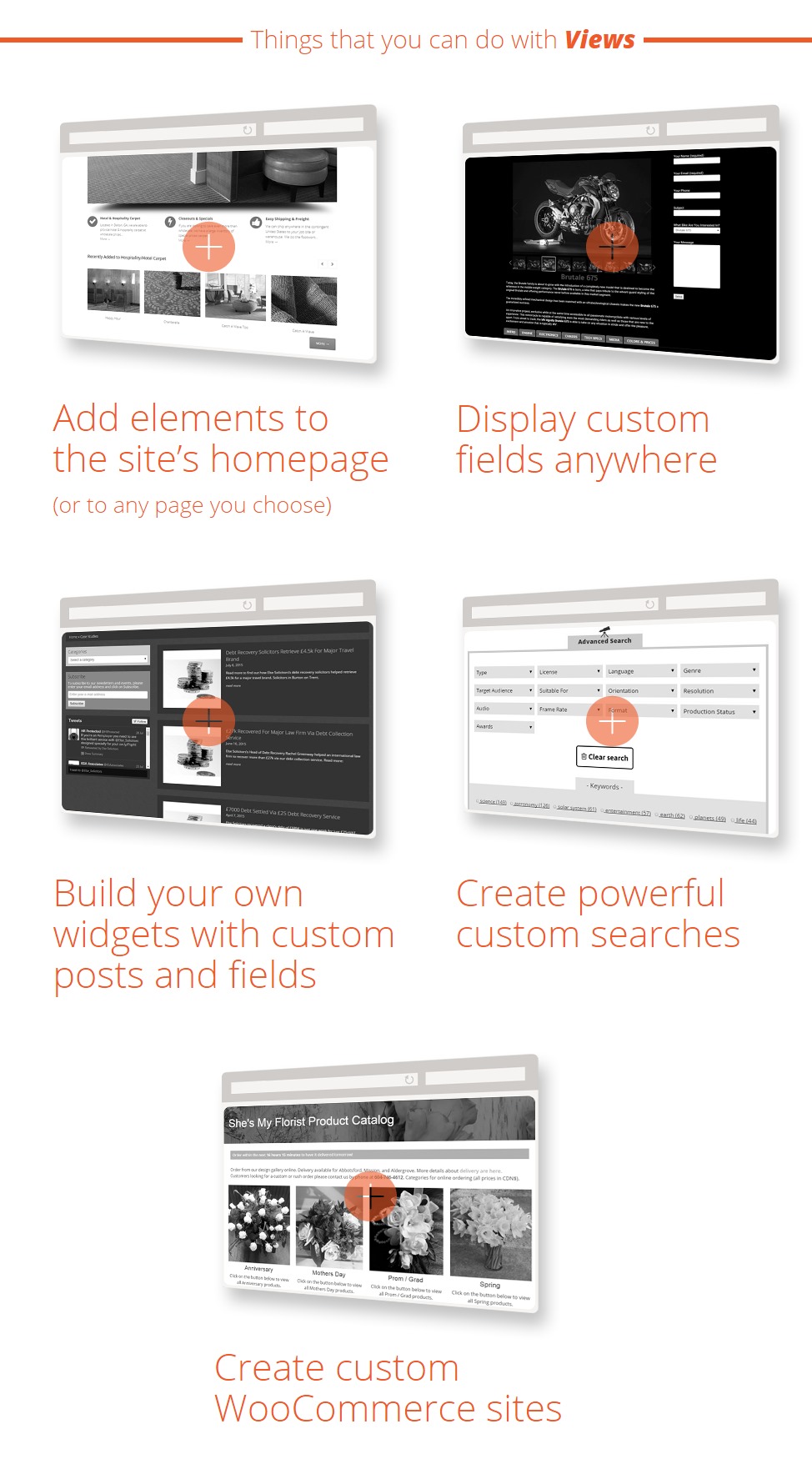
Toolset > WP Views
Display post data such as post default data (title, categories, tags,) and custom field data in custom format.
WP Views, a part of Toolset allows you to create advanced data views to display and filter post data on frontend. WP Views provides more advanced options than Formidable Pro to create frontend data display . You need not to set up advanced search form separately and you can create it easily at View builder panel. Unlike Formidable Pro, you have an option to filter data with Ajax and without leaving the page.
Furthermore, WP Views offers multi-column grid layout to display data. You are provided with 5 options to display data in a View;
- unformatted
- data in a bootstrap grid
- data in a table grid
- ordered list
- unordered list
It should be known that showing data in grid is not available in Formidable Pro.
Difference from Formidable Pro
| Toolset | Formidable Pro | |
| Show data in any custom format | Yes | Yes |
| Add dynamic post related values (such as author, data, comments etc) |
Covers all available post meta data | Limited |
| Support adding of custom fields created by other plugins | Yes | No |
| Create custom posts types | Yes | Yes |
| Advanced search creation | Easy | it is not beginners friendly |
| Ajax filtering of data on the same page | Yes | No (a significant downside) |
| Progress bar while filtering data | Yes | No |
| Display data in a slider | Yes | No (you need to use a 3rd party slider plugin that could output slides in shortcodes) |
| Inline CSS and JS editor | Yes | No |
| Display posts those are not created with the plugin | Yes | No |
| Frontend user management | Yes | No |
Checkout Toolset at its official website
Comparison chart clearly shows that Toolset’s WP Views is far more powerful than Formidable Pro’s view builder and offers highly advanced features to display and edit posts at frontend.
Views and forms access control
Toolset > Access
Access, a part of Toolset is aimed at controlling access to several features of Toolsets such as role based access to editing content and users. With the help of Access plugin, you can create new roles, assign custom capabilities to a role and much more. Formidable Pro too offers role based access to various features regarding forms and views but Toolset’s Access plugin seems to be one step ahead in giving lots of control on what users of different roles can do with different site features.
Create custom post types, taxonomies, user meta fields and custom fields
Toolset > Wp Types
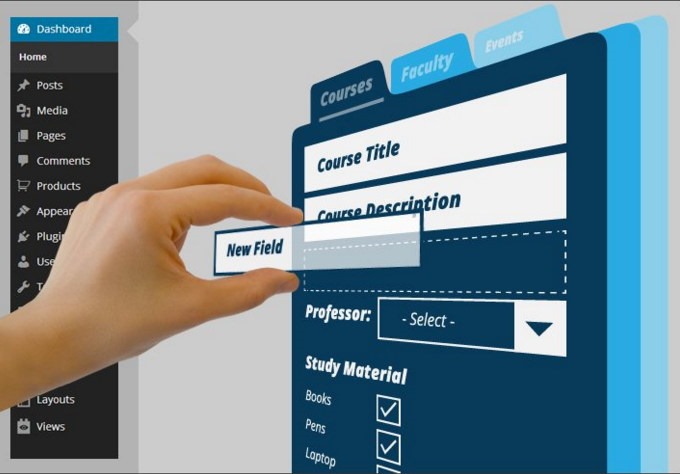
in addition to integrating forms and views with post types, with Toolset’s WP Types, you can create as many post types and custom taxonomies as you want. You can assign different taxonomies for different post types. WP Types can create custom fields and user meta fields that are utilized in CRED to gather data in these fields.
Formidable Pro doesn’t offer creation of custom posts, taxonomies or custom fields. It just offers mapping of custom fields in order to form fields.
Payment via WooCommerce on submitting content
Toolset > CRED Commerce
This is a good idea for a business directory or any kind of listing website where people pay your website for listing their stuff. With Toolset’s CRED Commerce plugin, you can charge people on submitting the form via WooCommerce. CRED Commerce comes free in Toolset.
No functionality of this sort is available in Formidable Pro.
Create custom WooCommerce product loop layout
Toolset > WooCommerce Views
With Toolset’s WooCommerce Views, you can create custom product page structure. If it were not for Toolset, you’ll have a hard time creating custom view for product page in WooCommerce.
Formidable Pro doesn’t have this functionality.
Even create custom layouts for site and assign them to a single post/page/custom post type or all posts
Toolset > Layouts
No other plugin offers so much complex layout creation. You can create columns and rows and then put other columns and rows inside them and then again put columns and rows inside them and so on. This way we can achieve a grid structure that is almost impossible to achieve in any other way. However, in starting, it may be difficult to understand how Layouts work.
Layouts plugin offers a drag and drop dynamic layout builder. You can add a variety of content, from adding static content such as text, image, video and slider to advanced Views, custom fields, content templates, content sliders, WordPress menus, Widgets.
With Layouts, you can create custom headers and footer designs also.
Update – Now Layouts support frontend editing of content.
Show your posts on Google Map
Toolset > Toolset Maps
Toolsets’ developer has been adding new functionalities in it. And this time they have launched a new extension of Toolset named Toolset Maps. With the help of this extension you can display your posts or any other kind of dynamic information on Google maps.
Toolset in a nutshell
Toolset is a bundle of WordPress plugins which work together to create database driven PHP applications without writing PHP code. Though Toolset is a utility to create PHP data management applications still you need to go through its documentation deeply to learn how its different options work and how to display, filter and edit content on frontend. Personally I think it is more powerful than Formidable Pro when it comes to data management. It is purely aimed at data management (it lacks drag and drop form builder), while on the other hand Formidable Pro is a drag and drop form builder that also strengthens data management functionality.
Last but not least: which of the two is a beginner-friendly plugin? Toolset and Formidable Pro are very much the same thing in this respect. However, at Toolset, creation of advanced search filter is very easy and beginner-friendly.
Toolset Pricing
Toolset yearly license – $149//year (access to all plugins, unlimited support, unlimited websites)
Toolset lifetime license – $299 – No recurring charges (access to all plugins, unlimited support for life, unlimited updates for life, unlimited updates) Update – Toolset lifetime license is no longer available for new customers