Toolset, the most powerful WordPress no-coding developmental toolkit, is just one step away from knocking everybody off their feet. Toolset Views 2.1 beta is out and imagine what it has: It has Visual Composer integration. That means, you will be able to create content templates visually without going to the trouble of writing HTML and CSS. We all know the power of Visual Composer page builder plugin. It allows us to create page layout of any kind.
Up until now we had no choice but to write HTML and CSS manually while creating content template with Views.
What is a content template?
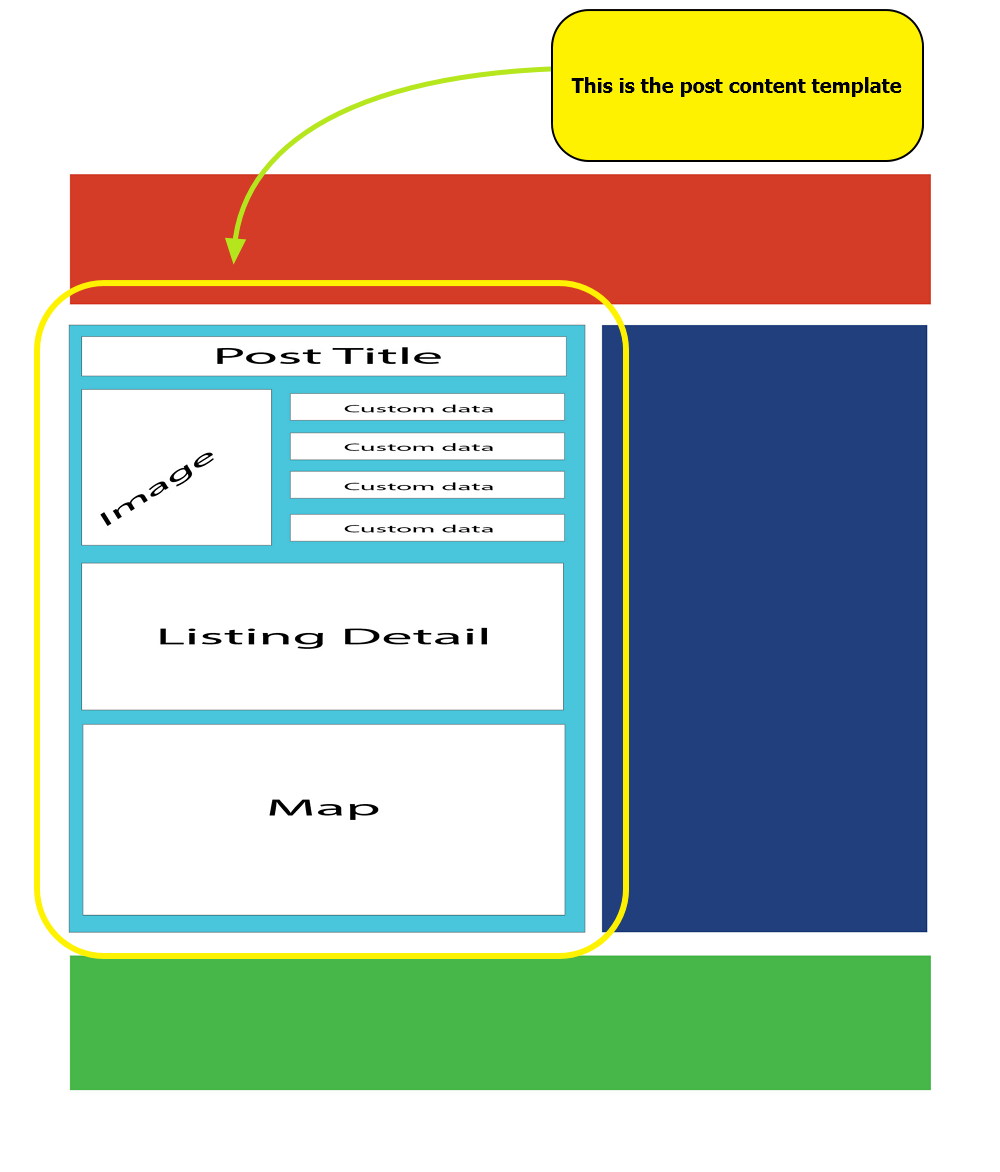
A content template is what your WordPress page, post or any custom post type looks like. Default WordPress content template or loop includes post title, metas, featured image and post body. If you need to customize this template, you need to go through PHP editing that is impossible for those who don’t know PHP.
For instance, we have to create a custom content template for a car listing website. To this end, we would like to create a cool layout for listing content that displays custom fields etc. Toolset Views lets us design content template without requiring any PHP knowledge on our part.
In a WordPress template, Loop is the most complex part to edit and Toolset Views makes it all damn easy. And furthermore if the power of Visual Composer is brought into play, creating a content template with drag-and-drop layout building becomes easier than ever. Visual Composer not only allows creating custom grid but also it provides lots of options to customize layout blocks look and feel.
How you integrate Visual Composer with Toolset Views
When you open Views content editor, you see a button to make a layout with Visual Composer. Switch to Visual Composer mode. Now, first you need to do add row/columns and then add text blocks in those row/columns. In the text editor, choose whichever post element you want to add such as post title, body, custom fields, taxonomies or anything else.
In short, Visual Composer integration lets us create content layout by putting Views’ shortcodes in different rows and columns
How to use Toolset VC integration
VC integration is available in beta versions of Types and Views. To give it a try, log in to your Toolset account and click on Beta versions. There you can download the beta versions. On a personal note, I advise you not to replace your stable versions with the beta and try VC integration in a test environment such as localhost or a remote test website.
Looking for more plugins which provide functionality to customize post content display? You can try these:


