Who can deny the fact that millions of users are using Google AdSense to monetize their website and who can ignore the fact that millions of people are utilizing WordPress for their blogs and websites.
If you want to make best use of AdSense, you should be using WordPress as your CMS/blogging engine. WordPress provides enormous possibilities to extend and customize site functionality and displaying AdSense in a desired manner is no exception.
With the help of WordPress AdSense plugins, you can place ads in different parts of your articles and I am afraid that it is not possible with many other CMSs without custom coding.
It is not worth mentioning that ads inside a blog post gets best CTR (click through rate). I, too place ads below title and at the bottom of the post (instead of putting them in sidebar). My ads revenue went up to 400% after placing two ads below post title and I have been practicing it for a couple of years. And yes, I want to tell you that it doesn’t violate AdSense terms of service (as most of the bloggers do the same).
In this post we are going to discuss about some best and reliable plugin that lets us monetize our site with AdSense in best way.
Ad Injection
Ad Injection, in my opinion, is the best to date AdSense insertion plugin for WordPress. It is a 100% free plugin and you can use it on unlimited websites thanks to the great author of the plugin. Ad Injection works one step ahead of other plugin of this kind. With the help of this plugin, we can conditionally display ads on specific categories, tags, authors and posts (using post IDs).
Apart from all that Ad Injection comes with some innovative features. Ad Injection can hide ads from specified IPs and direct traffic (non-organic traffic).
Salient Features of Ad Injection
- Show ads below title, between content and after content
- Besides sidebar and footer, insert ads anywhere in your site using php template tag
- Show/hide ads based on post length
- Show/hide ads based on post category, tags
- Show/hide ads according to visitor IP
- Show ads only to search engine traffic
- Ad rotation system
Advanced Ads

It is the second best ad inserter plugin that comes with advanced features like displaying ads inside post content, conditionally display ads on specific categories, tags, taxonomies, post types, authors etc.. Advanced Ads plugin detects AdSense ads configuration by just providing ad ID. It offers a step by step wizard to setup your ad unit/code.
But the issue with this plugin is that it may not display your ads if you have
or any other HTML tag at the starting of your post, if you select placement after/before first paragraph. However, we all know that it is pretty rare to start a post with a heading tag.
Advanced Ads plugin also sells some premium addons that may be beneficial for many users. They offer geo-tracking addon that lets you display an ad in a defined country. This option is very useful if you are targeting select geo locations and don’t want low cpm (cost per thousand impressions)
Salient Features of Advanced Ads
- Display ads inside post content (below title and after certain paragraph or headings)
- Display specific ads for specific categories, post types, tags, taxonomies and authors (conditional display)
- Create ad groups
- Ad rotation system
- Ad tracking addon (paid) (not applicable for AdSense)
- Geo targeting addon (paid)
- Hosted ad server addon (paid)
Easy Plugin for AdSense

Easy Plugin for AdSense is comparatively simpler, basic and easy to use as its name suggests but at the cost of advanced features like conditional ads display. With the help of this plugin, you can display ads below post title, middle of the post and at the bottom of the post. You can also add its sidebar widget.
With Easy AdSense plugin, you can show/hide ads on different category, tag, custom taxonomy, author posts.
Download/Install Easy Plugin for AdSense
Ad Inserter
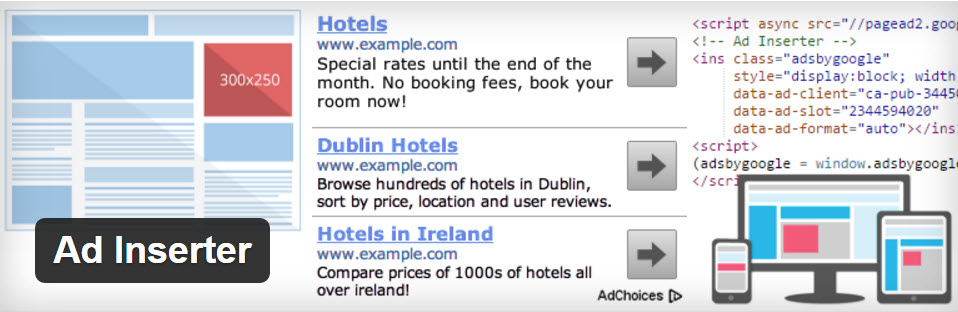
Ad Inserter is another simple monetization plugin. This plugin also offers adding ad code inside post content. You can display an ad unit before/after certain number of paragraph. Ad Inserter doesn’t have options to show/hide ads on specific taxonomies, post types etc..
With the help of this plugin you can add html code, javascript or PHP code in 16 different blocks and place them in different regions of your website.
Ad Inserter comes with a readymade sidebar widget that can be added in any widgetized area.
Ads EZ Plugin for Google AdSense
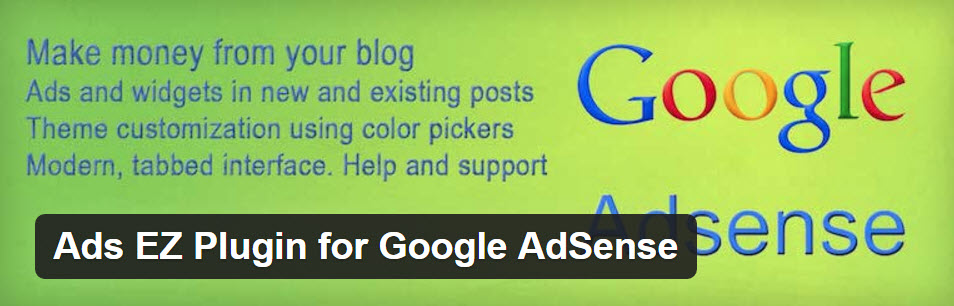
A free plugin that comes with basic ad insertion options. Plugin author has declared that the free version will not be developed actively. But its premium version (ultra version) is being developed actively. Its paid version covers many features of Advanced Ads and Ad Injection. But why someone will pay for that which is available for free (legally)?
Conclusion
A many more other WordPress plugins are available that are made to make website monetization easy, but we don’t want to pile those on our list as they are not so efficient as the plugins mentioned in this list. It is highly recommended to choose a reliable plugin for AdSense. It may be possible that a plugin can steal your revenue by inserting its own AdSense publisher id. All above given plugins are from trusted and reliable authors and you can use any of them worry free.
Of all these given plugin, Ad Injection and Advanced Ads have an edge over other plugins. You can display ads conditionally with the help of these plugins.
Please pay attention
Don’t use shortcuts to get more click placing all the three ad units in one place. Many publishers get low traffic and to increase CTR they put all the three ad units below post title. It will increase clicks but too high CTR may flag your account for fraud and your AdSense account may be terminated. I will suggest you to put utmost two ad units below post title. This can increase clicks count decently.


