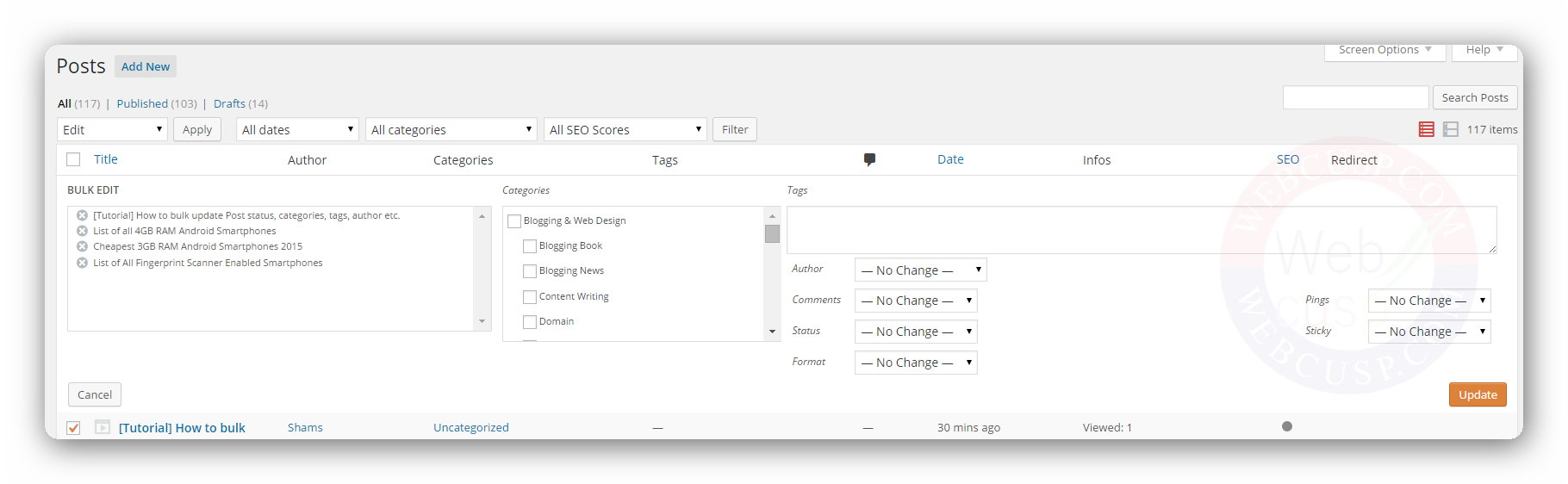Many times we need to update same thing for multiple posts, pages or any other custom post type. And there are sometimes, we might have thousands of posts to be updated in bulk, for one or more things such as author, post status, categories, etc. In that condition, updating things one by one for different posts may be time-consuming and irritating too.
For instance, we have created a new category, and we want to categorize several previously published post under this category. If we decide to do this task one by one for all posts, it will not only take our time and bandwidth but also make us quite bored and irritated.
Bulk editing Posts using WordPress built-in option (Limited functionality)
WordPress takes care of updating things in bulk. With the help of WordPress posts manager, we can easily update several things regarding WordPress posts, pages or any other custom post type. However, bulk updating options are still limited and we can’t bulk update values for custom fields utilizing WordPress post manager. (may be it is an upcoming feature at one point of time in the future)
Step by Step Tutorial to update posts using bulk-edit option
- Login to your WordPress admin account
- Go to posts or pages or whatever post type your want to bulk-edit (assume “posts” in this tutorial)
- On WordPress posts page you will see the list of your posts that is paginated in to 20 posts per page by default
- To increase the posts number per-page, go to Screen Options (at the top right of the screen). Click on screen options and it will show several controls regarding items on the page. With the help of Screen Options, we can control visibility of different parts of the WordPress admin panel. Furthermore, we can control the number of posts shown per page using it. Just change the Entry count to a larger number (if you have to bulk-edit several posts at once (We will not recommend you setting this number over 200, as most of the shared hosts offer a limited amount of CPU and RAM).
- Select all the posts that you want to edit at once. If you want to select all the posts, click on the select box right before the text “Title”
- Click on bulk action button > Apply. An edit panel is appeared that offers bulk-editing Categories, Tags, Author, Post Status, Comment status, Post Format, Ping and Sticky.
Bulk update feature may save tons of our time when it comes to publishing several drafts or pending posts written by guest authors. It would be very nice if WordPress gets the feature of bulk updating custom fields.
This method can complete following requirements
- How to publish multiple drafts or pending posts
- How to add one category or tag to multiple posts
- How to bulk update the author of the posts
Bulk Editing with WP CSV Plugin
(Bulk edit your posts using Microsoft Excel)
It is an advanced method and it gives you full control over mass editing of posts. With the help of WP CSV plugin you can export all your website posts as CSV and then edit CSV in Microsoft Excel. The plugin export everything regarding a post including custom fields, post body, post title etc. It is a great way to update a custom field or anything for all posts. After finishing editing in CSV file, you can get it uploaded back to WordPress using WP CSV plugin. On upload, WP CSV plugin updates all posts automatically (without creating duplicate content).
For instance, we need to update a link in all WordPress posts. we can find and replace that link in Microsoft Excel.
Note – For security, we highly recommend taking a complete backup of your WordPress before working with WP CSV plugin. Read: How to backup and restore WordPress
Get WP CSV Plugin for free
[emaillocker id=2873]Download link for WP CSV Plugin[/emaillocker]
Shams, a professional blogger, has expertise in WordPress and Web Hosting. He is used to playing around with WordPress plugins, themes, web hosting services and some other innovative stuff regarding web design. He sifts out good stuff for web designers and reviews it to help them choose what they really need.
Being an energetic tech enthusiast, he regularly pens down breaking news and tutorials related to technology particularly Smartphones and other gadgets. Sometimes writes tech tips too. It was the dawn of Internet age when he started dabbling in it and has since been delving into the realm of the internet. He occupies a permanent burrow in virtual world.
He can be reached at.- here