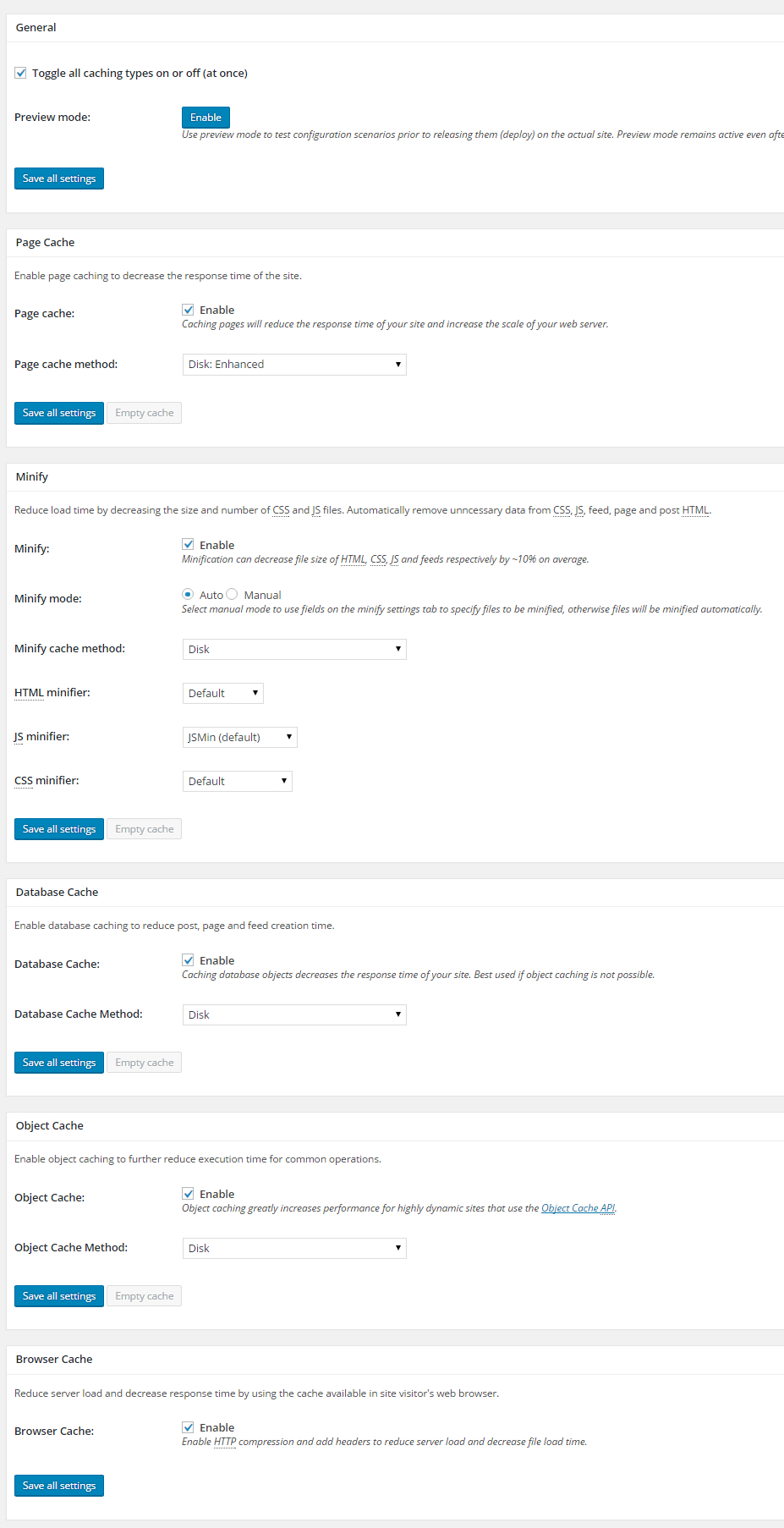How fast as well as optimized your WordPress is, it all depends on you. Most of us seem to be content with just the optimization of the website and don’t give much thought to its speed, forcing our visitors to face a bad experience of slow loading of the site. There is no denying that WordPress installation is not optimized for speed and we really need to apply some settings and get help of some third party plugins to get it supercharge. But it’s also true that speed of a website really matters and by exercising these ways you can make your website super-fast even if it’s hosted on a shared host.
There are no two ways about this that the search engine ranking improves with the speed of the website loading and so does the visitors’ experience. If your website is fast enough, visitors will likely to drop in again and again. In this age of high-speed internet, the factor of the speed of a website loading becomes prominent more than ever and no one wants to wait even for a single second. Visitor would positively found the site irritating if your site takes even one more second than usual to load.

A well coded theme is the key of speed optimization
A well-coded theme with highly optimized and compressed HTML, CSS and JS can make a big difference. SEO-optimized themes may seemingly be minimal in styling but can wonderfully be styled using their option panel. If you are using a poorly coded theme with bloated HTML, your website can’t compete with fast websites, no matter how skilfully you use caching and server.
We have been using Divi theme on inrealsense.com and it delivers best along with WP Rocket cache plugin.
Other than Divi, you can use other SEO optimized themes like Swift Theme or Genesis.
CloudFlare
CloudFlare is a free global CDN and caching service that also provides comprehensive security for a website. If you enable Cloudflare for your WordPress, it will make your website unbelievably fast. Besides, it will save your website from automatic bot attacks and save a lot of bandwidth of your hosting server. In other words, CloudFlare is a must-have free service for every website.
Most of the reliable hosts including A2 Hosting, SiteGround, DreamHost offer one-click Cloudflare activation via their hosting panel. If your host doesn’t have inbuilt option to configure CloudFlare, you can do it manually.
Follow these simple step
- Log on to Cloudflare.Com and create a free account
- Add your website domain
- Now activate CloudFlare DNS for all records
- Login to your Domain control panel and replace your hosting nameservers with CloudFlare provided nameservers – (read how to set up hosting nameservers)
Use W3 Total Cache Plugin
Unanimously, W3 Total Cache is said to be the best caching plugin for WordPress. This plugin creates a compressed static version of your dynamic website to serve your visitors. This way, W3 Total Cache, not only saves your hosting CPU and Memory but also super charges your website speed. W3 Total Cache speeds up website many times. Beyond the normal caching, W3 Total Cache supports the advanced caching memcached. Memcached caches database queries and can increase the website speed several times in comparison with normal caching. Memcached caching is generally not available for shared hosting but A2Hosting is an exception. If you run A2 Hosting turbo plan, it will come with pre-configured memcached and you can turn it on for different WordPress (and other CMS apps like Joomla) installations.
See the configuration options for W3 Total Cache setting page
If you can spend some extra bucks then replace W3 Total Cache with WP Rocket
It’s worth mentioning here that WP Rocket is a premium plugin and it has also no any free version. Before using WP Rocket plugin, we were under the impression that W3 Total cache- which is a free plugin- was the best cache plugin. But when we again and again got to read the merits of WP Rocket plugin and came across recommendations for it, we decided to give it a go. And really what we learnt was really unexpected. We found out that it can make your WordPress 1.5 times faster compared to other cache plugins. WP Rocket is equipped with some very special features such as ‘Lazy loading of images and videos’. Lazyload is a SEO-friendly technique, which helps curtail the server load. If Lazyload feature is enabled, a video or an image will load only when a user scrolls the page down to that image or video.
WP Rocket is even more effective if you are using Divi theme. (it’s actually from our own hands-on experience)
Moreover, the technical support of this plugin is also excellent. Their support system not only helps resolve the issues regarding caching but also tells you how you need to configure the plugin to reduce the site loading time to a minimum.
visit – wp-rocket.me
Use WP Optimize WordPress plugin
WP Optimize plugin is a great tool to clean up database tables, clear old posts revisions and spam comments. With the help of this plugin clean up your database at least once a week.
Configure Akismet
Akismet is a free plugin that comes pre-installed with WordPress. You need to register a free API key to activate its anti-spam service. Akismet would not only prevent your WordPress from thousands of spam comments but also it can be integrated with many form plugins to filter spam form submissions.
You can activate Akismet by going to Plugins >Akismet. If you doesn’t have it in your blog plugins’ list, your can install it free from WordPress repository.
Use a 3rd party commenting system
Despite using Akismet, WordPress default commenting system causes a considerable load on database server as lots of spam bots submit comments. Cutting this load will surely improve the performance of your website. You can use Disqus or instant debate commenting services that work perfectly with WordPress.
disqus.com
intensedebate.com
Use Login Lockdown plugin
‘Login Lockdown’ is a great way to prevent brute force attack. Brute force attack refers to a login attempt with different combination of passwords by automatic bots. ‘Login Lockdown’ plugin disables login for an IP that has been used to login for more than 5 failed attempts. This way, not only brute force is kept at bay but also a heavy load caused by these login attempts is avoided.
Use Revision Control plugin
By default, WordPress stores large number of posts’ revisions. Revisions are good and you can restore the most recent revision if your post gets messed up. That being said, most of the revisions do nothing but build up the junk in the database resulting in the increased size of database. With the help of Revision Control plugin, you can limit the number of total stored revisions. I will advice you to store up to 5 revisions.
Use Jetpack Photon service
Jetpack is a bundle of various plugins offered by WordPress.com. With the help of this plugin, you can have several functionalities in your website. Photon, a free CDN service, is a part of Jetpack. Photon being activated, all your WordPress images are loaded from WordPress.com servers that are blazing fast and it in turn reduces the load time for your website dramatically.
To activate the Photon go to Jetpack Settings > Choose Photon
Please make a note that Photon will host your websites image on WordPress cloud but will not host original image URLs. In other words image URLs will be changed. Reports suggest that happening so doesn’t effect your website ranking and Google will index those images as your own site images. Additionally, you can switch OFF photon service anytime in future without facing any 404 issue.
Bonus tips
Use a SEO optimized WordPress theme that have a compact and clean code. I’d recommend Elegant Themes and StudioPress themes. I am personally using Elegant Themes flagship theme Divi on inrealsense.com and it loads fairly fast.
Use A2 Hosting – A2 Hosting is a web hosting company that aims at speed. They have been using SSD drives even in their shared hosting packages. SSD drives load content many times faster than the normal hard drives. Additionally, A2 Hosting offers more CPU and RAM in comparison with others.
Keep your WordPress version, theme and plugins up to date. Developers constantly improve the performance of their products (themes, plugins or WordPress core) so you are much more likely to get the better performance, if you keep abreast of the latest updates.